{
'filter': {
'fieldName': 'primaryAccount.name',
'operator': 'EQUALS',
'type': 'LEAF',
'value': 'test'
}
}This document explains common aspects of all the REST services. Use the index on the right side
to quickly navigate through the chapters. An overview over and introduction to the Rest services
can be found in the general documentation.
The REST service is based up on the following basic types. They are considered as primitives.
Long |
A long is a number consisting only of digits. It is has a size of 64 bit. |
Integer |
An integer is a number consisting only of digits. It is has a size of 32 bit. |
String |
A string consists of digits or chars. The size is not limited by definition. However the parameters and properties may specify explicitly a size. |
Boolean |
A boolean holds either |
Decimal |
A decimal is floating point number. We typically have 19 digits and 8 decimal places. |
Date |
A date defines a specific day. We represent dates as strings since |
DateTime |
A date defines a specific point in time. We represent dates as strings since |
Duration |
A duration defines a time span between to time points (e.g. one month). A duration is represented as a String in the duration format of ISO 8601 (e.g. P1M). |
Complex Object |
A complex object consists of a set of properties. Each property can have again a primitive type, a complex object or a collection. |
Collection |
A collection is a list of either primitives or a list of complex objects. A collection consists always of the same type. We do not mix types within a collection. |
Binary |
A binary contains data in a arbitrary format. The corresponding format is indicated along the type (e.g. text/csv) |
The API returns objects and allows to update those objects. This may lead to race conditions when the same object is
modified by multiple users or processes at the same time. Each potentially affected object contains a property version. This version
is incremented whenever a change on it is applied. Before an update is applied on the object the version is verified
to be still the same. If this check fails the update fails. This version number is also updated when a change is applied through
the user interface. As a consequence to update a particular object the version property has to be passed. This concept is also
known as optimistic locking.
The failure of an update should be handled depending on the context. Generally there are two options:
-
If a user was the trigger for the update let the user apply the update again. The latest version should be fetched and presented to the user to update the object again.
-
If an automated process is the trigger of the update the update should be wrapped within a loop which retries on a failure to update the object multiple times.
When a request leads to a conflict we return a 409 HTTP status.
For most entities there is a search operation. The search allows to fetch only particular entities. Means the returned entities are filtered by a query. The query is structured similar to a SQL query. Essentially there is a part which limits the result and there is a paging mechanism. The model definition Entity Query defines the whole query.
The filter object allows to formulate the restrictions. The expression is similar to the WHERE part in an SQL statement. It is a recursive data
structure which allows to define AND and OR groups. Each group can have multiple restrictions on properties. The fieldName can reference a
property or it can be a path to a property. As an example to get all application users which are linked with the account test the following query
can be used:
Beside the restriction given through the filter the query can also order the results by a fieldName. As the fieldName of the filter the
fieldName of the orderBys can use the dot notation to order by a foreign property.
The paging can be realized by indicating the startingEntity and the numberOfEntities. The startingEntity indicates the entity with which
the result should start. The numberOfEntities controls how many results should be returned. The get the total count for a particular
filter the count operation can be used.
There are some limitation regarding the fields which can be used to filter results. Not all fields can be used for filtering and sorting. The fields
which are marked as virtual cannot be used for filtering and ordering. Additionally if the relationship between entities are implemented with a
reference consisting of a long the relationship cannot be used for ordering and filtering.
Some properties may be language aware. As such the filtering and ordering will impact the result. As such it is recommended to provide a language to
make sure that the right results are returned. If no language is provided either the default language (en-US) is used or the language we may detect
within the HTTP request.
The description of the API in this document is intended to be used when the API is integrated without using a software development kit (SDK) and it is intended to be used as a reference to understand each single service.
To simplify the integration we provide the API definition also in a machine readable format. The service description is written in Swagger. It can
be found under Swagger. The Swagger documentation may provide more details about how to use the provided JSON file.
Swagger uses tags to group operations together and each operation is uniquely identified by an operationId. The Swagger specification
is not strict enough to generate meaningful client code. As such we introduce the following conventions:
-
Each operation will be tagged exactly with one tag. This tag correspond to the service name. It is always in camel case.
-
Each
operationIdstarts with the operation tag followed by a underscore (_) and an operation name. This operation name is unique per service. Means each tag will contain exactly one such operation name and not more. This operation name is also in camel case.
We recommend to create a class per service (tag) and each such service class can hold all operations of this particular tag. The operation name
can be used as the method name of the operation within the class. Client languages which are not object oriented may use the whole operationId as
the identifier. We ensure that the operationId is stable over time.
We provide software development kits (SDK) for several programming languages. Those SDK reduce your effort to integrate our services. All available SDKs including documentation can be accessed via our Github Repository.
There are objects which contain meta data. Meta data properties allow to store arbitrary data along the object. The data provided is not changed or touched by our system. However it can be accessed as any other property of the object. The data can be accessed over the web service API, but also within templates etc. The meta data property is a key / value store.
There are some limits what can be stored and how it can be stored:
-
Per object no more than
25key / value pairs can be provided. -
A key cannot be longer as
40chars. -
A value cannot be longer as
512chars. -
The key can only contain alphabetic chars, numeric chars and underscores. The key cannot starts with an underscore or a number. The regex against we validate the key is:
[a-zA-Z]{1}[a-zA-Z0-9_]{0,39} -
The value can contain any printable UTF-8 char including line breaks. However stop chars etc. are not permitted. The value can also contain HTML tags.
In order to use the REST services you will have to properly authenticate in the web service API.
In order to authenticate a request we use a MAC authentication algorithm. How this authentication
algorithm has to be implemented - in case you do not use our libraries - is described in details here.
The MAC authentication requires four custom HTTP headers to be sent with each request:
-
x-mac-version: To indicate the algorithm version. For the current this will always be the single digit 1. -
x-mac-userid: The user ID (an unsigned integer) formatted as a decimal number. -
x-mac-timestamp: The time formated as unix timestamp. -
x-mac-value: The actual MAC value (a 64 byte value calculated as explained below) encoded in Base64 (with padding, using the standard alphabet) as defined in section 4 of RFC 4648.
|
Note
|
Splitting the Base64 string into whitespace separated chunks is accepted but not recommended.
|
Below you will find an example for the generation of a MAC value with example inputs including examples in some programming languages as guidelines.
To get the x-mac-userid you will first have to create an application user in your account. In order
to do this navigate to Account > Users > Application Users and create your application user.
Once an application user is created you will see its ID in the corresponding column of the application user list. This
value should be used for the x-mac-userid. In the image below it would be the userid 4.
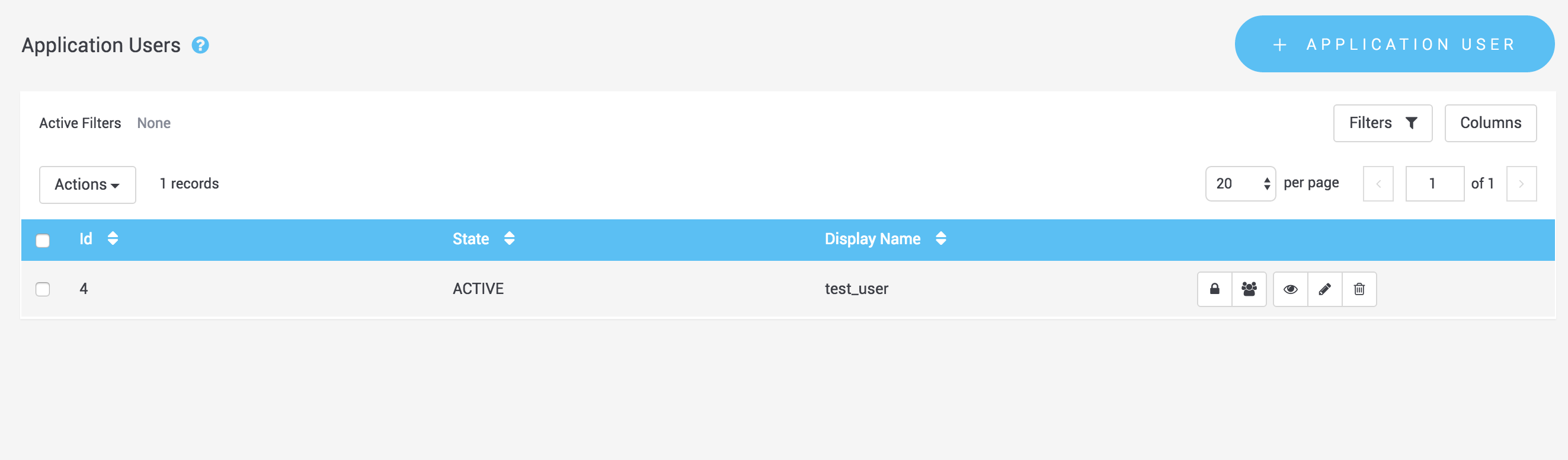
|
Important
|
When you create a new user you will be displayed an application_user_key. This key represents the
32 byte authentication key encoded with Base-64.
You should write that key down as it is used to sign the requests.
For security reasons, the key will not be shown again! In case you loose the key, you will not be able to
continue using that key. However you can create at any time a new key and deactivate the old one. The number
of active keys a user can have is limited.
|
The x-mac-timestamp is an unsigned integer (formatted as a decimal number)
representing the number of seconds since midnight 1970‑01‑01. (See also
UNIX Time Stamp in Wikipedia.)
The time in the request is needed to prevent relay attacks. In order to use the API you have to make sure that your server has set an accurate system time. We do currently allow a maximum of 600 seconds difference between our server time and your calculated time stamp.
The following example code demonstrates how to generated a time stamp using PHP:
<?php
// Assigns the current timestamp to the timestamp variable:
$timestamp = time();
?>After you collected all the data you have to calculate the x-mac-value using the following input:
-
Algorithm Version: The same fixed string as defined above in
x-mac-versionheader. -
User ID: The user ID as used for the
x-mac-useridheader. -
Time stamp: The same string representing the current time as used for the
x-mac-timestampheader. -
Method: The name of the HTTP method used for the request (as a string). This is normally one of the HTTP standard methods
GET,HEAD,POST,PUT,DELETE,TRACE,CONNECT. Note: These values are case-sensitive; the standard methods are always uppercase. -
Path: The path component of the requested URL, including any query string (example see below).
To calculate the MAC, the strings from these items are concatenated into a single string (the authentication
message) using the vertical bar |; (U+007C) as a separator.
This string is then encoded to a sequence of bytes using the UTF-8 encoding (without any byte order mark) according to RFC 3629. These bytes form the message which will be authenticated by the MAC which we generate.
Apart from the message bytes, the HMAC-SHA512 algorithm requires a secret key.
In our case this is a sequence of exactly 32 bytes which you received in Base-64 encoding as
the application_user_key when you created your application user (see above for more details).
With this key you apply the HMAC-SHA512 algorithm to the message bytes and will receive
a 64 byte MAC value as the result. This MAC value, again encoded in Base-64 code, will then be the value of x-mac-value header.
For a better understanding you will find an abstract illustration of the MAC calculation below in various programming languages.
In order to illustrate the above we created an example calculation with the following input values to generate an payment page displayed in an iframe. We will guide you through the implementation first a low level implementation. However, you find further down some concrete implementation in various programming languages based on the example values below.
-
x-mac-versionheader: 1 -
x-mac-useridheader: 2481632 -
x-mac-timestampheader: 1425387916 -
Method:
GET -
Path: /api/transaction/read?spaceId=12&id=1
-
Authentication-Key: OWOMg2gnaSx1nukAM6SN2vxedfY1yLPONvcTKbhDv7I=
Concatenating items 1. through 5. with | as the separator we get the following string:
1|2481632|1425387916|GET|/api/transaction/read?spaceId=12&id=1Which, encoded with UTF-8, results in our Authentication Message (shown as a sequence of 95 bytes in hex):
0x31, 0x7c, 0x32, 0x34, 0x38, 0x31, 0x36, 0x33, 0x32, 0x7c, 0x31, 0x34, 0x32, 0x35, 0x33, 0x38,
0x37, 0x39, 0x31, 0x36, 0x7c, 0x47, 0x45, 0x54, 0x7c, 0x2f, 0x61, 0x70, 0x69, 0x2f, 0x74, 0x72,
0x61, 0x6e, 0x73, 0x61, 0x63, 0x74, 0x69, 0x6f, 0x6e, 0x2f, 0x72, 0x65, 0x61, 0x64, 0x3f, 0x73,
0x70, 0x61, 0x63, 0x65, 0x49, 0x64, 0x3d, 0x31, 0x32, 0x26, 0x69, 0x64, 0x3d, 0x31Decoding the Authentication-Key into a sequence of 32 bytes gives:
0x39, 0x63, 0x8c, 0x83, 0x68, 0x27, 0x69, 0x2c, 0x75, 0x9e, 0xe9, 0x00, 0x33, 0xa4, 0x8d, 0xda,
0xfc, 0x5e, 0x75, 0xf6, 0x35, 0xc8, 0xb3, 0xce, 0x36, 0xf7, 0x13, 0x29, 0xb8, 0x43, 0xbf, 0xb2Now we apply the HMAC-SHA512 function with the Authentication-Key as the key and the Authentication Message as the message and get the following 64 bytes sequence as the resulting MAC value:
0xb7, 0x3e, 0xd1, 0xa9, 0x10, 0x47, 0xf0, 0x61, 0x30, 0xdb, 0xdb, 0x63, 0xdb, 0xfc, 0x7b, 0xea,
0x8a, 0x4a, 0x9a, 0x56, 0xed, 0x86, 0x40, 0x85, 0x24, 0xba, 0xa2, 0xc2, 0x42, 0x88, 0x51, 0x90,
0x4a, 0x88, 0xcd, 0x47, 0x68, 0x77, 0xa2, 0xb0, 0x2f, 0xc8, 0x43, 0x36, 0x84, 0x80, 0x20, 0xcc,
0x83, 0x40, 0x88, 0xd2, 0x4b, 0xc9, 0x74, 0xf0, 0x26, 0x6d, 0x2d, 0x75, 0xa3, 0x1c, 0xf3, 0xe1,The above sequence encoded in Base-64 finally gives the string which should be used as the value
of the x-mac-value header:
tz7RqRBH8GEw29tj2/x76opKmlbthgSFJLqiwkKIUQlKiM1HaHeisC/IQzaEgALMgwSI0kvJdPAmbS11oxzz4Q==To create an authentication in PHP use the example below as an illustration on how to create the x-mac-value.
<?php
$decodedSecret = base64_decode("OWOMg2gnaSx1nukAM6SN2vxedfY1yLPONvcTKbhDv7I=");
echo base64_encode(hash_hmac("sha512", "1|2481632|1425387916|GET|/api/transaction/read?spaceId=12&id=1", $decodedSecret, true));
?>To create an authentication in Java use the example below as an illustration on how to create the x-mac-value.
import java.nio.charset.StandardCharsets;
import java.security.InvalidKeyException;
import java.security.NoSuchAlgorithmException;
import java.util.Base64;
import javax.crypto.Mac;
import javax.crypto.spec.SecretKeySpec;
public class Test {
public static void main(String[] args) throws NoSuchAlgorithmException, InvalidKeyException {
String securedData =
"1|2481632|1425387916|GET|/api/transaction/read?spaceId=12&id=1";
String secret = "OWOMg2gnaSx1nukAM6SN2vxedfY1yLPONvcTKbhDv7I=";
byte[] decodedSecret = Base64.getDecoder().decode(secret);
Mac mac = Mac.getInstance("HmacSHA512");
mac.init(new SecretKeySpec(decodedSecret, "HmacSHA512"));
byte[] bytes = mac.doFinal(securedData.getBytes(StandardCharsets.UTF_8));
System.out.println(new String(Base64.getEncoder().encode(bytes), StandardCharsets.UTF_8));
}
}To create an authentication in Python use the example below as an illustration on how to create the x-mac-value.
import hashlib
import hmac
import base64
def sign(secret, userId, method, path, timestamp):
data = "1|" + str(userId) + "|"+str(timestamp)+"|" + method + "|" + path
return hmac.new(base64.b64decode(secret), data, hashlib.sha512).digest().encode("base64").replace('\n', '')
print sign("OWOMg2gnaSx1nukAM6SN2vxedfY1yLPONvcTKbhDv7I=", "2481632", "GET", "/api/transaction/read?spaceId=12&id=1", 1425387916)The following diagram illustrates the calculation of the complete algorithm described above:

In some cases it helps when you can attach to each request an ID to trace the request through different systems. By adding
the HTTP header x-wallee-logtoken you can send a request token which is added to our logs and we can trace it when you
get in contact with us. The log token should contain a unique ID per request.
In this section all services are described. Each service is responsible for handling one particular entity.
A service consists of different operations. Each operation may accept a set of query parameter and
depending on the request method a body message. The query parameter need to be append to the request
URL according to the RFC 3986. The body message has to be sent within the body of the HTTP request.
Below there is a complete HTTP request for a notional service SomeService.
POST /api/SomeService/operationName?queryParameter1=valueOfQueryParameter1&queryParameter2=value2 HTTP/1.0
x-mac-version: 1
x-mac-userid: 12313
x-mac-timestamp: 1471016771
x-mac-value: (hash-calculated as described in the previous section)
{"some-property": "some-value", "other-value": 123}The service will return a response. Depending on the response code the body may contain some JSON object. Each
service states what kind of responses can be expected.
This updates the entity with the given properties. Only those properties which should be updated can be provided. The 'id' and 'version' are required to identify the entity.
Message Body *
Responses
-
200OKThis status code indicates that a client request was successfully received, understood, and accepted.
-
409ErrorThis status code indicates that there was a conflict with the current version of the data in the database and the provided data in the request.
-
442ErrorThis status code indicates that the server cannot or will not process the request due to something that is perceived to be a client error.
-
542ErrorThis status code indicates that the server encountered an unexpected condition that prevented it from fulfilling the client request.
Searches for the entities as specified by the given query.
Message Body *
Responses
-
200OKThis status code indicates that a client request was successfully received, understood, and accepted.Collection of Account
-
442ErrorThis status code indicates that the server cannot or will not process the request due to something that is perceived to be a client error.
-
542ErrorThis status code indicates that the server encountered an unexpected condition that prevented it from fulfilling the client request.
Deletes the entity with the given id.
Message Body *
Responses
-
200OKThis status code indicates that a client request was successfully received, understood, and accepted.No Response Body
-
409ErrorThis status code indicates that there was a conflict with the current version of the data in the database and the provided data in the request.
-
442ErrorThis status code indicates that the server cannot or will not process the request due to something that is perceived to be a client error.
-
542ErrorThis status code indicates that the server encountered an unexpected condition that prevented it from fulfilling the client request.
Reads the entity with the given 'id' and returns it.
Query Parameters
-
id*The id of the account which should be returned.Long
Responses
-
200OKThis status code indicates that a client request was successfully received, understood, and accepted.
-
442ErrorThis status code indicates that the server cannot or will not process the request due to something that is perceived to be a client error.
-
542ErrorThis status code indicates that the server encountered an unexpected condition that prevented it from fulfilling the client request.
Creates the entity with the given properties.
Message Body *
Responses
-
200OKThis status code indicates that a client request was successfully received, understood, and accepted.
-
442ErrorThis status code indicates that the server cannot or will not process the request due to something that is perceived to be a client error.
-
542ErrorThis status code indicates that the server encountered an unexpected condition that prevented it from fulfilling the client request.
Counts the number of items in the database as restricted by the given filter.
Message Body
Responses
-
200OKThis status code indicates that a client request was successfully received, understood, and accepted.Long
-
442ErrorThis status code indicates that the server cannot or will not process the request due to something that is perceived to be a client error.
-
542ErrorThis status code indicates that the server encountered an unexpected condition that prevented it from fulfilling the client request.
The metric usage service allows to query used resources.
Calculates the consumed resources for the given space and time range.
Query Parameters
-
spaceId*Long
-
start*The start date from which on the consumed units should be returned from.DateTime
-
end*The end date to which the consumed units should be returned to. The end date is not included in the result.DateTime
Responses
-
200OKThis status code indicates that a client request was successfully received, understood, and accepted.Collection of Metric Usage
-
442ErrorThis status code indicates that the server cannot or will not process the request due to something that is perceived to be a client error.
-
542ErrorThis status code indicates that the server encountered an unexpected condition that prevented it from fulfilling the client request.
Searches for the entities as specified by the given query.
Message Body *
Responses
-
200OKThis status code indicates that a client request was successfully received, understood, and accepted.Collection of Space
-
442ErrorThis status code indicates that the server cannot or will not process the request due to something that is perceived to be a client error.
-
542ErrorThis status code indicates that the server encountered an unexpected condition that prevented it from fulfilling the client request.
Deletes the entity with the given id.
Message Body *
Responses
-
200OKThis status code indicates that a client request was successfully received, understood, and accepted.No Response Body
-
409ErrorThis status code indicates that there was a conflict with the current version of the data in the database and the provided data in the request.
-
442ErrorThis status code indicates that the server cannot or will not process the request due to something that is perceived to be a client error.
-
542ErrorThis status code indicates that the server encountered an unexpected condition that prevented it from fulfilling the client request.
Counts the number of items in the database as restricted by the given filter.
Message Body
Responses
-
200OKThis status code indicates that a client request was successfully received, understood, and accepted.Long
-
442ErrorThis status code indicates that the server cannot or will not process the request due to something that is perceived to be a client error.
-
542ErrorThis status code indicates that the server encountered an unexpected condition that prevented it from fulfilling the client request.
Creates the entity with the given properties.
Message Body *
Responses
-
200OKThis status code indicates that a client request was successfully received, understood, and accepted.
-
442ErrorThis status code indicates that the server cannot or will not process the request due to something that is perceived to be a client error.
-
542ErrorThis status code indicates that the server encountered an unexpected condition that prevented it from fulfilling the client request.
This updates the entity with the given properties. Only those properties which should be updated can be provided. The 'id' and 'version' are required to identify the entity.
Message Body *
Responses
-
200OKThis status code indicates that a client request was successfully received, understood, and accepted.
-
409ErrorThis status code indicates that there was a conflict with the current version of the data in the database and the provided data in the request.
-
442ErrorThis status code indicates that the server cannot or will not process the request due to something that is perceived to be a client error.
-
542ErrorThis status code indicates that the server encountered an unexpected condition that prevented it from fulfilling the client request.
Reads the entity with the given 'id' and returns it.
Query Parameters
-
id*The id of the space which should be returned.Long
Responses
-
200OKThis status code indicates that a client request was successfully received, understood, and accepted.
-
442ErrorThis status code indicates that the server cannot or will not process the request due to something that is perceived to be a client error.
-
542ErrorThis status code indicates that the server encountered an unexpected condition that prevented it from fulfilling the client request.
Counts the number of items in the database as restricted by the given filter.
Query Parameters
-
spaceId*Long
Message Body
Responses
-
200OKThis status code indicates that a client request was successfully received, understood, and accepted.Long
-
442ErrorThis status code indicates that the server cannot or will not process the request due to something that is perceived to be a client error.
-
542ErrorThis status code indicates that the server encountered an unexpected condition that prevented it from fulfilling the client request.
Creates the entity with the given properties.
Query Parameters
-
spaceId*Long
Message Body *
Responses
-
200OKThis status code indicates that a client request was successfully received, understood, and accepted.
-
442ErrorThis status code indicates that the server cannot or will not process the request due to something that is perceived to be a client error.
-
542ErrorThis status code indicates that the server encountered an unexpected condition that prevented it from fulfilling the client request.
Reads the entity with the given 'id' and returns it.
Query Parameters
-
spaceId*Long
-
id*The id of the customer which should be returned.Long
Responses
-
200OKThis status code indicates that a client request was successfully received, understood, and accepted.
-
442ErrorThis status code indicates that the server cannot or will not process the request due to something that is perceived to be a client error.
-
542ErrorThis status code indicates that the server encountered an unexpected condition that prevented it from fulfilling the client request.
This updates the entity with the given properties. Only those properties which should be updated can be provided. The 'id' and 'version' are required to identify the entity.
Query Parameters
-
spaceId*Long
Message Body *
Responses
-
200OKThis status code indicates that a client request was successfully received, understood, and accepted.
-
409ErrorThis status code indicates that there was a conflict with the current version of the data in the database and the provided data in the request.
-
442ErrorThis status code indicates that the server cannot or will not process the request due to something that is perceived to be a client error.
-
542ErrorThis status code indicates that the server encountered an unexpected condition that prevented it from fulfilling the client request.
Query Parameters
-
spaceId*Long
-
id*The id of the customer address to set as default.Long
Responses
-
200OKThis status code indicates that a client request was successfully received, understood, and accepted.No Response Body
-
409ErrorThis status code indicates that there was a conflict with the current version of the data in the database and the provided data in the request.
-
442ErrorThis status code indicates that the server cannot or will not process the request due to something that is perceived to be a client error.
-
542ErrorThis status code indicates that the server encountered an unexpected condition that prevented it from fulfilling the client request.
Searches for the entities as specified by the given query.
Query Parameters
-
spaceId*Long
Message Body *
Responses
-
200OKThis status code indicates that a client request was successfully received, understood, and accepted.Collection of Customer Address
-
442ErrorThis status code indicates that the server cannot or will not process the request due to something that is perceived to be a client error.
-
542ErrorThis status code indicates that the server encountered an unexpected condition that prevented it from fulfilling the client request.
Deletes the entity with the given id.
Query Parameters
-
spaceId*Long
Message Body *
Responses
-
200OKThis status code indicates that a client request was successfully received, understood, and accepted.No Response Body
-
409ErrorThis status code indicates that there was a conflict with the current version of the data in the database and the provided data in the request.
-
442ErrorThis status code indicates that the server cannot or will not process the request due to something that is perceived to be a client error.
-
542ErrorThis status code indicates that the server encountered an unexpected condition that prevented it from fulfilling the client request.
Query Parameters
-
spaceId*Long
-
id*The id of the customer comment to unpin.Long
Responses
-
200OKThis status code indicates that a client request was successfully received, understood, and accepted.No Response Body
-
409ErrorThis status code indicates that there was a conflict with the current version of the data in the database and the provided data in the request.
-
442ErrorThis status code indicates that the server cannot or will not process the request due to something that is perceived to be a client error.
-
542ErrorThis status code indicates that the server encountered an unexpected condition that prevented it from fulfilling the client request.
Creates the entity with the given properties.
Query Parameters
-
spaceId*Long
Message Body *
Responses
-
200OKThis status code indicates that a client request was successfully received, understood, and accepted.
-
442ErrorThis status code indicates that the server cannot or will not process the request due to something that is perceived to be a client error.
-
542ErrorThis status code indicates that the server encountered an unexpected condition that prevented it from fulfilling the client request.
Reads the entity with the given 'id' and returns it.
Query Parameters
-
spaceId*Long
-
id*The id of the customer which should be returned.Long
Responses
-
200OKThis status code indicates that a client request was successfully received, understood, and accepted.
-
442ErrorThis status code indicates that the server cannot or will not process the request due to something that is perceived to be a client error.
-
542ErrorThis status code indicates that the server encountered an unexpected condition that prevented it from fulfilling the client request.
This updates the entity with the given properties. Only those properties which should be updated can be provided. The 'id' and 'version' are required to identify the entity.
Query Parameters
-
spaceId*Long
Message Body *
Responses
-
200OKThis status code indicates that a client request was successfully received, understood, and accepted.
-
409ErrorThis status code indicates that there was a conflict with the current version of the data in the database and the provided data in the request.
-
442ErrorThis status code indicates that the server cannot or will not process the request due to something that is perceived to be a client error.
-
542ErrorThis status code indicates that the server encountered an unexpected condition that prevented it from fulfilling the client request.
Searches for the entities as specified by the given query.
Query Parameters
-
spaceId*Long
Message Body *
Responses
-
200OKThis status code indicates that a client request was successfully received, understood, and accepted.Collection of Customer Comment
-
442ErrorThis status code indicates that the server cannot or will not process the request due to something that is perceived to be a client error.
-
542ErrorThis status code indicates that the server encountered an unexpected condition that prevented it from fulfilling the client request.
Deletes the entity with the given id.
Query Parameters
-
spaceId*Long
Message Body *
Responses
-
200OKThis status code indicates that a client request was successfully received, understood, and accepted.No Response Body
-
409ErrorThis status code indicates that there was a conflict with the current version of the data in the database and the provided data in the request.
-
442ErrorThis status code indicates that the server cannot or will not process the request due to something that is perceived to be a client error.
-
542ErrorThis status code indicates that the server encountered an unexpected condition that prevented it from fulfilling the client request.
Counts the number of items in the database as restricted by the given filter.
Query Parameters
-
spaceId*Long
Message Body
Responses
-
200OKThis status code indicates that a client request was successfully received, understood, and accepted.Long
-
442ErrorThis status code indicates that the server cannot or will not process the request due to something that is perceived to be a client error.
-
542ErrorThis status code indicates that the server encountered an unexpected condition that prevented it from fulfilling the client request.
Query Parameters
-
spaceId*Long
-
id*The id of the customer comment to pin to the top.Long
Responses
-
200OKThis status code indicates that a client request was successfully received, understood, and accepted.No Response Body
-
409ErrorThis status code indicates that there was a conflict with the current version of the data in the database and the provided data in the request.
-
442ErrorThis status code indicates that the server cannot or will not process the request due to something that is perceived to be a client error.
-
542ErrorThis status code indicates that the server encountered an unexpected condition that prevented it from fulfilling the client request.
Creates the entity with the given properties.
Query Parameters
-
spaceId*Long
Message Body *
Responses
-
200OKThis status code indicates that a client request was successfully received, understood, and accepted.
-
442ErrorThis status code indicates that the server cannot or will not process the request due to something that is perceived to be a client error.
-
542ErrorThis status code indicates that the server encountered an unexpected condition that prevented it from fulfilling the client request.
Reads the entity with the given 'id' and returns it.
Query Parameters
-
spaceId*Long
-
id*The id of the customer which should be returned.Long
Responses
-
200OKThis status code indicates that a client request was successfully received, understood, and accepted.
-
442ErrorThis status code indicates that the server cannot or will not process the request due to something that is perceived to be a client error.
-
542ErrorThis status code indicates that the server encountered an unexpected condition that prevented it from fulfilling the client request.
Counts the number of items in the database as restricted by the given filter.
Query Parameters
-
spaceId*Long
Message Body
Responses
-
200OKThis status code indicates that a client request was successfully received, understood, and accepted.Long
-
442ErrorThis status code indicates that the server cannot or will not process the request due to something that is perceived to be a client error.
-
542ErrorThis status code indicates that the server encountered an unexpected condition that prevented it from fulfilling the client request.
This updates the entity with the given properties. Only those properties which should be updated can be provided. The 'id' and 'version' are required to identify the entity.
Query Parameters
-
spaceId*Long
Message Body *
Responses
-
200OKThis status code indicates that a client request was successfully received, understood, and accepted.
-
409ErrorThis status code indicates that there was a conflict with the current version of the data in the database and the provided data in the request.
-
442ErrorThis status code indicates that the server cannot or will not process the request due to something that is perceived to be a client error.
-
542ErrorThis status code indicates that the server encountered an unexpected condition that prevented it from fulfilling the client request.
Searches for the entities as specified by the given query.
Query Parameters
-
spaceId*Long
Message Body *
Responses
-
200OKThis status code indicates that a client request was successfully received, understood, and accepted.Collection of Customer
-
442ErrorThis status code indicates that the server cannot or will not process the request due to something that is perceived to be a client error.
-
542ErrorThis status code indicates that the server encountered an unexpected condition that prevented it from fulfilling the client request.
Deletes the entity with the given id.
Query Parameters
-
spaceId*Long
Message Body *
Responses
-
200OKThis status code indicates that a client request was successfully received, understood, and accepted.No Response Body
-
409ErrorThis status code indicates that there was a conflict with the current version of the data in the database and the provided data in the request.
-
442ErrorThis status code indicates that the server cannot or will not process the request due to something that is perceived to be a client error.
-
542ErrorThis status code indicates that the server encountered an unexpected condition that prevented it from fulfilling the client request.
This operation returns all countries.
Responses
-
200OKThis status code indicates that a client request was successfully received, understood, and accepted.Collection of Country
-
442ErrorThis status code indicates that the server cannot or will not process the request due to something that is perceived to be a client error.
-
542ErrorThis status code indicates that the server encountered an unexpected condition that prevented it from fulfilling the client request.
This operation returns all states of all countries.
Responses
-
200OKThis status code indicates that a client request was successfully received, understood, and accepted.Collection of State
-
442ErrorThis status code indicates that the server cannot or will not process the request due to something that is perceived to be a client error.
-
542ErrorThis status code indicates that the server encountered an unexpected condition that prevented it from fulfilling the client request.
This operation returns all states for a given country.
Query Parameters
-
code*The country code in ISO code two letter format for which all states should be returned.String
Responses
-
200OKThis status code indicates that a client request was successfully received, understood, and accepted.Collection of State
-
442ErrorThis status code indicates that the server cannot or will not process the request due to something that is perceived to be a client error.
-
542ErrorThis status code indicates that the server encountered an unexpected condition that prevented it from fulfilling the client request.
This operation returns all currencies.
Responses
-
200OKThis status code indicates that a client request was successfully received, understood, and accepted.Collection of Currency
-
442ErrorThis status code indicates that the server cannot or will not process the request due to something that is perceived to be a client error.
-
542ErrorThis status code indicates that the server encountered an unexpected condition that prevented it from fulfilling the client request.
This operation returns all languages.
GET /api/language/all HTTP/1.1
Host: twispay.app-wallee.com
Content-Type: application/json;charset=utf-8
X-Mac-Version: 1
X-Mac-Userid: <:YOUR_USER_ID>
X-Mac-Timestamp: <:UNIX_TIMESTAMP>
X-Mac-Value: <:CALCULATED_MAC_VALUE>$client = new \Wallee\Sdk\ApiClient(<:YOUR_USER_ID>, <:YOUR_API_KEY>);
$service = new \Wallee\Sdk\Service\LanguageService($client);
$result = $service->languageAllGet();Responses
-
200OKThis status code indicates that a client request was successfully received, understood, and accepted.Collection of Language
-
442ErrorThis status code indicates that the server cannot or will not process the request due to something that is perceived to be a client error.
-
542ErrorThis status code indicates that the server encountered an unexpected condition that prevented it from fulfilling the client request.
This operation returns all entities which are available.
Responses
-
200OKThis status code indicates that a client request was successfully received, understood, and accepted.Collection of Legal Organization Form
-
442ErrorThis status code indicates that the server cannot or will not process the request due to something that is perceived to be a client error.
-
542ErrorThis status code indicates that the server encountered an unexpected condition that prevented it from fulfilling the client request.
This operation returns all legal organization forms for a given country.
Query Parameters
-
code*The country in ISO 3166-1 alpha-2 format, for which all legal organization forms should be returned.String
Responses
-
200OKThis status code indicates that a client request was successfully received, understood, and accepted.Collection of Legal Organization Form
-
442ErrorThis status code indicates that the server cannot or will not process the request due to something that is perceived to be a client error.
-
542ErrorThis status code indicates that the server encountered an unexpected condition that prevented it from fulfilling the client request.
Reads the entity with the given 'id' and returns it.
Query Parameters
-
id*The id of the legal organization form which should be returned.Long
Responses
-
200OKThis status code indicates that a client request was successfully received, understood, and accepted.
-
442ErrorThis status code indicates that the server cannot or will not process the request due to something that is perceived to be a client error.
-
542ErrorThis status code indicates that the server encountered an unexpected condition that prevented it from fulfilling the client request.
Reads the entity with the given 'id' and returns it.
Query Parameters
-
id*The id of the label descriptor group which should be returned.Long
Responses
-
200OKThis status code indicates that a client request was successfully received, understood, and accepted.
-
442ErrorThis status code indicates that the server cannot or will not process the request due to something that is perceived to be a client error.
-
542ErrorThis status code indicates that the server encountered an unexpected condition that prevented it from fulfilling the client request.
This operation returns all entities which are available.
Responses
-
200OKThis status code indicates that a client request was successfully received, understood, and accepted.Collection of Label Descriptor Group
-
442ErrorThis status code indicates that the server cannot or will not process the request due to something that is perceived to be a client error.
-
542ErrorThis status code indicates that the server encountered an unexpected condition that prevented it from fulfilling the client request.
Reads the entity with the given 'id' and returns it.
Query Parameters
-
id*The id of the label descriptor which should be returned.Long
Responses
-
200OKThis status code indicates that a client request was successfully received, understood, and accepted.
-
442ErrorThis status code indicates that the server cannot or will not process the request due to something that is perceived to be a client error.
-
542ErrorThis status code indicates that the server encountered an unexpected condition that prevented it from fulfilling the client request.
This operation returns all entities which are available.
Responses
-
200OKThis status code indicates that a client request was successfully received, understood, and accepted.Collection of Label Descriptor
-
442ErrorThis status code indicates that the server cannot or will not process the request due to something that is perceived to be a client error.
-
542ErrorThis status code indicates that the server encountered an unexpected condition that prevented it from fulfilling the client request.
Reads the entity with the given 'id' and returns it.
Query Parameters
-
id*The id of the static value which should be returned.Long
Responses
-
200OKThis status code indicates that a client request was successfully received, understood, and accepted.
-
442ErrorThis status code indicates that the server cannot or will not process the request due to something that is perceived to be a client error.
-
542ErrorThis status code indicates that the server encountered an unexpected condition that prevented it from fulfilling the client request.
This operation returns all entities which are available.
Responses
-
200OKThis status code indicates that a client request was successfully received, understood, and accepted.Collection of Static Value
-
442ErrorThis status code indicates that the server cannot or will not process the request due to something that is perceived to be a client error.
-
542ErrorThis status code indicates that the server encountered an unexpected condition that prevented it from fulfilling the client request.
Counts the number of items in the database as restricted by the given filter.
Query Parameters
-
spaceId*Long
Message Body
Responses
-
200OKThis status code indicates that a client request was successfully received, understood, and accepted.Long
-
442ErrorThis status code indicates that the server cannot or will not process the request due to something that is perceived to be a client error.
-
542ErrorThis status code indicates that the server encountered an unexpected condition that prevented it from fulfilling the client request.
Searches for the entities as specified by the given query.
Query Parameters
-
spaceId*Long
Message Body *
Responses
-
200OKThis status code indicates that a client request was successfully received, understood, and accepted.Collection of Manual Task
-
442ErrorThis status code indicates that the server cannot or will not process the request due to something that is perceived to be a client error.
-
542ErrorThis status code indicates that the server encountered an unexpected condition that prevented it from fulfilling the client request.
Reads the entity with the given 'id' and returns it.
Query Parameters
-
spaceId*Long
-
id*The id of the manual task which should be returned.Long
Responses
-
200OKThis status code indicates that a client request was successfully received, understood, and accepted.
-
442ErrorThis status code indicates that the server cannot or will not process the request due to something that is perceived to be a client error.
-
542ErrorThis status code indicates that the server encountered an unexpected condition that prevented it from fulfilling the client request.
The card processing service allows to process card data directly without using our forms. This service is only allowed to be used in a PCI DSS Level 1 compliant application.
The process method will process the transaction with the given card details without using 3-D secure.
Query Parameters
-
spaceId*Long
-
transactionId*The ID of the transaction which should be processed.Long
-
paymentMethodConfigurationId*The payment method configuration ID which is applied to the transaction.Long
Message Body *
Responses
-
200OKThis status code indicates that a client request was successfully received, understood, and accepted.
-
409ErrorThis status code indicates that there was a conflict with the current version of the data in the database and the provided data in the request.
-
442ErrorThis status code indicates that the server cannot or will not process the request due to something that is perceived to be a client error.
-
542ErrorThis status code indicates that the server encountered an unexpected condition that prevented it from fulfilling the client request.
The process method will process the transaction with the given card details by eventually using 3-D secure. The buyer has to be redirect to the URL returned by this method.
Query Parameters
-
spaceId*Long
-
transactionId*The ID of the transaction which should be processed.Long
-
paymentMethodConfigurationId*The payment method configuration ID which is applied to the transaction.Long
Message Body *
Responses
-
200OKThis status code indicates that a client request was successfully received, understood, and accepted.String
-
409ErrorThis status code indicates that there was a conflict with the current version of the data in the database and the provided data in the request.
-
442ErrorThis status code indicates that the server cannot or will not process the request due to something that is perceived to be a client error.
-
542ErrorThis status code indicates that the server encountered an unexpected condition that prevented it from fulfilling the client request.
Reads the entity with the given 'id' and returns it.
Query Parameters
-
spaceId*Long
-
id*The id of the charge attempt which should be returned.Long
Responses
-
200OKThis status code indicates that a client request was successfully received, understood, and accepted.
-
442ErrorThis status code indicates that the server cannot or will not process the request due to something that is perceived to be a client error.
-
542ErrorThis status code indicates that the server encountered an unexpected condition that prevented it from fulfilling the client request.
Searches for the entities as specified by the given query.
Query Parameters
-
spaceId*Long
Message Body *
Responses
-
200OKThis status code indicates that a client request was successfully received, understood, and accepted.Collection of Charge Attempt
-
442ErrorThis status code indicates that the server cannot or will not process the request due to something that is perceived to be a client error.
-
542ErrorThis status code indicates that the server encountered an unexpected condition that prevented it from fulfilling the client request.
Counts the number of items in the database as restricted by the given filter.
Query Parameters
-
spaceId*Long
Message Body
Responses
-
200OKThis status code indicates that a client request was successfully received, understood, and accepted.Long
-
442ErrorThis status code indicates that the server cannot or will not process the request due to something that is perceived to be a client error.
-
542ErrorThis status code indicates that the server encountered an unexpected condition that prevented it from fulfilling the client request.
Counts the number of items in the database as restricted by the given filter.
Query Parameters
-
spaceId*Long
Message Body
Responses
-
200OKThis status code indicates that a client request was successfully received, understood, and accepted.Long
-
442ErrorThis status code indicates that the server cannot or will not process the request due to something that is perceived to be a client error.
-
542ErrorThis status code indicates that the server encountered an unexpected condition that prevented it from fulfilling the client request.
Searches for the entities as specified by the given query.
Query Parameters
-
spaceId*Long
Message Body *
Responses
-
200OKThis status code indicates that a client request was successfully received, understood, and accepted.Collection of Charge Flow Level Payment Link
-
442ErrorThis status code indicates that the server cannot or will not process the request due to something that is perceived to be a client error.
-
542ErrorThis status code indicates that the server encountered an unexpected condition that prevented it from fulfilling the client request.
Reads the entity with the given 'id' and returns it.
Query Parameters
-
spaceId*Long
-
id*The ID of the charge flow level payment link which should be returned.Long
Responses
-
200OKThis status code indicates that a client request was successfully received, understood, and accepted.
-
442ErrorThis status code indicates that the server cannot or will not process the request due to something that is perceived to be a client error.
-
542ErrorThis status code indicates that the server encountered an unexpected condition that prevented it from fulfilling the client request.
Searches for the entities as specified by the given query.
Query Parameters
-
spaceId*Long
Message Body *
Responses
-
200OKThis status code indicates that a client request was successfully received, understood, and accepted.Collection of Charge Flow Level
-
442ErrorThis status code indicates that the server cannot or will not process the request due to something that is perceived to be a client error.
-
542ErrorThis status code indicates that the server encountered an unexpected condition that prevented it from fulfilling the client request.
Reads the entity with the given 'id' and returns it.
Query Parameters
-
spaceId*Long
-
id*The id of the payment flow level which should be returned.Long
Responses
-
200OKThis status code indicates that a client request was successfully received, understood, and accepted.
-
442ErrorThis status code indicates that the server cannot or will not process the request due to something that is perceived to be a client error.
-
542ErrorThis status code indicates that the server encountered an unexpected condition that prevented it from fulfilling the client request.
Counts the number of items in the database as restricted by the given filter.
Query Parameters
-
spaceId*Long
Message Body
Responses
-
200OKThis status code indicates that a client request was successfully received, understood, and accepted.Long
-
442ErrorThis status code indicates that the server cannot or will not process the request due to something that is perceived to be a client error.
-
542ErrorThis status code indicates that the server encountered an unexpected condition that prevented it from fulfilling the client request.
Sends the payment link of the charge flow level with the given 'id'.
Query Parameters
-
spaceId*Long
-
id*The id of the charge flow level whose payment link should be sent.Long
Responses
-
200OKThis status code indicates that a client request was successfully received, understood, and accepted.
-
442ErrorThis status code indicates that the server cannot or will not process the request due to something that is perceived to be a client error.
-
542ErrorThis status code indicates that the server encountered an unexpected condition that prevented it from fulfilling the client request.
Query Parameters
-
spaceId*Long
-
id*The transaction id of the transaction which should be process asynchronously.Long
Responses
-
200OKThis status code indicates that a client request was successfully received, understood, and accepted.
-
442ErrorThis status code indicates that the server cannot or will not process the request due to something that is perceived to be a client error.
-
542ErrorThis status code indicates that the server encountered an unexpected condition that prevented it from fulfilling the client request.
Counts the number of items in the database as restricted by the given filter.
Query Parameters
-
spaceId*Long
Message Body
Responses
-
200OKThis status code indicates that a client request was successfully received, understood, and accepted.Long
-
442ErrorThis status code indicates that the server cannot or will not process the request due to something that is perceived to be a client error.
-
542ErrorThis status code indicates that the server encountered an unexpected condition that prevented it from fulfilling the client request.
This operation cancels the charge flow that is linked with the transaction indicated by the given ID.
Query Parameters
-
spaceId*Long
-
id*The ID of the transaction for which the charge flow should be canceled.Long
Responses
-
200OKThis status code indicates that a client request was successfully received, understood, and accepted.
-
442ErrorThis status code indicates that the server cannot or will not process the request due to something that is perceived to be a client error.
-
542ErrorThis status code indicates that the server encountered an unexpected condition that prevented it from fulfilling the client request.
Query Parameters
-
spaceId*Long
-
transactionId*The transaction id of the transaction whose recipient should be updated.Long
-
type*The id of the charge flow configuration type to recipient should be updated for.Long
-
recipient*The recipient address that should be used to send the payment URL.String
Responses
-
200OKThis status code indicates that a client request was successfully received, understood, and accepted.No Response Body
-
409ErrorThis status code indicates that there was a conflict with the current version of the data in the database and the provided data in the request.
-
442ErrorThis status code indicates that the server cannot or will not process the request due to something that is perceived to be a client error.
-
542ErrorThis status code indicates that the server encountered an unexpected condition that prevented it from fulfilling the client request.
This operation allows to fetch the payment page URL that is been applied on the charge flow linked with the provided transaction. The operation might return an empty result when no payment page is needed or can be invoked.
Query Parameters
-
spaceId*Long
-
id*The transaction id of the transaction for which the URL of the charge flow should be fetched.Long
Responses
-
200OKThis status code indicates that a client request was successfully received, understood, and accepted.String
-
442ErrorThis status code indicates that the server cannot or will not process the request due to something that is perceived to be a client error.
-
542ErrorThis status code indicates that the server encountered an unexpected condition that prevented it from fulfilling the client request.
Searches for the entities as specified by the given query.
Query Parameters
-
spaceId*Long
Message Body *
Responses
-
200OKThis status code indicates that a client request was successfully received, understood, and accepted.Collection of Charge Flow
-
442ErrorThis status code indicates that the server cannot or will not process the request due to something that is perceived to be a client error.
-
542ErrorThis status code indicates that the server encountered an unexpected condition that prevented it from fulfilling the client request.
Reads the entity with the given 'id' and returns it.
Query Parameters
-
spaceId*Long
-
id*The id of the charge flow which should be returned.Long
Responses
-
200OKThis status code indicates that a client request was successfully received, understood, and accepted.
-
442ErrorThis status code indicates that the server cannot or will not process the request due to something that is perceived to be a client error.
-
542ErrorThis status code indicates that the server encountered an unexpected condition that prevented it from fulfilling the client request.
This operation returns all entities which are available.
Responses
-
200OKThis status code indicates that a client request was successfully received, understood, and accepted.Collection of Payment Condition Type
-
442ErrorThis status code indicates that the server cannot or will not process the request due to something that is perceived to be a client error.
-
542ErrorThis status code indicates that the server encountered an unexpected condition that prevented it from fulfilling the client request.
Reads the entity with the given 'id' and returns it.
Query Parameters
-
id*The id of the condition type which should be returned.Long
Responses
-
200OKThis status code indicates that a client request was successfully received, understood, and accepted.
-
442ErrorThis status code indicates that the server cannot or will not process the request due to something that is perceived to be a client error.
-
542ErrorThis status code indicates that the server encountered an unexpected condition that prevented it from fulfilling the client request.
Reads the entity with the given 'id' and returns it.
Query Parameters
-
spaceId*Long
-
id*The id of the delivery indication which should be returned.Long
Responses
-
200OKThis status code indicates that a client request was successfully received, understood, and accepted.
-
442ErrorThis status code indicates that the server cannot or will not process the request due to something that is perceived to be a client error.
-
542ErrorThis status code indicates that the server encountered an unexpected condition that prevented it from fulfilling the client request.
This operation marks the delivery indication as suitable.
Query Parameters
-
spaceId*Long
Message Body *
Responses
-
200OKThis status code indicates that a client request was successfully received, understood, and accepted.
-
442ErrorThis status code indicates that the server cannot or will not process the request due to something that is perceived to be a client error.
-
542ErrorThis status code indicates that the server encountered an unexpected condition that prevented it from fulfilling the client request.
Counts the number of items in the database as restricted by the given filter.
Query Parameters
-
spaceId*Long
Message Body
Responses
-
200OKThis status code indicates that a client request was successfully received, understood, and accepted.Long
-
442ErrorThis status code indicates that the server cannot or will not process the request due to something that is perceived to be a client error.
-
542ErrorThis status code indicates that the server encountered an unexpected condition that prevented it from fulfilling the client request.
This operation marks the delivery indication as not suitable.
Query Parameters
-
spaceId*Long
Message Body *
Responses
-
200OKThis status code indicates that a client request was successfully received, understood, and accepted.
-
442ErrorThis status code indicates that the server cannot or will not process the request due to something that is perceived to be a client error.
-
542ErrorThis status code indicates that the server encountered an unexpected condition that prevented it from fulfilling the client request.
Searches for the entities as specified by the given query.
Query Parameters
-
spaceId*Long
Message Body *
Responses
-
200OKThis status code indicates that a client request was successfully received, understood, and accepted.Collection of Delivery Indication
-
442ErrorThis status code indicates that the server cannot or will not process the request due to something that is perceived to be a client error.
-
542ErrorThis status code indicates that the server encountered an unexpected condition that prevented it from fulfilling the client request.
Searches for the entities as specified by the given query.
Query Parameters
-
spaceId*Long
Message Body *
Responses
-
200OKThis status code indicates that a client request was successfully received, understood, and accepted.Collection of Payment Connector Configuration
-
442ErrorThis status code indicates that the server cannot or will not process the request due to something that is perceived to be a client error.
-
542ErrorThis status code indicates that the server encountered an unexpected condition that prevented it from fulfilling the client request.
Reads the entity with the given 'id' and returns it.
Query Parameters
-
spaceId*Long
-
id*The id of the payment connector configuration which should be returned.Long
Responses
-
200OKThis status code indicates that a client request was successfully received, understood, and accepted.
-
442ErrorThis status code indicates that the server cannot or will not process the request due to something that is perceived to be a client error.
-
542ErrorThis status code indicates that the server encountered an unexpected condition that prevented it from fulfilling the client request.
Counts the number of items in the database as restricted by the given filter.
Query Parameters
-
spaceId*Long
Message Body
Responses
-
200OKThis status code indicates that a client request was successfully received, understood, and accepted.Long
-
442ErrorThis status code indicates that the server cannot or will not process the request due to something that is perceived to be a client error.
-
542ErrorThis status code indicates that the server encountered an unexpected condition that prevented it from fulfilling the client request.
Reads the entity with the given 'id' and returns it.
Query Parameters
-
id*The id of the connector which should be returned.Long
Responses
-
200OKThis status code indicates that a client request was successfully received, understood, and accepted.
-
442ErrorThis status code indicates that the server cannot or will not process the request due to something that is perceived to be a client error.
-
542ErrorThis status code indicates that the server encountered an unexpected condition that prevented it from fulfilling the client request.
This operation returns all entities which are available.
Responses
-
200OKThis status code indicates that a client request was successfully received, understood, and accepted.Collection of Payment Connector
-
442ErrorThis status code indicates that the server cannot or will not process the request due to something that is perceived to be a client error.
-
542ErrorThis status code indicates that the server encountered an unexpected condition that prevented it from fulfilling the client request.
The payment link service allows to manage payment links via the web service API.
Searches for the entities as specified by the given query.
Query Parameters
-
spaceId*Long
Message Body *
Responses
-
200OKThis status code indicates that a client request was successfully received, understood, and accepted.Collection of Payment Link
-
442ErrorThis status code indicates that the server cannot or will not process the request due to something that is perceived to be a client error.
-
542ErrorThis status code indicates that the server encountered an unexpected condition that prevented it from fulfilling the client request.
Deletes the entity with the given id.
Query Parameters
-
spaceId*Long
Message Body *
Responses
-
200OKThis status code indicates that a client request was successfully received, understood, and accepted.No Response Body
-
409ErrorThis status code indicates that there was a conflict with the current version of the data in the database and the provided data in the request.
-
442ErrorThis status code indicates that the server cannot or will not process the request due to something that is perceived to be a client error.
-
542ErrorThis status code indicates that the server encountered an unexpected condition that prevented it from fulfilling the client request.
Counts the number of items in the database as restricted by the given filter.
Query Parameters
-
spaceId*Long
Message Body
Responses
-
200OKThis status code indicates that a client request was successfully received, understood, and accepted.Long
-
442ErrorThis status code indicates that the server cannot or will not process the request due to something that is perceived to be a client error.
-
542ErrorThis status code indicates that the server encountered an unexpected condition that prevented it from fulfilling the client request.
Creates the entity with the given properties.
Query Parameters
-
spaceId*Long
Message Body *
Responses
-
200OKThis status code indicates that a client request was successfully received, understood, and accepted.
-
442ErrorThis status code indicates that the server cannot or will not process the request due to something that is perceived to be a client error.
-
542ErrorThis status code indicates that the server encountered an unexpected condition that prevented it from fulfilling the client request.
Reads the entity with the given 'id' and returns it.
Query Parameters
-
spaceId*Long
-
id*The id of the payment links which should be returned.Long
Responses
-
200OKThis status code indicates that a client request was successfully received, understood, and accepted.
-
442ErrorThis status code indicates that the server cannot or will not process the request due to something that is perceived to be a client error.
-
542ErrorThis status code indicates that the server encountered an unexpected condition that prevented it from fulfilling the client request.
This updates the entity with the given properties. Only those properties which should be updated can be provided. The 'id' and 'version' are required to identify the entity.
Query Parameters
-
spaceId*Long
Message Body *
Responses
-
200OKThis status code indicates that a client request was successfully received, understood, and accepted.
-
409ErrorThis status code indicates that there was a conflict with the current version of the data in the database and the provided data in the request.
-
442ErrorThis status code indicates that the server cannot or will not process the request due to something that is perceived to be a client error.
-
542ErrorThis status code indicates that the server encountered an unexpected condition that prevented it from fulfilling the client request.
This operation returns all entities which are available.
Responses
-
200OKThis status code indicates that a client request was successfully received, understood, and accepted.Collection of Payment Method Brand
-
442ErrorThis status code indicates that the server cannot or will not process the request due to something that is perceived to be a client error.
-
542ErrorThis status code indicates that the server encountered an unexpected condition that prevented it from fulfilling the client request.
Reads the entity with the given 'id' and returns it.
Query Parameters
-
id*The id of the payment method brand which should be returned.Long
Responses
-
200OKThis status code indicates that a client request was successfully received, understood, and accepted.
-
442ErrorThis status code indicates that the server cannot or will not process the request due to something that is perceived to be a client error.
-
542ErrorThis status code indicates that the server encountered an unexpected condition that prevented it from fulfilling the client request.
Counts the number of items in the database as restricted by the given filter.
Query Parameters
-
spaceId*Long
Message Body
Responses
-
200OKThis status code indicates that a client request was successfully received, understood, and accepted.Long
-
442ErrorThis status code indicates that the server cannot or will not process the request due to something that is perceived to be a client error.
-
542ErrorThis status code indicates that the server encountered an unexpected condition that prevented it from fulfilling the client request.
Reads the entity with the given 'id' and returns it.
Query Parameters
-
spaceId*Long
-
id*The id of the payment method configuration which should be returned.Long
Responses
-
200OKThis status code indicates that a client request was successfully received, understood, and accepted.
-
442ErrorThis status code indicates that the server cannot or will not process the request due to something that is perceived to be a client error.
-
542ErrorThis status code indicates that the server encountered an unexpected condition that prevented it from fulfilling the client request.
Searches for the entities as specified by the given query.
Query Parameters
-
spaceId*Long
Message Body *
Responses
-
200OKThis status code indicates that a client request was successfully received, understood, and accepted.Collection of Payment Method Configuration
-
442ErrorThis status code indicates that the server cannot or will not process the request due to something that is perceived to be a client error.
-
542ErrorThis status code indicates that the server encountered an unexpected condition that prevented it from fulfilling the client request.
Reads the entity with the given 'id' and returns it.
Query Parameters
-
id*The id of the payment method which should be returned.Long
Responses
-
200OKThis status code indicates that a client request was successfully received, understood, and accepted.
-
442ErrorThis status code indicates that the server cannot or will not process the request due to something that is perceived to be a client error.
-
542ErrorThis status code indicates that the server encountered an unexpected condition that prevented it from fulfilling the client request.
This operation returns all entities which are available.
Responses
-
200OKThis status code indicates that a client request was successfully received, understood, and accepted.Collection of Payment Method
-
442ErrorThis status code indicates that the server cannot or will not process the request due to something that is perceived to be a client error.
-
542ErrorThis status code indicates that the server encountered an unexpected condition that prevented it from fulfilling the client request.
Searches for the entities as specified by the given query.
Query Parameters
-
spaceId*Long
Message Body *
Responses
-
200OKThis status code indicates that a client request was successfully received, understood, and accepted.Collection of Processor Configuration
-
442ErrorThis status code indicates that the server cannot or will not process the request due to something that is perceived to be a client error.
-
542ErrorThis status code indicates that the server encountered an unexpected condition that prevented it from fulfilling the client request.
Reads the entity with the given 'id' and returns it.
Query Parameters
-
spaceId*Long
-
id*The id of the payment processor configuration which should be returned.Long
Responses
-
200OKThis status code indicates that a client request was successfully received, understood, and accepted.
-
442ErrorThis status code indicates that the server cannot or will not process the request due to something that is perceived to be a client error.
-
542ErrorThis status code indicates that the server encountered an unexpected condition that prevented it from fulfilling the client request.
Counts the number of items in the database as restricted by the given filter.
Query Parameters
-
spaceId*Long
Message Body
Responses
-
200OKThis status code indicates that a client request was successfully received, understood, and accepted.Long
-
442ErrorThis status code indicates that the server cannot or will not process the request due to something that is perceived to be a client error.
-
542ErrorThis status code indicates that the server encountered an unexpected condition that prevented it from fulfilling the client request.
This operation returns all entities which are available.
Responses
-
200OKThis status code indicates that a client request was successfully received, understood, and accepted.Collection of Payment Processor
-
442ErrorThis status code indicates that the server cannot or will not process the request due to something that is perceived to be a client error.
-
542ErrorThis status code indicates that the server encountered an unexpected condition that prevented it from fulfilling the client request.
Reads the entity with the given 'id' and returns it.
Query Parameters
-
id*The id of the processor which should be returned.Long
Responses
-
200OKThis status code indicates that a client request was successfully received, understood, and accepted.
-
442ErrorThis status code indicates that the server cannot or will not process the request due to something that is perceived to be a client error.
-
542ErrorThis status code indicates that the server encountered an unexpected condition that prevented it from fulfilling the client request.
Reads the comment with the given 'id' and returns it.
Query Parameters
-
spaceId*Long
-
id*The id of the comment which should be returned.Long
Responses
-
200OKThis status code indicates that a client request was successfully received, understood, and accepted.
-
442ErrorThis status code indicates that the server cannot or will not process the request due to something that is perceived to be a client error.
-
542ErrorThis status code indicates that the server encountered an unexpected condition that prevented it from fulfilling the client request.
This updates the comment with the given properties. Only those properties which should be updated can be provided. The 'id' and 'version' are required to identify the comment.
Query Parameters
-
spaceId*Long
Message Body *
Responses
-
200OKThis status code indicates that a client request was successfully received, understood, and accepted.
-
409ErrorThis status code indicates that there was a conflict with the current version of the data in the database and the provided data in the request.
-
442ErrorThis status code indicates that the server cannot or will not process the request due to something that is perceived to be a client error.
-
542ErrorThis status code indicates that the server encountered an unexpected condition that prevented it from fulfilling the client request.
Deletes the comment with the given id.
Query Parameters
-
spaceId*Long
Message Body *
Responses
-
200OKThis status code indicates that a client request was successfully received, understood, and accepted.No Response Body
-
409ErrorThis status code indicates that there was a conflict with the current version of the data in the database and the provided data in the request.
-
442ErrorThis status code indicates that the server cannot or will not process the request due to something that is perceived to be a client error.
-
542ErrorThis status code indicates that the server encountered an unexpected condition that prevented it from fulfilling the client request.
Unpins the comment from the top.
Query Parameters
-
spaceId*Long
-
id*The id of the comment to unpin.Long
Responses
-
200OKThis status code indicates that a client request was successfully received, understood, and accepted.No Response Body
-
409ErrorThis status code indicates that there was a conflict with the current version of the data in the database and the provided data in the request.
-
442ErrorThis status code indicates that the server cannot or will not process the request due to something that is perceived to be a client error.
-
542ErrorThis status code indicates that the server encountered an unexpected condition that prevented it from fulfilling the client request.
Pins the comment to the top.
Query Parameters
-
spaceId*Long
-
id*The id of the comment to pin to the top.Long
Responses
-
200OKThis status code indicates that a client request was successfully received, understood, and accepted.No Response Body
-
409ErrorThis status code indicates that there was a conflict with the current version of the data in the database and the provided data in the request.
-
442ErrorThis status code indicates that the server cannot or will not process the request due to something that is perceived to be a client error.
-
542ErrorThis status code indicates that the server encountered an unexpected condition that prevented it from fulfilling the client request.
Creates the comment with the given properties.
Query Parameters
-
spaceId*Long
Message Body *
Responses
-
200OKThis status code indicates that a client request was successfully received, understood, and accepted.
-
442ErrorThis status code indicates that the server cannot or will not process the request due to something that is perceived to be a client error.
-
542ErrorThis status code indicates that the server encountered an unexpected condition that prevented it from fulfilling the client request.
Returns all comments of the given refund.
Query Parameters
-
spaceId*Long
-
refundId*Long
Responses
-
200OKThis status code indicates that a client request was successfully received, understood, and accepted.Collection of Refund Comment
-
442ErrorThis status code indicates that the server cannot or will not process the request due to something that is perceived to be a client error.
-
542ErrorThis status code indicates that the server encountered an unexpected condition that prevented it from fulfilling the client request.
This operation allows to mark a refund as failed which is in state MANUAL_CHECK.
Query Parameters
-
spaceId*Long
-
refundId*The id of the refund which should be marked as failed.Long
Responses
-
200OKThis status code indicates that a client request was successfully received, understood, and accepted.
-
442ErrorThis status code indicates that the server cannot or will not process the request due to something that is perceived to be a client error.
-
542ErrorThis status code indicates that the server encountered an unexpected condition that prevented it from fulfilling the client request.
Reads the entity with the given 'id' and returns it.
Query Parameters
-
spaceId*Long
-
id*The id of the refund which should be returned.Long
Responses
-
200OKThis status code indicates that a client request was successfully received, understood, and accepted.
-
442ErrorThis status code indicates that the server cannot or will not process the request due to something that is perceived to be a client error.
-
542ErrorThis status code indicates that the server encountered an unexpected condition that prevented it from fulfilling the client request.
Returns the PDF document for the refund with given id and the given target media type.
Query Parameters
-
spaceId*Long
-
id*The id of the refund to get the document for.Long
-
targetMediaTypeId*The id of the target media type for which the refund should be generated for.Long
Responses
-
200OKThis status code indicates that a client request was successfully received, understood, and accepted.
-
442ErrorThis status code indicates that the server cannot or will not process the request due to something that is perceived to be a client error.
-
542ErrorThis status code indicates that the server encountered an unexpected condition that prevented it from fulfilling the client request.
This operation allows to mark a refund as successful which is in state MANUAL_CHECK.
Query Parameters
-
spaceId*Long
-
refundId*The id of the refund which should be marked as successful.Long
Responses
-
200OKThis status code indicates that a client request was successfully received, understood, and accepted.
-
442ErrorThis status code indicates that the server cannot or will not process the request due to something that is perceived to be a client error.
-
542ErrorThis status code indicates that the server encountered an unexpected condition that prevented it from fulfilling the client request.
This operation creates and executes a refund of a particular transaction.
use Wallee\Sdk\ApiClient;
use Wallee\Sdk\Model\AddressCreate;
use Wallee\Sdk\Model\LineItemCreate;
use Wallee\Sdk\Model\LineItemType;
use Wallee\Sdk\Model\RefundCreate;
use Wallee\Sdk\Model\RefundState;
use Wallee\Sdk\Model\RefundType;
use Wallee\Sdk\Model\TransactionCreate;
use Wallee\Sdk\Model\TransactionState;
use Wallee\Sdk\Service\RefundService;
use Wallee\Sdk\Service\TransactionService;
// credentials
$spaceId = <:YOUR_SPACE_ID>;
$userId = <:YOUR_USER_ID>;
$secret = <:YOUR_USER_SECRET>;
// Services
$apiClient = new ApiClient($userId, $secret);
$transactionService = new TransactionService($apiClient);
$refundService = new RefundService($apiClient);
// line item
$lineItem = new LineItemCreate();
$lineItem->setName('Red T-Shirt');
$lineItem->setUniqueId('5412');
$lineItem->setSku('red-t-shirt-123');
$lineItem->setQuantity(1);
$lineItem->setAmountIncludingTax(29.95);
$lineItem->setType(LineItemType::PRODUCT);
// Customer Billing Address
$billingAddress = new AddressCreate();
$billingAddress->setCity('Winterthur');
$billingAddress->setCountry('CH');
$billingAddress->setEmailAddress('test@example.com');
$billingAddress->setFamilyName('Customer');
$billingAddress->setGivenName('Good');
$billingAddress->setPostCode('8400');
$billingAddress->setPostalState('ZH');
$billingAddress->setOrganizationName('Test GmbH');
$billingAddress->setPhoneNumber('+41791234567');
$billingAddress->setSalutation('Ms');
// Transaction payload
$transactionPayload = new TransactionCreate();
$transactionPayload->setCurrency('CHF');
$transactionPayload->setLineItems([$lineItem]);
$transactionPayload->setAutoConfirmationEnabled(true);
$transactionPayload->setBillingAddress($billingAddress);
$transactionPayload->setShippingAddress($billingAddress);
$transactionPayload->setFailedUrl('https://YOUR.SITE/transaction?state=fail');
$transactionPayload->setSuccessUrl('https://YOUR.SITE/transaction?state=success');
// Create a transaction
$transaction = $transactionService->create($spaceId, $transactionPayload);
$transaction = $transactionService->processWithoutUserInteraction($spaceId, $transaction->getId());
// Fetch the transaction you would like to refund
$transaction = $this->transactionService->read($this->spaceId, $transaction->getId());
if (in_array($transaction->getState(), [TransactionState::FULFILL])) {
// Refund payload
$refundPayload = new RefundCreate();
$refundPayload->setAmount($transaction->getAuthorizationAmount());
$refundPayload->setTransaction($transaction->getId());
$refundPayload->setMerchantReference($transaction->getMerchantReference());
$refundPayload->setExternalId($transaction->getId());
$refundPayload->setType(RefundType::MERCHANT_INITIATED_ONLINE);
$refund = $refundService->refund($this->spaceId, $refundPayload);
if(in_array($refund->getState(), [RefundState::SUCCESSFUL])){
// refund successful
}
}package com.wallee.sdk.test;
import com.wallee.sdk.ApiClient;
import com.wallee.sdk.model.*;
import com.wallee.sdk.service.*;
import java.math.BigDecimal;
/**
* API tests for RefundService
*/
public class RefundServiceTest {
// Credentials
private Long spaceId = <:YOUR_SPACE_ID>;
private Long applicationUserId = <:YOUR_USER_ID>;
private String authenticationKey = <:YOUR_USER_SECRET>;
// Services
private ApiClient apiClient;
private RefundService refundService;
private TransactionCompletionService transactionCompletionService;
private TransactionService transactionService;
// Models
private TransactionCreate transactionPayload;
public RefundServiceTest() {
this.apiClient = new ApiClient(applicationUserId, authenticationKey);
this.refundService = new RefundService(this.apiClient);
this.transactionCompletionService = new TransactionCompletionService(this.apiClient);
this.transactionService = new TransactionService(this.apiClient);
}
/**
* Get transaction payload
*
* @return TransactionCreate
*/
private TransactionCreate getTransactionPayload() {
if (this.transactionPayload == null) {
// Line item
LineItemCreate lineItem = new LineItemCreate();
lineItem.name("Red T-Shirt")
.uniqueId("5412")
.type(LineItemType.PRODUCT)
.quantity(BigDecimal.valueOf(1))
.amountIncludingTax(BigDecimal.valueOf(29.95))
.sku("red-t-shirt-123");
// Customer Billind Address
AddressCreate billingAddress = new AddressCreate();
billingAddress.city("Winterthur")
.country("CH")
.emailAddress("test@example.com")
.familyName("Customer")
.givenName("Good")
.postcode("8400")
.postalState("ZH")
.organizationName("Test GmbH")
.mobilePhoneNumber("+41791234567")
.salutation("Ms");
this.transactionPayload = new TransactionCreate();
this.transactionPayload.autoConfirmationEnabled(true).currency("CHF").language("en-US");
this.transactionPayload.setBillingAddress(billingAddress);
this.transactionPayload.setShippingAddress(billingAddress);
this.transactionPayload.addLineItemsItem(lineItem);
}
return this.transactionPayload;
}
/**
* Get refund payload
*
* @param transaction
* @return
*/
private RefundCreate getRefundPayload(Transaction transaction) {
RefundCreate refundPayload = new RefundCreate();
refundPayload.amount(transaction.getAuthorizationAmount())
.transaction(transaction.getId())
.merchantReference(transaction.getMerchantReference())
.externalId(transaction.getId().toString())
.type(RefundType.MERCHANT_INITIATED_ONLINE);
return refundPayload;
}
/**
* create
*
* This operation creates and executes a refund of a particular transaction.
*/
public void refund() {
try {
Transaction transaction = this.transactionService.create(this.spaceId, this.getTransactionPayload());
transaction = this.transactionService.processWithoutUserInteraction(this.spaceId, transaction.getId());
for (int i = 1; i <= 5; i++) {
if (
transaction.getState() == TransactionState.FULFILL ||
transaction.getState() == TransactionState.FAILED
) {
break;
}
try {
Thread.sleep(i * 30);
} catch (InterruptedException e) {
System.err.println(e.getMessage());
}
transaction = this.transactionService.read(this.spaceId, transaction.getId());
}
if (transaction.getState() == TransactionState.FULFILL) {
TransactionCompletion transactionCompletion = this.transactionCompletionService.completeOffline(this.spaceId, transaction.getId());
transaction = this.transactionService.read(transaction.getLinkedSpaceId(), transactionCompletion.getLinkedTransaction());
Refund refund = this.refundService.refund(this.spaceId, getRefundPayload(transaction));
// expect refund.getState() to equal RefundState.SUCCESSFUL
}
} catch (Exception e) {
e.printStackTrace();
}
}
}using System;
using System.IO;
using System.Collections.Generic;
using System.Collections.ObjectModel;
using System.Linq;
using System.Reflection;
using RestSharp;
using NUnit.Framework;
using Wallee.Model;
using Wallee.Service;
using Wallee.Client;
namespace Wallee.RefundServiceExample
{
/// <summary>
/// Class for RefundServiceExample
/// </summary>
public class RefundServiceExample
{
private readonly long SpaceId = <:YOUR_SPACE_ID>;
private readonly string ApplicationUserID = <:YOUR_USER_ID>;
private readonly string AuthenticationKey = <:YOUR_USER_SECRET>;
private Configuration Configuration;
private RefundService RefundService;
private Transaction Transaction;
private TransactionCompletionService TransactionCompletionService;
private TransactionCreate TransactionPayload;
private TransactionService TransactionService;
/// <summary>
/// RefundServiceExample
/// </summary>
public RefundServiceExample()
{
this.Configuration = new Configuration(this.ApplicationUserID, this.AuthenticationKey);
this.RefundService = new RefundService(this.Configuration);
this.TransactionCompletionService = new TransactionCompletionService(this.Configuration);
this.TransactionService = new TransactionService(this.Configuration);
}
// <summary>
// Get transaction payload
// <summary>
private TransactionCreate GetTransactionPayload()
{
if (this.TransactionPayload == null)
{
// Line item
LineItemCreate lineItem1 = new LineItemCreate(
name: "Red T-Shirt",
uniqueId: "5412",
type: LineItemType.PRODUCT,
quantity: 1,
amountIncludingTax: (decimal)29.95
)
{
Sku = "red-t-shirt-123"
};
// Customer Billind Address
AddressCreate billingAddress = new AddressCreate
{
City = "Winterthur",
Country = "CH",
EmailAddress = "test@example.com",
FamilyName = "Customer",
GivenName = "Good",
Postcode = "8400",
PostalState = "ZH",
OrganizationName = "Test GmbH",
MobilePhoneNumber = "+41791234567",
Salutation = "Ms"
};
this.TransactionPayload = new TransactionCreate(new List<LineItemCreate>() { lineItem1 })
{
Currency = "CHF",
AutoConfirmationEnabled = true,
BillingAddress = billingAddress,
ShippingAddress = billingAddress,
Language = "en-US"
};
}
return this.TransactionPayload;
}
/// <summary>
/// Create Transaction
/// </summary>
private Transaction GetTransaction()
{
return this.TransactionService.Create(this.SpaceId, this.GetTransactionPayload());
}
// <summary>
// Get refund payload
// <summary>
private RefundCreate GetRefundPayload(Transaction transaction)
{
RefundCreate refundPayload = new RefundCreate(transaction.Id.ToString(), RefundType.MERCHANT_INITIATED_ONLINE)
{
Amount = transaction.AuthorizationAmount,
Transaction = transaction.Id,
MerchantReference = transaction.MerchantReference
};
return refundPayload;
}
/// <summary>
/// Refund
/// </summary>
public void Refund()
{
this.Transaction = this.GetTransaction();
Transaction transaction = this.TransactionService.ProcessWithoutUserInteraction(this.SpaceId, this.Transaction.Id);
TransactionState[] TransactionStates = {
TransactionState.FAILED,
TransactionState.FULFILL
};
for (var i = 1; i <= 5; i++) {
if (Array.Exists(TransactionStates, element => element == transaction.State)){
break;
}
System.Threading.Thread.Sleep(i * 30); // keep waiting for the transaction to transition to FULFILL or FAIL
transaction = this.TransactionService.Read(this.SpaceId, transaction.Id);
}
if (transaction.State == TransactionState.FULFILL){
TransactionCompletion transactionCompletion = this.TransactionCompletionService.CompleteOffline(this.SpaceId, transaction.Id);
transaction = this.TransactionService.Read(this.SpaceId, transactionCompletion.LinkedTransaction); // fetch the latest transaction data
RefundCreate refundPayload = this.GetRefundPayload(transaction);
Refund refund = this.RefundService.Refund(this.SpaceId, refundPayload);
}
}
}
}'use strict';
import { Wallee } from 'wallee';
import http = require("http");
// config
let config: { space_id: number, user_id: number, api_secret: string } = {
space_id: <:YOUR_SPACE_ID>,
user_id: <:YOUR_USER_ID>,
api_secret: <:YOUR_USER_SECRET>
};
// Services
let refundService: Wallee.api.RefundService = new Wallee.api.RefundService(config);
let transactionCompletionService: Wallee.api.TransactionCompletionService = new Wallee.api.TransactionCompletionService(config);
let transactionService: Wallee.api.TransactionService = new Wallee.api.TransactionService(config);
// Models
let transactionPayload: Wallee.model.TransactionCreate;
/**
* Get transaction payload
*/
function getTransactionPayload(): Wallee.model.TransactionCreate {
if (!transactionPayload) {
// Line item
let lineItem: Wallee.model.LineItemCreate = new Wallee.model.LineItemCreate();
lineItem.name = 'Red T-Shirt';
lineItem.uniqueId = '5412';
lineItem.type = Wallee.model.LineItemType.PRODUCT;
lineItem.quantity = 1;
lineItem.amountIncludingTax = 29.95;
lineItem.sku = 'red-t-shirt-123';
// Customer Billing Address
let billingAddress: Wallee.model.AddressCreate = new Wallee.model.AddressCreate();
billingAddress.city = "Winterthur";
billingAddress.country = "CH";
billingAddress.emailAddress = "test@example.com";
billingAddress.familyName = "Customer";
billingAddress.givenName = "Good";
billingAddress.postcode = "8400";
billingAddress.postalState = "ZH";
billingAddress.organizationName = "Test GmbH";
billingAddress.mobilePhoneNumber = "+41791234567";
billingAddress.salutation = "Ms";
// Payload
transactionPayload = new Wallee.model.TransactionCreate();
transactionPayload.lineItems = [lineItem];
transactionPayload.autoConfirmationEnabled = true;
transactionPayload.currency = 'CHF';
transactionPayload.billingAddress = billingAddress;
transactionPayload.shippingAddress = billingAddress;
}
return transactionPayload;
}
/**
* Get refund payload
*/
function getRefundPayload(transaction: Wallee.model.Transaction): Wallee.model.RefundCreate {
let refundPayload: Wallee.model.RefundCreate = new Wallee.model.RefundCreate();
refundPayload.externalId = <string><any>transaction.id;
refundPayload.type = Wallee.model.RefundType.MERCHANT_INITIATED_ONLINE;
refundPayload.amount = transaction.authorizationAmount;
refundPayload.transaction = transaction.id;
refundPayload.merchantReference = transaction.merchantReference;
return refundPayload;
}
// Refund a transaction
let transaction: Wallee.model.Transaction;
let refund: Wallee.model.Refund;
transactionService.create(config.space_id, getTransactionPayload())
.then((response: { response: http.IncomingMessage, body: Wallee.model.Transaction }) => {
transaction = response.body;
return transactionService.processWithoutUserInteraction(config.space_id, <number>transaction.id);
})
.delay(15000)
.then((response: { response: http.IncomingMessage, body: Wallee.model.Transaction }) => {
transaction = response.body;
return transactionCompletionService.completeOffline(config.space_id, <number>transaction.id)
.then((response1: { response: http.IncomingMessage, body: Wallee.model.TransactionCompletion }) => {
return transactionService.read(config.space_id, <number>transaction.id);
});
}).then((response: { response: http.IncomingMessage, body: Wallee.model.Transaction }) => {
transaction = response.body;
return refundService.refund(config.space_id, getRefundPayload(transaction));
}).done((response: { response: http.IncomingMessage, body: Wallee.model.Refund }) => {
refund = response.body;
// expect refund.state to equal Wallee.model.RefundState.SUCCESSFUL
});Query Parameters
-
spaceId*Long
Message Body *
Responses
-
200OKThis status code indicates that a client request was successfully received, understood, and accepted.
-
442ErrorThis status code indicates that the server cannot or will not process the request due to something that is perceived to be a client error.
-
542ErrorThis status code indicates that the server encountered an unexpected condition that prevented it from fulfilling the client request.
Searches for the entities as specified by the given query.
Query Parameters
-
spaceId*Long
Message Body *
Responses
-
200OKThis status code indicates that a client request was successfully received, understood, and accepted.Collection of Refund
-
442ErrorThis status code indicates that the server cannot or will not process the request due to something that is perceived to be a client error.
-
542ErrorThis status code indicates that the server encountered an unexpected condition that prevented it from fulfilling the client request.
Returns the PDF document for the refund with given id.
Query Parameters
-
spaceId*Long
-
id*The id of the refund to get the document for.Long
Responses
-
200OKThis status code indicates that a client request was successfully received, understood, and accepted.
-
442ErrorThis status code indicates that the server cannot or will not process the request due to something that is perceived to be a client error.
-
542ErrorThis status code indicates that the server encountered an unexpected condition that prevented it from fulfilling the client request.
Counts the number of items in the database as restricted by the given filter.
Query Parameters
-
spaceId*Long
Message Body
Responses
-
200OKThis status code indicates that a client request was successfully received, understood, and accepted.Long
-
442ErrorThis status code indicates that the server cannot or will not process the request due to something that is perceived to be a client error.
-
542ErrorThis status code indicates that the server encountered an unexpected condition that prevented it from fulfilling the client request.
Pins the comment to the top.
Query Parameters
-
spaceId*Long
-
id*The id of the comment to pin to the top.Long
Responses
-
200OKThis status code indicates that a client request was successfully received, understood, and accepted.No Response Body
-
409ErrorThis status code indicates that there was a conflict with the current version of the data in the database and the provided data in the request.
-
442ErrorThis status code indicates that the server cannot or will not process the request due to something that is perceived to be a client error.
-
542ErrorThis status code indicates that the server encountered an unexpected condition that prevented it from fulfilling the client request.
Returns all comments of the transaction.
Query Parameters
-
spaceId*Long
-
transactionId*Long
Responses
-
200OKThis status code indicates that a client request was successfully received, understood, and accepted.Collection of Transaction Comment
-
442ErrorThis status code indicates that the server cannot or will not process the request due to something that is perceived to be a client error.
-
542ErrorThis status code indicates that the server encountered an unexpected condition that prevented it from fulfilling the client request.
Creates the comment with the given properties.
Query Parameters
-
spaceId*Long
Message Body *
Responses
-
200OKThis status code indicates that a client request was successfully received, understood, and accepted.
-
442ErrorThis status code indicates that the server cannot or will not process the request due to something that is perceived to be a client error.
-
542ErrorThis status code indicates that the server encountered an unexpected condition that prevented it from fulfilling the client request.
Unpins the comment from the top.
Query Parameters
-
spaceId*Long
-
id*The id of the comment to unpin.Long
Responses
-
200OKThis status code indicates that a client request was successfully received, understood, and accepted.No Response Body
-
409ErrorThis status code indicates that there was a conflict with the current version of the data in the database and the provided data in the request.
-
442ErrorThis status code indicates that the server cannot or will not process the request due to something that is perceived to be a client error.
-
542ErrorThis status code indicates that the server encountered an unexpected condition that prevented it from fulfilling the client request.
This updates the comment with the given properties. Only those properties which should be updated can be provided. The 'id' and 'version' are required to identify the comment.
Query Parameters
-
spaceId*Long
Message Body *
Responses
-
200OKThis status code indicates that a client request was successfully received, understood, and accepted.
-
409ErrorThis status code indicates that there was a conflict with the current version of the data in the database and the provided data in the request.
-
442ErrorThis status code indicates that the server cannot or will not process the request due to something that is perceived to be a client error.
-
542ErrorThis status code indicates that the server encountered an unexpected condition that prevented it from fulfilling the client request.
Deletes the comment with the given id.
Query Parameters
-
spaceId*Long
Message Body *
Responses
-
200OKThis status code indicates that a client request was successfully received, understood, and accepted.No Response Body
-
409ErrorThis status code indicates that there was a conflict with the current version of the data in the database and the provided data in the request.
-
442ErrorThis status code indicates that the server cannot or will not process the request due to something that is perceived to be a client error.
-
542ErrorThis status code indicates that the server encountered an unexpected condition that prevented it from fulfilling the client request.
Reads the comment with the given 'id' and returns it.
Query Parameters
-
spaceId*Long
-
id*The id of the comment which should be returned.Long
Responses
-
200OKThis status code indicates that a client request was successfully received, understood, and accepted.
-
442ErrorThis status code indicates that the server cannot or will not process the request due to something that is perceived to be a client error.
-
542ErrorThis status code indicates that the server encountered an unexpected condition that prevented it from fulfilling the client request.
Reads the entity with the given 'id' and returns it.
Query Parameters
-
spaceId*Long
-
id*The id of the transaction completions which should be returned.Long
Responses
-
200OKThis status code indicates that a client request was successfully received, understood, and accepted.
-
442ErrorThis status code indicates that the server cannot or will not process the request due to something that is perceived to be a client error.
-
542ErrorThis status code indicates that the server encountered an unexpected condition that prevented it from fulfilling the client request.
This operation completes the transaction offline. The completion is not forwarded to the processor. This implies the processor does not do anything. This method is only here to fix manually the transaction state.
use Wallee\Sdk\ApiClient;
use Wallee\Sdk\Model\AddressCreate;
use Wallee\Sdk\Model\LineItemCreate;
use Wallee\Sdk\Model\LineItemType;
use Wallee\Sdk\Model\TransactionCompletionState;
use Wallee\Sdk\Model\TransactionCreate;
use Wallee\Sdk\Model\TransactionState;
use Wallee\Sdk\Service\TransactionCompletionService;
use Wallee\Sdk\Service\TransactionService;
// credentials
$spaceId = <:YOUR_SPACE_ID>;
$userId = <:YOUR_USER_ID>;
$secret = <:YOUR_USER_SECRET>;
// Services
$apiClient = new ApiClient($userId, $secret);
$transactionCompletionService = new TransactionCompletionService($apiClient);
$transactionService = new TransactionService($apiClient);
// line item
$lineItem = new LineItemCreate();
$lineItem->setName('Red T-Shirt');
$lineItem->setUniqueId('5412');
$lineItem->setSku('red-t-shirt-123');
$lineItem->setQuantity(1);
$lineItem->setAmountIncludingTax(29.95);
$lineItem->setType(LineItemType::PRODUCT);
// Customer Billing Address
$billingAddress = new AddressCreate();
$billingAddress->setCity('Winterthur');
$billingAddress->setCountry('CH');
$billingAddress->setEmailAddress('test@example.com');
$billingAddress->setFamilyName('Customer');
$billingAddress->setGivenName('Good');
$billingAddress->setPostCode('8400');
$billingAddress->setPostalState('ZH');
$billingAddress->setOrganizationName('Test GmbH');
$billingAddress->setPhoneNumber('+41791234567');
$billingAddress->setSalutation('Ms');
// Transaction payload
$transactionPayload = new TransactionCreate();
$transactionPayload->setCurrency('CHF');
$transactionPayload->setLineItems([$lineItem]);
$transactionPayload->setAutoConfirmationEnabled(true);
$transactionPayload->setBillingAddress($billingAddress);
$transactionPayload->setShippingAddress($billingAddress);
$transactionPayload->setFailedUrl('https://YOUR.SITE/transaction?state=fail');
$transactionPayload->setSuccessUrl('https://YOUR.SITE/transaction?state=success');
// Create a transaction
$transaction = $transactionService->create($spaceId, $transactionPayload);
$transaction = $transactionService->processWithoutUserInteraction($spaceId, $transaction->getId());
// Complete a transaction offline
$transactionCompletion = $this->transactionCompletionService->completeOffline($this->spaceId, $transaction->getId());
if(in_array($transactionCompletion->getState(), [TransactionCompletionState::SUCCESSFUL])){
// completion successful
}package com.wallee.sdk.test;
import com.wallee.sdk.ApiClient;
import com.wallee.sdk.model.*;
import com.wallee.sdk.service.*;
import java.math.BigDecimal;
/**
* API tests for TransactionCompletionService
*/
public class TransactionCompletionServiceTest {
// Credentials
private Long spaceId = <:YOUR_SPACE_ID>;
private Long applicationUserId = <:YOUR_USER_ID>;
private String authenticationKey = <:YOUR_USER_SECRET>;
// Services
private ApiClient apiClient;
private TransactionCompletionService transactionCompletionService;
private TransactionService transactionService;
// Models
private TransactionCreate transactionPayload;
public TransactionCompletionServiceTest() {
this.apiClient = new ApiClient(applicationUserId, authenticationKey);
this.transactionCompletionService = new TransactionCompletionService(this.apiClient);
this.transactionService = new TransactionService(this.apiClient);
}
/**
* Get transaction payload
*
* @return TransactionCreate
*/
private TransactionCreate getTransactionPayload() {
if (this.transactionPayload == null) {
// Line item
LineItemCreate lineItem = new LineItemCreate();
lineItem.name("Red T-Shirt")
.uniqueId("5412")
.type(LineItemType.PRODUCT)
.quantity(BigDecimal.valueOf(1))
.amountIncludingTax(BigDecimal.valueOf(29.95))
.sku("red-t-shirt-123");
// Customer Billind Address
AddressCreate billingAddress = new AddressCreate();
billingAddress.city("Winterthur")
.country("CH")
.emailAddress("test@example.com")
.familyName("Customer")
.givenName("Good")
.postcode("8400")
.postalState("ZH")
.organizationName("Test GmbH")
.mobilePhoneNumber("+41791234567")
.salutation("Ms");
this.transactionPayload = new TransactionCreate();
this.transactionPayload.autoConfirmationEnabled(true).currency("CHF").language("en-US");
this.transactionPayload.setBillingAddress(billingAddress);
this.transactionPayload.setShippingAddress(billingAddress);
this.transactionPayload.addLineItemsItem(lineItem);
}
return this.transactionPayload;
}
/**
* completeOffline
*
* This operation completes the transaction offline. The completion is not forwarded to the processor. This implies the processor does not do anything. This method is only here to fix manually the transaction state.
*/
public void completeOffline() {
try {
Transaction transaction = this.transactionService.create(this.spaceId, this.getTransactionPayload());
transaction = this.transactionService.processWithoutUserInteraction(this.spaceId, transaction.getId());
TransactionCompletion transactionCompletion = this.transactionCompletionService.completeOffline(this.spaceId, transaction.getId());
TransactionCompletionState[] TransactionCompletionStates = {
TransactionCompletionState.SUCCESSFUL,
TransactionCompletionState.PENDING
};
// expect transactionCompletion.getState() to be in TransactionCompletionStates
} catch (Exception e) {
e.printStackTrace();
}
}
}using System;
using System.IO;
using System.Collections.Generic;
using System.Collections.ObjectModel;
using System.Linq;
using System.Reflection;
using RestSharp;
using NUnit.Framework;
using Wallee.Model;
using Wallee.Service;
using Wallee.Client;
namespace Wallee.TransactionCompletionServiceExample
{
/// <summary>
/// Class for TransactionCompletionServiceExample
/// </summary>
public class TransactionCompletionServiceExample
{
private readonly long SpaceId = <:YOUR_SPACE_ID>;
private readonly string ApplicationUserID = <:YOUR_USER_ID>;
private readonly string AuthenticationKey = <:YOUR_USER_SECRET>;
private TransactionCompletionService TransactionCompletionService;
private TransactionService TransactionService;
/// <summary>
/// TransactionCompletionServiceExample
/// </summary>
public TransactionCompletionServiceExample()
{
Configuration configuration = new Configuration(this.ApplicationUserID, this.AuthenticationKey);
this.TransactionCompletionService = new TransactionCompletionService(configuration);
this.TransactionService = new TransactionService(configuration);
}
// <summary>
// Get transaction payload
// <summary>
private TransactionCreate GetTransactionPayload()
{
// Line item
LineItemCreate lineItem1 = new LineItemCreate(
name: "Red T-Shirt",
uniqueId: "5412",
type: LineItemType.PRODUCT,
quantity: 1,
amountIncludingTax: (decimal)29.95
)
{
Sku = "red-t-shirt-123"
};
// Customer Billind Address
AddressCreate billingAddress = new AddressCreate
{
City = "Winterthur",
Country = "CH",
EmailAddress = "test@example.com",
FamilyName = "Customer",
GivenName = "Good",
Postcode = "8400",
PostalState = "ZH",
OrganizationName = "Test GmbH",
MobilePhoneNumber = "+41791234567",
Salutation = "Ms"
};
TransactionCreate transactionPayload = new TransactionCreate(new List<LineItemCreate>() { lineItem1 })
{
Currency = "CHF",
AutoConfirmationEnabled = true,
BillingAddress = billingAddress,
ShippingAddress = billingAddress,
Language = "en-US"
};
return transactionPayload;
}
/// <summary>
/// CompleteOffline
/// </summary>
public void CompleteOffline()
{
Transaction transaction = this.TransactionService.Create(this.SpaceId, this.GetTransactionPayload());
transaction = this.TransactionService.ProcessWithoutUserInteraction(this.SpaceId, transaction.Id);
TransactionCompletion transactionCompletion = this.TransactionCompletionService.CompleteOffline(this.SpaceId, transaction.Id);
}
}
}'use strict';
import { Wallee } from 'wallee';
import http = require("http");
// config
let config: { space_id: number, user_id: number, api_secret: string } = {
space_id: <:YOUR_SPACE_ID>,
user_id: <:YOUR_USER_ID>,
api_secret: <:YOUR_USER_SECRET>
};
// Services
let transactionCompletionService: Wallee.api.TransactionCompletionService = new Wallee.api.TransactionCompletionService(config);
let transactionService: Wallee.api.TransactionService = new Wallee.api.TransactionService(config);
// Models
let transactionPayload: Wallee.model.TransactionCreate;
/**
* Get transaction payload
*/
function getTransactionPayload(): Wallee.model.TransactionCreate {
if (!transactionPayload) {
// Line item
let lineItem: Wallee.model.LineItemCreate = new Wallee.model.LineItemCreate();
lineItem.name = 'Red T-Shirt';
lineItem.uniqueId = '5412';
lineItem.type = Wallee.model.LineItemType.PRODUCT;
lineItem.quantity = 1;
lineItem.amountIncludingTax = 29.95;
lineItem.sku = 'red-t-shirt-123';
// Customer Billing Address
let billingAddress: Wallee.model.AddressCreate = new Wallee.model.AddressCreate();
billingAddress.city = "Winterthur";
billingAddress.country = "CH";
billingAddress.emailAddress = "test@example.com";
billingAddress.familyName = "Customer";
billingAddress.givenName = "Good";
billingAddress.postcode = "8400";
billingAddress.postalState = "ZH";
billingAddress.organizationName = "Test GmbH";
billingAddress.mobilePhoneNumber = "+41791234567";
billingAddress.salutation = "Ms";
// Payload
transactionPayload = new Wallee.model.TransactionCreate();
transactionPayload.lineItems = [lineItem];
transactionPayload.autoConfirmationEnabled = true;
transactionPayload.currency = 'CHF';
transactionPayload.billingAddress = billingAddress;
transactionPayload.shippingAddress = billingAddress;
}
return transactionPayload;
}
// Complete a transaction offline
let transaction: Wallee.model.Transaction;
let transactionCompletion: Wallee.model.TransactionCompletion;
transactionService.create(config.space_id, getTransactionPayload())
.then((response: { response: http.IncomingMessage, body: Wallee.model.Transaction }) => {
transaction = response.body;
return transactionService.processWithoutUserInteraction(config.space_id, <number>transaction.id);
})
.delay(7500)
.then((response: { response: http.IncomingMessage, body: Wallee.model.Transaction }) => {
transaction = response.body;
return transactionCompletionService.completeOffline(config.space_id, <number>transaction.id);
})
.delay(7500)
.done((response: { response: http.IncomingMessage, body: Wallee.model.TransactionCompletion }) => {
transactionCompletion = response.body;
// expect transactionCompletion.state to equal Wallee.model.TransactionCompletionState.SUCCESSFUL
});Query Parameters
-
spaceId*Long
-
id*The id of the transaction which should be completed.Long
Responses
-
200OKThis status code indicates that a client request was successfully received, understood, and accepted.
-
442ErrorThis status code indicates that the server cannot or will not process the request due to something that is perceived to be a client error.
-
542ErrorThis status code indicates that the server encountered an unexpected condition that prevented it from fulfilling the client request.
This operation can be used to partially complete the transaction offline. The completion is not forwarded to the processor. This implies the processor does not do anything. This method is only here to fix manually the transaction state.
Query Parameters
-
spaceId*Long
Message Body *
Responses
-
200OKThis status code indicates that a client request was successfully received, understood, and accepted.
-
442ErrorThis status code indicates that the server cannot or will not process the request due to something that is perceived to be a client error.
-
542ErrorThis status code indicates that the server encountered an unexpected condition that prevented it from fulfilling the client request.
Searches for the entities as specified by the given query.
Query Parameters
-
spaceId*Long
Message Body *
Responses
-
200OKThis status code indicates that a client request was successfully received, understood, and accepted.Collection of Transaction Completion
-
442ErrorThis status code indicates that the server cannot or will not process the request due to something that is perceived to be a client error.
-
542ErrorThis status code indicates that the server encountered an unexpected condition that prevented it from fulfilling the client request.
This operation can be used to partially complete the transaction online. The completion is forwarded to the processor. This implies that the processor may take some actions based on the completion.
Query Parameters
-
spaceId*Long
Message Body *
Responses
-
200OKThis status code indicates that a client request was successfully received, understood, and accepted.
-
442ErrorThis status code indicates that the server cannot or will not process the request due to something that is perceived to be a client error.
-
542ErrorThis status code indicates that the server encountered an unexpected condition that prevented it from fulfilling the client request.
Counts the number of items in the database as restricted by the given filter.
Query Parameters
-
spaceId*Long
Message Body
Responses
-
200OKThis status code indicates that a client request was successfully received, understood, and accepted.Long
-
442ErrorThis status code indicates that the server cannot or will not process the request due to something that is perceived to be a client error.
-
542ErrorThis status code indicates that the server encountered an unexpected condition that prevented it from fulfilling the client request.
This operation completes the transaction online. The completion is forwarded to the processor. This implies that the processor may take some actions based on the completion.
use Wallee\Sdk\ApiClient;
use Wallee\Sdk\Model\AddressCreate;
use Wallee\Sdk\Model\LineItemCreate;
use Wallee\Sdk\Model\LineItemType;
use Wallee\Sdk\Model\TransactionCompletionState;
use Wallee\Sdk\Model\TransactionCreate;
use Wallee\Sdk\Model\TransactionState;
use Wallee\Sdk\Service\TransactionCompletionService;
use Wallee\Sdk\Service\TransactionService;
// credentials
$spaceId = <:YOUR_SPACE_ID>;
$userId = <:YOUR_USER_ID>;
$secret = <:YOUR_USER_SECRET>;
// Services
$apiClient = new ApiClient($userId, $secret);
$transactionCompletionService = new TransactionCompletionService($apiClient);
$transactionService = new TransactionService($apiClient);
// line item
$lineItem = new LineItemCreate();
$lineItem->setName('Red T-Shirt');
$lineItem->setUniqueId('5412');
$lineItem->setSku('red-t-shirt-123');
$lineItem->setQuantity(1);
$lineItem->setAmountIncludingTax(29.95);
$lineItem->setType(LineItemType::PRODUCT);
// Customer Billing Address
$billingAddress = new AddressCreate();
$billingAddress->setCity('Winterthur');
$billingAddress->setCountry('CH');
$billingAddress->setEmailAddress('test@example.com');
$billingAddress->setFamilyName('Customer');
$billingAddress->setGivenName('Good');
$billingAddress->setPostCode('8400');
$billingAddress->setPostalState('ZH');
$billingAddress->setOrganizationName('Test GmbH');
$billingAddress->setPhoneNumber('+41791234567');
$billingAddress->setSalutation('Ms');
// Transaction payload
$transactionPayload = new TransactionCreate();
$transactionPayload->setCurrency('CHF');
$transactionPayload->setLineItems([$lineItem]);
$transactionPayload->setAutoConfirmationEnabled(true);
$transactionPayload->setBillingAddress($billingAddress);
$transactionPayload->setShippingAddress($billingAddress);
$transactionPayload->setFailedUrl('https://YOUR.SITE/transaction?state=fail');
$transactionPayload->setSuccessUrl('https://YOUR.SITE/transaction?state=success');
// Create a transaction
$transaction = $transactionService->create($spaceId, $transactionPayload);
$transaction = $transactionService->processWithoutUserInteraction($spaceId, $transaction->getId());
// Complete a transaction offline
$transactionCompletion = $this->transactionCompletionService->completeOnline($this->spaceId, $transaction->getId());
if(in_array($transactionCompletion->getState(), [TransactionCompletionState::SUCCESSFUL])){
// completion successful
}package com.wallee.sdk.test;
import com.wallee.sdk.ApiClient;
import com.wallee.sdk.model.*;
import com.wallee.sdk.service.*;
import java.math.BigDecimal;
/**
* API tests for TransactionCompletionService
*/
public class TransactionCompletionServiceTest {
// Credentials
private Long spaceId = <:YOUR_SPACE_ID>;
private Long applicationUserId = <:YOUR_USER_ID>;
private String authenticationKey = <:YOUR_USER_SECRET>;
// Services
private ApiClient apiClient;
private TransactionCompletionService transactionCompletionService;
private TransactionService transactionService;
// Models
private TransactionCreate transactionPayload;
public TransactionCompletionServiceTest() {
this.apiClient = new ApiClient(applicationUserId, authenticationKey);
this.transactionCompletionService = new TransactionCompletionService(this.apiClient);
this.transactionService = new TransactionService(this.apiClient);
}
/**
* Get transaction payload
*
* @return TransactionCreate
*/
private TransactionCreate getTransactionPayload() {
if (this.transactionPayload == null) {
// Line item
LineItemCreate lineItem = new LineItemCreate();
lineItem.name("Red T-Shirt")
.uniqueId("5412")
.type(LineItemType.PRODUCT)
.quantity(BigDecimal.valueOf(1))
.amountIncludingTax(BigDecimal.valueOf(29.95))
.sku("red-t-shirt-123");
// Customer Billind Address
AddressCreate billingAddress = new AddressCreate();
billingAddress.city("Winterthur")
.country("CH")
.emailAddress("test@example.com")
.familyName("Customer")
.givenName("Good")
.postcode("8400")
.postalState("ZH")
.organizationName("Test GmbH")
.mobilePhoneNumber("+41791234567")
.salutation("Ms");
this.transactionPayload = new TransactionCreate();
this.transactionPayload.autoConfirmationEnabled(true).currency("CHF").language("en-US");
this.transactionPayload.setBillingAddress(billingAddress);
this.transactionPayload.setShippingAddress(billingAddress);
this.transactionPayload.addLineItemsItem(lineItem);
}
return this.transactionPayload;
}
/**
* completeOnline
*
* This operation completes the transaction online. The completion is forwarded to the processor. This implies that the processor may take some actions based on the completion.
*/
public void completeOnline() {
try {
Transaction transaction = this.transactionService.create(this.spaceId, this.getTransactionPayload());
transaction = this.transactionService.processWithoutUserInteraction(this.spaceId, transaction.getId());
TransactionCompletion transactionCompletion = this.transactionCompletionService.completeOnline(this.spaceId, transaction.getId());
TransactionCompletionState[] TransactionCompletionStates = {
TransactionCompletionState.SUCCESSFUL,
TransactionCompletionState.PENDING
};
// expect transactionCompletion.getState() to be in TransactionCompletionStates
} catch (Exception e) {
e.printStackTrace();
}
}
}using System;
using System.IO;
using System.Collections.Generic;
using System.Collections.ObjectModel;
using System.Linq;
using System.Reflection;
using RestSharp;
using NUnit.Framework;
using Wallee.Model;
using Wallee.Service;
using Wallee.Client;
namespace Wallee.TransactionCompletionServiceExample
{
/// <summary>
/// Class for TransactionCompletionServiceExample
/// </summary>
public class TransactionCompletionServiceExample
{
private readonly long SpaceId = <:YOUR_SPACE_ID>;
private readonly string ApplicationUserID = <:YOUR_USER_ID>;
private readonly string AuthenticationKey = <:YOUR_USER_SECRET>;
private TransactionCompletionService TransactionCompletionService;
private TransactionService TransactionService;
/// <summary>
/// TransactionCompletionServiceExample
/// </summary>
public TransactionCompletionServiceExample()
{
Configuration configuration = new Configuration(this.ApplicationUserID, this.AuthenticationKey);
this.TransactionCompletionService = new TransactionCompletionService(configuration);
this.TransactionService = new TransactionService(configuration);
}
// <summary>
// Get transaction payload
// <summary>
private TransactionCreate GetTransactionPayload()
{
// Line item
LineItemCreate lineItem1 = new LineItemCreate(
name: "Red T-Shirt",
uniqueId: "5412",
type: LineItemType.PRODUCT,
quantity: 1,
amountIncludingTax: (decimal)29.95
)
{
Sku = "red-t-shirt-123"
};
// Customer Billind Address
AddressCreate billingAddress = new AddressCreate
{
City = "Winterthur",
Country = "CH",
EmailAddress = "test@example.com",
FamilyName = "Customer",
GivenName = "Good",
Postcode = "8400",
PostalState = "ZH",
OrganizationName = "Test GmbH",
MobilePhoneNumber = "+41791234567",
Salutation = "Ms"
};
TransactionCreate transactionPayload = new TransactionCreate(new List<LineItemCreate>() { lineItem1 })
{
Currency = "CHF",
AutoConfirmationEnabled = true,
BillingAddress = billingAddress,
ShippingAddress = billingAddress,
Language = "en-US"
};
return transactionPayload;
}
/// <summary>
/// CompleteOnline
/// </summary>
public void CompleteOnline()
{
Transaction transaction = this.TransactionService.Create(this.SpaceId, this.GetTransactionPayload());
transaction = this.TransactionService.ProcessWithoutUserInteraction(this.SpaceId, transaction.Id);
TransactionCompletion transactionCompletion = this.TransactionCompletionService.CompleteOnline(this.SpaceId, transaction.Id);
}
}
}'use strict';
import { Wallee } from 'wallee';
import http = require("http");
// config
let config: { space_id: number, user_id: number, api_secret: string } = {
space_id: <:YOUR_SPACE_ID>,
user_id: <:YOUR_USER_ID>,
api_secret: <:YOUR_USER_SECRET>
};
// Services
let transactionCompletionService: Wallee.api.TransactionCompletionService = new Wallee.api.TransactionCompletionService(config);
let transactionService: Wallee.api.TransactionService = new Wallee.api.TransactionService(config);
// Models
let transactionPayload: Wallee.model.TransactionCreate;
/**
* Get transaction payload
*/
function getTransactionPayload(): Wallee.model.TransactionCreate {
if (!transactionPayload) {
// Line item
let lineItem: Wallee.model.LineItemCreate = new Wallee.model.LineItemCreate();
lineItem.name = 'Red T-Shirt';
lineItem.uniqueId = '5412';
lineItem.type = Wallee.model.LineItemType.PRODUCT;
lineItem.quantity = 1;
lineItem.amountIncludingTax = 29.95;
lineItem.sku = 'red-t-shirt-123';
// Customer Billing Address
let billingAddress: Wallee.model.AddressCreate = new Wallee.model.AddressCreate();
billingAddress.city = "Winterthur";
billingAddress.country = "CH";
billingAddress.emailAddress = "test@example.com";
billingAddress.familyName = "Customer";
billingAddress.givenName = "Good";
billingAddress.postcode = "8400";
billingAddress.postalState = "ZH";
billingAddress.organizationName = "Test GmbH";
billingAddress.mobilePhoneNumber = "+41791234567";
billingAddress.salutation = "Ms";
// Payload
transactionPayload = new Wallee.model.TransactionCreate();
transactionPayload.lineItems = [lineItem];
transactionPayload.autoConfirmationEnabled = true;
transactionPayload.currency = 'CHF';
transactionPayload.billingAddress = billingAddress;
transactionPayload.shippingAddress = billingAddress;
}
return transactionPayload;
}
// Complete a transaction online
let transaction: Wallee.model.Transaction;
let transactionCompletion: Wallee.model.TransactionCompletion;
transactionService.create(config.space_id, getTransactionPayload())
.then((response: { response: http.IncomingMessage, body: Wallee.model.Transaction }) => {
transaction = response.body;
return transactionService.processWithoutUserInteraction(config.space_id, <number>transaction.id);
})
.delay(7500)
.then((response: { response: http.IncomingMessage, body: Wallee.model.Transaction }) => {
transaction = response.body;
return transactionCompletionService.completeOnline(config.space_id, <number>transaction.id);
})
.delay(7500)
.done((response: { response: http.IncomingMessage, body: Wallee.model.TransactionCompletion }) => {
transactionCompletion = response.body;
// expect transactionCompletion.state to equal Wallee.model.TransactionCompletionState.SUCCESSFUL
});Query Parameters
-
spaceId*Long
-
id*The id of the transaction which should be completed.Long
Responses
-
200OKThis status code indicates that a client request was successfully received, understood, and accepted.
-
442ErrorThis status code indicates that the server cannot or will not process the request due to something that is perceived to be a client error.
-
542ErrorThis status code indicates that the server encountered an unexpected condition that prevented it from fulfilling the client request.
This operation creates the URL which can be used to embed the JavaScript for handling the iFrame checkout flow.
Query Parameters
-
spaceId*Long
-
id*The id of the transaction which should be returned.Long
Responses
-
200OKThis status code indicates that a client request was successfully received, understood, and accepted.String
-
409ErrorThis status code indicates that there was a conflict with the current version of the data in the database and the provided data in the request.
-
442ErrorThis status code indicates that the server cannot or will not process the request due to something that is perceived to be a client error.
-
542ErrorThis status code indicates that the server encountered an unexpected condition that prevented it from fulfilling the client request.
This updates the comment with the given properties. Only those properties which should be updated can be provided. The 'id' and 'version' are required to identify the comment.
Query Parameters
-
spaceId*Long
Message Body *
Responses
-
200OKThis status code indicates that a client request was successfully received, understood, and accepted.
-
409ErrorThis status code indicates that there was a conflict with the current version of the data in the database and the provided data in the request.
-
442ErrorThis status code indicates that the server cannot or will not process the request due to something that is perceived to be a client error.
-
542ErrorThis status code indicates that the server encountered an unexpected condition that prevented it from fulfilling the client request.
Deletes the comment with the given id.
Query Parameters
-
spaceId*Long
Message Body *
Responses
-
200OKThis status code indicates that a client request was successfully received, understood, and accepted.No Response Body
-
409ErrorThis status code indicates that there was a conflict with the current version of the data in the database and the provided data in the request.
-
442ErrorThis status code indicates that the server cannot or will not process the request due to something that is perceived to be a client error.
-
542ErrorThis status code indicates that the server encountered an unexpected condition that prevented it from fulfilling the client request.
Unpins the comment from the top.
Query Parameters
-
spaceId*Long
-
id*The id of the comment to unpin.Long
Responses
-
200OKThis status code indicates that a client request was successfully received, understood, and accepted.No Response Body
-
409ErrorThis status code indicates that there was a conflict with the current version of the data in the database and the provided data in the request.
-
442ErrorThis status code indicates that the server cannot or will not process the request due to something that is perceived to be a client error.
-
542ErrorThis status code indicates that the server encountered an unexpected condition that prevented it from fulfilling the client request.
Pins the comment to the top.
Query Parameters
-
spaceId*Long
-
id*The id of the comment to pin to the top.Long
Responses
-
200OKThis status code indicates that a client request was successfully received, understood, and accepted.No Response Body
-
409ErrorThis status code indicates that there was a conflict with the current version of the data in the database and the provided data in the request.
-
442ErrorThis status code indicates that the server cannot or will not process the request due to something that is perceived to be a client error.
-
542ErrorThis status code indicates that the server encountered an unexpected condition that prevented it from fulfilling the client request.
Creates the comment with the given properties.
Query Parameters
-
spaceId*Long
Message Body *
Responses
-
200OKThis status code indicates that a client request was successfully received, understood, and accepted.
-
442ErrorThis status code indicates that the server cannot or will not process the request due to something that is perceived to be a client error.
-
542ErrorThis status code indicates that the server encountered an unexpected condition that prevented it from fulfilling the client request.
Reads the comment with the given 'id' and returns it.
Query Parameters
-
spaceId*Long
-
id*The id of the comment which should be returned.Long
Responses
-
200OKThis status code indicates that a client request was successfully received, understood, and accepted.
-
442ErrorThis status code indicates that the server cannot or will not process the request due to something that is perceived to be a client error.
-
542ErrorThis status code indicates that the server encountered an unexpected condition that prevented it from fulfilling the client request.
Returns all comments of the given transaction invoice.
Query Parameters
-
spaceId*Long
-
invoiceId*Long
Responses
-
200OKThis status code indicates that a client request was successfully received, understood, and accepted.Collection of Transaction Invoice Comment
-
442ErrorThis status code indicates that the server cannot or will not process the request due to something that is perceived to be a client error.
-
542ErrorThis status code indicates that the server encountered an unexpected condition that prevented it from fulfilling the client request.
Replaces the transaction invoice with given id with the replacement and returns the new transaction invoice.
Query Parameters
-
spaceId*Long
-
id*The id of the transaction invoices which should be replaced.Long
Message Body *
Responses
-
200OKThis status code indicates that a client request was successfully received, understood, and accepted.
-
442ErrorThis status code indicates that the server cannot or will not process the request due to something that is perceived to be a client error.
-
542ErrorThis status code indicates that the server encountered an unexpected condition that prevented it from fulfilling the client request.
Counts the number of items in the database as restricted by the given filter.
Query Parameters
-
spaceId*Long
Message Body
Responses
-
200OKThis status code indicates that a client request was successfully received, understood, and accepted.Long
-
442ErrorThis status code indicates that the server cannot or will not process the request due to something that is perceived to be a client error.
-
542ErrorThis status code indicates that the server encountered an unexpected condition that prevented it from fulfilling the client request.
Returns the PDF document for the transaction invoice with given id and target media type id.
Query Parameters
-
spaceId*Long
-
id*The id of the transaction invoice to get the document for.Long
-
targetMediaTypeId*The id of the target media type for which the invoice should be generated for.Long
Responses
-
200OKThis status code indicates that a client request was successfully received, understood, and accepted.
-
442ErrorThis status code indicates that the server cannot or will not process the request due to something that is perceived to be a client error.
-
542ErrorThis status code indicates that the server encountered an unexpected condition that prevented it from fulfilling the client request.
Marks the transaction invoice with the given id as derecognized.
Query Parameters
-
spaceId*Long
-
id*The id of the transaction invoice which should be marked as derecognized.Long
Responses
-
200OKThis status code indicates that a client request was successfully received, understood, and accepted.
-
442ErrorThis status code indicates that the server cannot or will not process the request due to something that is perceived to be a client error.
-
542ErrorThis status code indicates that the server encountered an unexpected condition that prevented it from fulfilling the client request.
Reads the entity with the given 'id' and returns it.
Query Parameters
-
spaceId*Long
-
id*The id of the transaction invoices which should be returned.Long
Responses
-
200OKThis status code indicates that a client request was successfully received, understood, and accepted.
-
442ErrorThis status code indicates that the server cannot or will not process the request due to something that is perceived to be a client error.
-
542ErrorThis status code indicates that the server encountered an unexpected condition that prevented it from fulfilling the client request.
Searches for the entities as specified by the given query.
Query Parameters
-
spaceId*Long
Message Body *
Responses
-
200OKThis status code indicates that a client request was successfully received, understood, and accepted.Collection of Transaction Invoice
-
442ErrorThis status code indicates that the server cannot or will not process the request due to something that is perceived to be a client error.
-
542ErrorThis status code indicates that the server encountered an unexpected condition that prevented it from fulfilling the client request.
Returns whether the transaction invoice with the given id can be replaced.
Query Parameters
-
spaceId*Long
-
id*The invoice which should be checked if a replacement is possible.Long
Responses
-
200OKThis status code indicates that a client request was successfully received, understood, and accepted.Boolean
-
442ErrorThis status code indicates that the server cannot or will not process the request due to something that is perceived to be a client error.
-
542ErrorThis status code indicates that the server encountered an unexpected condition that prevented it from fulfilling the client request.
Marks the transaction invoice with the given id as paid.
Query Parameters
-
spaceId*Long
-
id*The id of the transaction invoice which should be marked as paid.Long
Responses
-
200OKThis status code indicates that a client request was successfully received, understood, and accepted.
-
442ErrorThis status code indicates that the server cannot or will not process the request due to something that is perceived to be a client error.
-
542ErrorThis status code indicates that the server encountered an unexpected condition that prevented it from fulfilling the client request.
Returns the PDF document for the transaction invoice with given id.
Query Parameters
-
spaceId*Long
-
id*The id of the transaction invoice to get the document for.Long
Responses
-
200OKThis status code indicates that a client request was successfully received, understood, and accepted.
-
442ErrorThis status code indicates that the server cannot or will not process the request due to something that is perceived to be a client error.
-
542ErrorThis status code indicates that the server encountered an unexpected condition that prevented it from fulfilling the client request.
This operation creates the URL which can be used to embed the JavaScript for handling the Lightbox checkout flow.
use Wallee\Sdk\ApiClient;
use Wallee\Sdk\Model\AddressCreate;
use Wallee\Sdk\Model\LineItemCreate;
use Wallee\Sdk\Model\LineItemType;
use Wallee\Sdk\Model\TransactionCreate;
use Wallee\Sdk\Service\TransactionLightboxService;
use Wallee\Sdk\Service\TransactionService;
// credentials
$spaceId = <:YOUR_SPACE_ID>;
$userId = <:YOUR_USER_ID>;
$secret = <:YOUR_USER_SECRET>;
// Services
$apiClient = new ApiClient($userId, $secret);
$transactionLightboxService = new TransactionLightboxService($apiClient);
$transactionService = new TransactionService($apiClient);
// line item
$lineItem = new LineItemCreate();
$lineItem->setName('Red T-Shirt');
$lineItem->setUniqueId('5412');
$lineItem->setSku('red-t-shirt-123');
$lineItem->setQuantity(1);
$lineItem->setAmountIncludingTax(29.95);
$lineItem->setType(LineItemType::PRODUCT);
// Customer Billing Address
$billingAddress = new AddressCreate();
$billingAddress->setCity('Winterthur');
$billingAddress->setCountry('CH');
$billingAddress->setEmailAddress('test@example.com');
$billingAddress->setFamilyName('Customer');
$billingAddress->setGivenName('Good');
$billingAddress->setPostCode('8400');
$billingAddress->setPostalState('ZH');
$billingAddress->setOrganizationName('Test GmbH');
$billingAddress->setPhoneNumber('+41791234567');
$billingAddress->setSalutation('Ms');
// Transaction payload
$transactionPayload = new TransactionCreate();
$transactionPayload->setCurrency('CHF');
$transactionPayload->setLineItems([$lineItem]);
$transactionPayload->setAutoConfirmationEnabled(true);
$transactionPayload->setBillingAddress($billingAddress);
$transactionPayload->setShippingAddress($billingAddress);
$transactionPayload->setFailedUrl('https://YOUR.SITE/transaction?state=fail');
$transactionPayload->setSuccessUrl('https://YOUR.SITE/transaction?state=success');
$transaction = $transactionService->create($spaceId, $transactionPayload);
$javascriptUrl = $transactionLightboxService->javascriptUrl($spaceId, $transaction->getId());package com.wallee.sdk.test;
import com.wallee.sdk.ApiClient;
import com.wallee.sdk.model.*;
import com.wallee.sdk.service.*;
import java.math.BigDecimal;
/**
* API tests for TransactionLightboxService
*/
public class TransactionLightboxServiceTest {
// Credentials
private Long spaceId = <:YOUR_SPACE_ID>;
private Long applicationUserId = <:YOUR_USER_ID>;
private String authenticationKey = <:YOUR_USER_SECRET>;
// Services
private ApiClient apiClient;
private TransactionLightboxService transactionLightboxService;
private TransactionService transactionService;
// Models
private TransactionCreate transactionPayload;
public TransactionLightboxServiceTest() {
this.apiClient = new ApiClient(applicationUserId, authenticationKey);
this.transactionLightboxService = new TransactionLightboxService(this.apiClient);
this.transactionService = new TransactionService(this.apiClient);
}
/**
* Get transaction payload
*
* @return TransactionCreate
*/
private TransactionCreate getTransactionPayload() {
if (this.transactionPayload == null) {
// Line item
LineItemCreate lineItem = new LineItemCreate();
lineItem.name("Red T-Shirt")
.uniqueId("5412")
.type(LineItemType.PRODUCT)
.quantity(BigDecimal.valueOf(1))
.amountIncludingTax(BigDecimal.valueOf(29.95))
.sku("red-t-shirt-123");
// Customer Billind Address
AddressCreate billingAddress = new AddressCreate();
billingAddress.city("Winterthur")
.country("CH")
.emailAddress("test@example.com")
.familyName("Customer")
.givenName("Good")
.postcode("8400")
.postalState("ZH")
.organizationName("Test GmbH")
.mobilePhoneNumber("+41791234567")
.salutation("Ms");
this.transactionPayload = new TransactionCreate();
this.transactionPayload.autoConfirmationEnabled(true).currency("CHF").language("en-US");
this.transactionPayload.setBillingAddress(billingAddress);
this.transactionPayload.setShippingAddress(billingAddress);
this.transactionPayload.addLineItemsItem(lineItem);
}
return this.transactionPayload;
}
/**
* Build JavaScript URL
*
* This operation creates the URL which can be used to embed the JavaScript for handling the Lightbox checkout flow.
*/
public void javascriptUrl() {
try {
Transaction transaction = this.transactionService.create(this.spaceId, this.getTransactionPayload());
String javascriptUrl = this.transactionLightboxService.javascriptUrl(spaceId, transaction.getId());
// expect javascriptUrl to be a URL beginning with https://
} catch (Exception e) {
e.printStackTrace();
}
}
}using System;
using System.IO;
using System.Collections.Generic;
using System.Collections.ObjectModel;
using System.Linq;
using System.Reflection;
using RestSharp;
using NUnit.Framework;
using Wallee.Model;
using Wallee.Service;
using Wallee.Client;
namespace Wallee.TransactionLightboxServiceExample
{
/// <summary>
/// Class for TransactionLightboxServiceExample
/// </summary>
public class TransactionLightboxServiceExample
{
private readonly long SpaceId = <:YOUR_SPACE_ID>;
private readonly string ApplicationUserID = <:YOUR_USER_ID>;
private readonly string AuthenticationKey = <:YOUR_USER_SECRET>;
private Configuration Configuration;
private TransactionLightboxService TransactionLightboxService;
private TransactionCreate TransactionPayload;
private TransactionService TransactionService;
/// <summary>
/// Class for TransactionLightboxServiceExample
/// </summary>
public TransactionLightboxServiceExample()
{
this.Configuration = new Configuration(this.ApplicationUserID, this.AuthenticationKey);
this.TransactionLightboxService = new TransactionLightboxService(this.Configuration);
this.TransactionService = new TransactionService(this.Configuration);
}
// <summary>
// Get transaction payload
// <summary>
private TransactionCreate GetTransactionPayload()
{
if (this.TransactionPayload == null)
{
// Line item
LineItemCreate lineItem1 = new LineItemCreate(
name: "Red T-Shirt",
uniqueId: "5412",
type: LineItemType.PRODUCT,
quantity: 1,
amountIncludingTax: (decimal)29.95
)
{
Sku = "red-t-shirt-123"
};
// Customer Billind Address
AddressCreate billingAddress = new AddressCreate
{
City = "Winterthur",
Country = "CH",
EmailAddress = "test@example.com",
FamilyName = "Customer",
GivenName = "Good",
Postcode = "8400",
PostalState = "ZH",
OrganizationName = "Test GmbH",
MobilePhoneNumber = "+41791234567",
Salutation = "Ms"
};
this.TransactionPayload = new TransactionCreate(new List<LineItemCreate>() { lineItem1 })
{
Currency = "CHF",
AutoConfirmationEnabled = true,
BillingAddress = billingAddress,
ShippingAddress = billingAddress,
Language = "en-US"
};
}
return this.TransactionPayload;
}
/// <summary>
/// JavascriptUrl
/// </summary>
public void JavascriptUrl()
{
Transaction transaction = this.TransactionService.Create(this.SpaceId, this.GetTransactionPayload());
var response = TransactionLightboxService.JavascriptUrl(this.SpaceId, transaction.Id);
}
}
}'use strict';
import { Wallee } from 'wallee';
import http = require("http");
// config
let config: { space_id: number, user_id: number, api_secret: string } = {
space_id: <:YOUR_SPACE_ID>,
user_id: <:YOUR_USER_ID>,
api_secret: <:YOUR_USER_SECRET>
};
// Services
let transactionLightboxService: Wallee.api.TransactionLightboxService = new Wallee.api.TransactionLightboxService(config);
let transactionService: Wallee.api.TransactionService = new Wallee.api.TransactionService(config);
// Models
let transactionPayload: Wallee.model.TransactionCreate;
/**
* Get transaction payload
*/
function getTransactionPayload(): Wallee.model.TransactionCreate {
if (!transactionPayload) {
// Line item
let lineItem: Wallee.model.LineItemCreate = new Wallee.model.LineItemCreate();
lineItem.name = 'Red T-Shirt';
lineItem.uniqueId = '5412';
lineItem.type = Wallee.model.LineItemType.PRODUCT;
lineItem.quantity = 1;
lineItem.amountIncludingTax = 29.95;
lineItem.sku = 'red-t-shirt-123';
// Customer Billing Address
let billingAddress: Wallee.model.AddressCreate = new Wallee.model.AddressCreate();
billingAddress.city = "Winterthur";
billingAddress.country = "CH";
billingAddress.emailAddress = "test@example.com";
billingAddress.familyName = "Customer";
billingAddress.givenName = "Good";
billingAddress.postcode = "8400";
billingAddress.postalState = "ZH";
billingAddress.organizationName = "Test GmbH";
billingAddress.mobilePhoneNumber = "+41791234567";
billingAddress.salutation = "Ms";
// Payload
transactionPayload = new Wallee.model.TransactionCreate();
transactionPayload.lineItems = [lineItem];
transactionPayload.autoConfirmationEnabled = true;
transactionPayload.currency = 'CHF';
transactionPayload.billingAddress = billingAddress;
transactionPayload.shippingAddress = billingAddress;
}
return transactionPayload;
}
// Fetch lightbox javascript url
transactionService.create(config.space_id, getTransactionPayload())
.then((response: { response: http.IncomingMessage, body: Wallee.model.Transaction }) => {
let transaction: Wallee.model.Transaction = response.body;
return transactionLightboxService.javascriptUrl(config.space_id, <number>transaction.id);
})
.done((response: { response: http.IncomingMessage, body: string }) => {
let javascriptUrl: string = response.body;
// expect javascriptUrl to be a string
// expect javascriptUrl to include https://
});Query Parameters
-
spaceId*Long
-
id*The id of the transaction which should be returned.Long
Responses
-
200OKThis status code indicates that a client request was successfully received, understood, and accepted.String
-
409ErrorThis status code indicates that there was a conflict with the current version of the data in the database and the provided data in the request.
-
442ErrorThis status code indicates that the server cannot or will not process the request due to something that is perceived to be a client error.
-
542ErrorThis status code indicates that the server encountered an unexpected condition that prevented it from fulfilling the client request.
This operation applies a line item version on a particular transaction.
Query Parameters
-
spaceId*Long
Message Body *
Responses
-
200OKThis status code indicates that a client request was successfully received, understood, and accepted.
-
442ErrorThis status code indicates that the server cannot or will not process the request due to something that is perceived to be a client error.
-
542ErrorThis status code indicates that the server encountered an unexpected condition that prevented it from fulfilling the client request.
Counts the number of items in the database as restricted by the given filter.
Query Parameters
-
spaceId*Long
Message Body
Responses
-
200OKThis status code indicates that a client request was successfully received, understood, and accepted.Long
-
442ErrorThis status code indicates that the server cannot or will not process the request due to something that is perceived to be a client error.
-
542ErrorThis status code indicates that the server encountered an unexpected condition that prevented it from fulfilling the client request.
Reads the entity with the given 'id' and returns it.
Query Parameters
-
spaceId*Long
-
id*The ID of the line item version which should be returned.Long
Responses
-
200OKThis status code indicates that a client request was successfully received, understood, and accepted.
-
442ErrorThis status code indicates that the server cannot or will not process the request due to something that is perceived to be a client error.
-
542ErrorThis status code indicates that the server encountered an unexpected condition that prevented it from fulfilling the client request.
Searches for the entities as specified by the given query.
Query Parameters
-
spaceId*Long
Message Body *
Responses
-
200OKThis status code indicates that a client request was successfully received, understood, and accepted.Collection of Transaction Line Item Version
-
442ErrorThis status code indicates that the server cannot or will not process the request due to something that is perceived to be a client error.
-
542ErrorThis status code indicates that the server encountered an unexpected condition that prevented it from fulfilling the client request.
This operation builds the URL which is used to load the payment form within a WebView on a mobile device. This operation is typically called through the mobile SDK.
Query Parameters
-
credentials*The credentials identifies the transaction and contains the security details which grants the access this operation.String
Responses
-
200OKThis status code indicates that a client request was successfully received, understood, and accepted.String
-
409ErrorThis status code indicates that there was a conflict with the current version of the data in the database and the provided data in the request.
-
442ErrorThis status code indicates that the server cannot or will not process the request due to something that is perceived to be a client error.
-
542ErrorThis status code indicates that the server encountered an unexpected condition that prevented it from fulfilling the client request.
This operation creates the URL to which the user should be redirected to when the payment page should be used.
use Wallee\Sdk\ApiClient;
use Wallee\Sdk\Model\AddressCreate;
use Wallee\Sdk\Model\LineItemCreate;
use Wallee\Sdk\Model\LineItemType;
use Wallee\Sdk\Model\TransactionCreate;
use Wallee\Sdk\Service\TransactionPaymentPageService;
use Wallee\Sdk\Service\TransactionService;
// credentials
$spaceId = <:YOUR_SPACE_ID>;
$userId = <:YOUR_USER_ID>;
$secret = <:YOUR_USER_SECRET>;
// Services
$apiClient = new ApiClient($userId, $secret);
$transactionPaymentPageService = new TransactionPaymentPageService($apiClient);
$transactionService = new TransactionService($apiClient);
// line item
$lineItem = new LineItemCreate();
$lineItem->setName('Red T-Shirt');
$lineItem->setUniqueId('5412');
$lineItem->setSku('red-t-shirt-123');
$lineItem->setQuantity(1);
$lineItem->setAmountIncludingTax(29.95);
$lineItem->setType(LineItemType::PRODUCT);
// Customer Billing Address
$billingAddress = new AddressCreate();
$billingAddress->setCity('Winterthur');
$billingAddress->setCountry('CH');
$billingAddress->setEmailAddress('test@example.com');
$billingAddress->setFamilyName('Customer');
$billingAddress->setGivenName('Good');
$billingAddress->setPostCode('8400');
$billingAddress->setPostalState('ZH');
$billingAddress->setOrganizationName('Test GmbH');
$billingAddress->setPhoneNumber('+41791234567');
$billingAddress->setSalutation('Ms');
// Transaction payload
$transactionPayload = new TransactionCreate();
$transactionPayload->setCurrency('CHF');
$transactionPayload->setLineItems([$lineItem]);
$transactionPayload->setAutoConfirmationEnabled(true);
$transactionPayload->setBillingAddress($billingAddress);
$transactionPayload->setShippingAddress($billingAddress);
$transactionPayload->setFailedUrl('https://YOUR.SITE/transaction?state=fail');
$transactionPayload->setSuccessUrl('https://YOUR.SITE/transaction?state=success');
$transaction = $transactionService->create($spaceId, $transactionPayload);
$paymentPageUrl = $transactionPaymentPageService->paymentPageUrl($spaceId, $transaction->getId());
header('Location: '. $paymentPageUrl);package com.wallee.sdk.test;
import com.wallee.sdk.ApiClient;
import com.wallee.sdk.model.*;
import com.wallee.sdk.service.*;
import java.math.BigDecimal;
/**
* API tests for TransactionPaymentPageService
*/
public class TransactionPaymentPageServiceTest {
// Credentials
private Long spaceId = <:YOUR_SPACE_ID>;
private Long applicationUserId = <:YOUR_USER_ID>;
private String authenticationKey = <:YOUR_USER_SECRET>;
// Services
private ApiClient apiClient;
private TransactionPaymentPageService transactionPaymentPageService;
private TransactionService transactionService;
// Models
private TransactionCreate transactionPayload;
public TransactionPaymentPageServiceTest() {
this.apiClient = new ApiClient(applicationUserId, authenticationKey);
this.transactionPaymentPageService = new TransactionPaymentPageService(this.apiClient);
this.transactionService = new TransactionService(this.apiClient);
}
/**
* Get transaction payload
*
* @return TransactionCreate
*/
private TransactionCreate getTransactionPayload() {
if (this.transactionPayload == null) {
// Line item
LineItemCreate lineItem = new LineItemCreate();
lineItem.name("Red T-Shirt")
.uniqueId("5412")
.type(LineItemType.PRODUCT)
.quantity(BigDecimal.valueOf(1))
.amountIncludingTax(BigDecimal.valueOf(29.95))
.sku("red-t-shirt-123");
// Customer Billind Address
AddressCreate billingAddress = new AddressCreate();
billingAddress.city("Winterthur")
.country("CH")
.emailAddress("test@example.com")
.familyName("Customer")
.givenName("Good")
.postcode("8400")
.postalState("ZH")
.organizationName("Test GmbH")
.mobilePhoneNumber("+41791234567")
.salutation("Ms");
this.transactionPayload = new TransactionCreate();
this.transactionPayload.autoConfirmationEnabled(true).currency("CHF").language("en-US");
this.transactionPayload.setBillingAddress(billingAddress);
this.transactionPayload.setShippingAddress(billingAddress);
this.transactionPayload.addLineItemsItem(lineItem);
}
return this.transactionPayload;
}
/**
* Build Payment Page URL
*
* This operation creates the URL to which the user should be redirected to when the payment page should be used.
*
*/
public void paymentPageUrl() {
try {
Transaction transaction = this.transactionService.create(this.spaceId, this.getTransactionPayload());
String paymentPageUrl = this.transactionPaymentPageService.paymentPageUrl(spaceId, transaction.getId());
// expect paymentPageUrl to be a URL beginning with https://
} catch (Exception e) {
e.printStackTrace();
}
}
}using System;
using System.IO;
using System.Collections.Generic;
using System.Collections.ObjectModel;
using System.Linq;
using System.Reflection;
using RestSharp;
using NUnit.Framework;
using Wallee.Model;
using Wallee.Service;
using Wallee.Client;
namespace Wallee.TransactionPaymentPageServiceExample
{
/// <summary>
/// TransactionPaymentPageServiceExample
/// </summary>
public class TransactionPaymentPageServiceExample
{
private readonly long SpaceId = <:YOUR_SPACE_ID>;
private readonly string ApplicationUserID = <:YOUR_USER_ID>;
private readonly string AuthenticationKey = <:YOUR_USER_SECRET>;
private Configuration Configuration;
private TransactionPaymentPageService TransactionPaymentPageService;
private TransactionCreate TransactionPayload;
private TransactionService TransactionService;
/// <summary>
/// TransactionPaymentPageServiceExample
/// </summary>
public TransactionPaymentPageServiceExample()
{
this.Configuration = new Configuration(this.ApplicationUserID, this.AuthenticationKey);
this.TransactionPaymentPageService = new TransactionPaymentPageService(this.Configuration);
this.TransactionService = new TransactionService(this.Configuration);
}
// <summary>
// Get transaction payload
// <summary>
private TransactionCreate GetTransactionPayload()
{
if (this.TransactionPayload == null)
{
// Line item
LineItemCreate lineItem1 = new LineItemCreate(
name: "Red T-Shirt",
uniqueId: "5412",
type: LineItemType.PRODUCT,
quantity: 1,
amountIncludingTax: (decimal)29.95
)
{
Sku = "red-t-shirt-123"
};
// Customer Billind Address
AddressCreate billingAddress = new AddressCreate
{
City = "Winterthur",
Country = "CH",
EmailAddress = "test@example.com",
FamilyName = "Customer",
GivenName = "Good",
Postcode = "8400",
PostalState = "ZH",
OrganizationName = "Test GmbH",
MobilePhoneNumber = "+41791234567",
Salutation = "Ms"
};
this.TransactionPayload = new TransactionCreate(new List<LineItemCreate>() { lineItem1 })
{
Currency = "CHF",
AutoConfirmationEnabled = true,
BillingAddress = billingAddress,
ShippingAddress = billingAddress,
Language = "en-US"
};
}
return this.TransactionPayload;
}
/// <summary>
/// PaymentPageUrl
/// </summary>
public void PaymentPageUrl()
{
Transaction transaction = this.TransactionService.Create(this.SpaceId, this.GetTransactionPayload());
var response = TransactionPaymentPageService.PaymentPageUrl(this.SpaceId, transaction.Id);
}
}
}'use strict';
import { Wallee } from 'wallee';
import http = require("http");
// config
let config: { space_id: number, user_id: number, api_secret: string } = {
space_id: <:YOUR_SPACE_ID>,
user_id: <:YOUR_USER_ID>,
api_secret: <:YOUR_USER_SECRET>
};
// Services
let transactionPaymentPageService: Wallee.api.TransactionPaymentPageService = new Wallee.api.TransactionPaymentPageService(config);
let transactionService: Wallee.api.TransactionService = new Wallee.api.TransactionService(config);
// Models
let transactionPayload: Wallee.model.TransactionCreate;
/**
* Get transaction payload
*/
function getTransactionPayload(): Wallee.model.TransactionCreate {
if (!transactionPayload) {
// Line item
let lineItem: Wallee.model.LineItemCreate = new Wallee.model.LineItemCreate();
lineItem.name = 'Red T-Shirt';
lineItem.uniqueId = '5412';
lineItem.type = Wallee.model.LineItemType.PRODUCT;
lineItem.quantity = 1;
lineItem.amountIncludingTax = 29.95;
lineItem.sku = 'red-t-shirt-123';
// Customer Billing Address
let billingAddress: Wallee.model.AddressCreate = new Wallee.model.AddressCreate();
billingAddress.city = "Winterthur";
billingAddress.country = "CH";
billingAddress.emailAddress = "test@example.com";
billingAddress.familyName = "Customer";
billingAddress.givenName = "Good";
billingAddress.postcode = "8400";
billingAddress.postalState = "ZH";
billingAddress.organizationName = "Test GmbH";
billingAddress.mobilePhoneNumber = "+41791234567";
billingAddress.salutation = "Ms";
// Payload
transactionPayload = new Wallee.model.TransactionCreate();
transactionPayload.lineItems = [lineItem];
transactionPayload.autoConfirmationEnabled = true;
transactionPayload.currency = 'CHF';
transactionPayload.billingAddress = billingAddress;
transactionPayload.shippingAddress = billingAddress;
}
return transactionPayload;
}
// Fetch Payment Page Url
transactionService.create(config.space_id, getTransactionPayload())
.then((response: { response: http.IncomingMessage, body: Wallee.model.Transaction }) => {
let transaction: Wallee.model.Transaction = response.body;
return transactionPaymentPageService.paymentPageUrl(config.space_id, <number>transaction.id);
})
.done((response: { response: http.IncomingMessage, body: string }) => {
let paymentPageUrl: string = response.body;
// expect paymentPageUrl to be a string
// expect paymentPageUrl to include https://
});Query Parameters
-
spaceId*Long
-
id*The id of the transaction which should be returned.Long
Responses
-
200OKThis status code indicates that a client request was successfully received, understood, and accepted.String
-
409ErrorThis status code indicates that there was a conflict with the current version of the data in the database and the provided data in the request.
-
442ErrorThis status code indicates that the server cannot or will not process the request due to something that is perceived to be a client error.
-
542ErrorThis status code indicates that the server encountered an unexpected condition that prevented it from fulfilling the client request.
Query Parameters
-
spaceId*Long
-
id*The id of the transaction to get the latest line item version for.Long
Responses
-
200OKThis status code indicates that a client request was successfully received, understood, and accepted.
-
442ErrorThis status code indicates that the server cannot or will not process the request due to something that is perceived to be a client error.
-
542ErrorThis status code indicates that the server encountered an unexpected condition that prevented it from fulfilling the client request.
This operation processes the transaction without requiring that the customer is present. Means this operation applies strategies to process the transaction without a direct interaction with the buyer. This operation is suitable for recurring transactions.
Query Parameters
-
spaceId*Long
-
id*The id of the transaction which should be processed.Long
Responses
-
200OKThis status code indicates that a client request was successfully received, understood, and accepted.
-
442ErrorThis status code indicates that the server cannot or will not process the request due to something that is perceived to be a client error.
-
542ErrorThis status code indicates that the server encountered an unexpected condition that prevented it from fulfilling the client request.
This operation removes the given token.
Query Parameters
-
credentials*The credentials identifies the transaction and contains the security details which grants the access this operation.String
-
tokenId*The token ID will be used to find the token which should be removed.Long
Responses
-
200OKThis status code indicates that a client request was successfully received, understood, and accepted.No Response Body
-
442ErrorThis status code indicates that the server cannot or will not process the request due to something that is perceived to be a client error.
-
542ErrorThis status code indicates that the server encountered an unexpected condition that prevented it from fulfilling the client request.
This operation returns the token version objects which references the tokens usable as one-click payment tokens for the provided transaction.
Query Parameters
-
credentials*The credentials identifies the transaction and contains the security details which grants the access this operation.String
Responses
-
200OKThis status code indicates that a client request was successfully received, understood, and accepted.Collection of Token Version
-
442ErrorThis status code indicates that the server cannot or will not process the request due to something that is perceived to be a client error.
-
542ErrorThis status code indicates that the server encountered an unexpected condition that prevented it from fulfilling the client request.
Searches for the entities as specified by the given query.
Query Parameters
-
spaceId*Long
Message Body *
Responses
-
200OKThis status code indicates that a client request was successfully received, understood, and accepted.Collection of Transaction
-
442ErrorThis status code indicates that the server cannot or will not process the request due to something that is perceived to be a client error.
-
542ErrorThis status code indicates that the server encountered an unexpected condition that prevented it from fulfilling the client request.
This operation allows to get the payment method configurations which can be used with the provided transaction.
Query Parameters
-
credentials*The credentials identifies the transaction and contains the security details which grants the access this operation.String
-
integrationMode*The integration mode defines the type of integration that is applied on the transaction.String
Responses
-
200OKThis status code indicates that a client request was successfully received, understood, and accepted.Collection of Payment Method Configuration
-
442ErrorThis status code indicates that the server cannot or will not process the request due to something that is perceived to be a client error.
-
542ErrorThis status code indicates that the server encountered an unexpected condition that prevented it from fulfilling the client request.
Reads the entity with the given 'id' and returns it.
Query Parameters
-
spaceId*Long
-
id*The id of the transaction which should be returned.Long
Responses
-
200OKThis status code indicates that a client request was successfully received, understood, and accepted.
-
442ErrorThis status code indicates that the server cannot or will not process the request due to something that is perceived to be a client error.
-
542ErrorThis status code indicates that the server encountered an unexpected condition that prevented it from fulfilling the client request.
Returns the PDF document for the transaction invoice with given id.
Query Parameters
-
spaceId*Long
-
id*The id of the transaction to get the invoice document for.Long
Responses
-
200OKThis status code indicates that a client request was successfully received, understood, and accepted.
-
442ErrorThis status code indicates that the server cannot or will not process the request due to something that is perceived to be a client error.
-
542ErrorThis status code indicates that the server encountered an unexpected condition that prevented it from fulfilling the client request.
This operation allows to get the payment method configurations which can be used with the provided transaction.
Query Parameters
-
spaceId*Long
-
id*The id of the transaction which should be returned.Long
-
integrationMode*The integration mode defines the type of integration that is applied on the transaction.String
Responses
-
200OKThis status code indicates that a client request was successfully received, understood, and accepted.Collection of Payment Method Configuration
-
442ErrorThis status code indicates that the server cannot or will not process the request due to something that is perceived to be a client error.
-
542ErrorThis status code indicates that the server encountered an unexpected condition that prevented it from fulfilling the client request.
Reads the transaction with the given 'id' and returns it. This method uses the credentials to authenticate and identify the transaction.
Query Parameters
-
credentials*The credentials identifies the transaction and contains the security details which grants the access this operation.String
Responses
-
200OKThis status code indicates that a client request was successfully received, understood, and accepted.
-
442ErrorThis status code indicates that the server cannot or will not process the request due to something that is perceived to be a client error.
-
542ErrorThis status code indicates that the server encountered an unexpected condition that prevented it from fulfilling the client request.
Exports the transactions into a CSV file. The file will contain the properties defined in the request.
Query Parameters
-
spaceId*Long
Message Body *
Responses
-
200OKThis status code indicates that a client request was successfully received, understood, and accepted.binary:
text/csv -
442ErrorThis status code indicates that the server cannot or will not process the request due to something that is perceived to be a client error.
-
542ErrorThis status code indicates that the server encountered an unexpected condition that prevented it from fulfilling the client request.
The confirm operation marks the transaction as confirmed. Once the transaction is confirmed no more changes can be applied.
POST /api/transaction/confirm?spaceId={YOUR_SPACE_ID} HTTP/1.1
Host: twispay.app-wallee.com
Content-Type: application/json;charset=utf-8
X-Mac-Version: 1
X-Mac-Userid: {YOUR_USER_ID}
X-Mac-Timestamp: {UNIX_TIMESTAMP}
X-Mac-Value: {CALCULATED_MAC_VALUE}
{
"id": 109891
}Query Parameters
-
spaceId*Long
Message Body *
Responses
-
200OKThis status code indicates that a client request was successfully received, understood, and accepted.
-
409ErrorThis status code indicates that there was a conflict with the current version of the data in the database and the provided data in the request.
-
442ErrorThis status code indicates that the server cannot or will not process the request due to something that is perceived to be a client error.
-
542ErrorThis status code indicates that the server encountered an unexpected condition that prevented it from fulfilling the client request.
Creates the entity with the given properties.
POST /api/transaction/create?spaceId={YOUR_SPACE_ID} HTTP/1.1
Host: twispay.app-wallee.com
Content-Type: application/json;charset=utf-8
X-Mac-Version: 1
X-Mac-Userid: {YOUR_USER_ID}
X-Mac-Timestamp: {UNIX_TIMESTAMP}
X-Mac-Value: {CALCULATED_MAC_VALUE}
{
"billingAddress": {
"city": "Winterthur",
"commercialRegisterNumber": "",
"country": "CH",
"dateOfBirth": "",
"emailAddress": "some-buyer@test.com",
"familyName": "Test",
"gender": "",
"givenName": "Sam",
"mobilePhoneNumber": "",
"organisationName": "Test Company Ltd",
"phoneNumber": "",
"postcode": "8400",
"salesTaxNumber": "",
"salutation": "",
"socialSecurityNumber": "",
"state": "",
"street": "Sample Street 47"
},
"currency": "EUR",
"language": "en-US",
"lineItems": [{
"amountIncludingTax": "11.87",
"name": "Sample Product",
"quantity": "1",
"shippingRequired": "true",
"sku": "sample-123",
"type": "PRODUCT",
"uniqueId": "sample-123",
"attributes": {
"test1": {
"label": "My Test Label",
"value": "Test Attribute Value"
},
"c2": {
"label": "My Test Label 2",
"value": "Test Attribute Value"
}
}
}],
"metaData": {
"sampleKey": "Some value",
"additionalDataItem": "Other value"
},
"merchantReference": "DEV-2630",
"shippingAddress": {
"city": "Winterthur",
"commercialRegisterNumber": "",
"country": "CH",
"dateOfBirth": "",
"emailAddress": "some-buyer@test.com",
"familyName": "Test",
"gender": "",
"givenName": "Sam",
"mobilePhoneNumber": "",
"organisationName": "Test Company Ltd",
"phoneNumber": "",
"postcode": "8400",
"salesTaxNumber": "",
"salutation": "",
"socialSecurityNumber": "",
"state": "",
"street": "Sample Street 47"
}
}Query Parameters
-
spaceId*Long
Message Body *
Responses
-
200OKThis status code indicates that a client request was successfully received, understood, and accepted.
-
442ErrorThis status code indicates that the server cannot or will not process the request due to something that is perceived to be a client error.
-
542ErrorThis status code indicates that the server encountered an unexpected condition that prevented it from fulfilling the client request.
This operation assigns the given token to the transaction and process it. This method will return an URL where the customer has to be redirect to complete the transaction.
Query Parameters
-
credentials*The credentials identifies the transaction and contains the security details which grants the access this operation.String
-
tokenId*The token ID is used to load the corresponding token and to process the transaction with it.Long
Responses
-
200OKThis status code indicates that a client request was successfully received, understood, and accepted.String
-
442ErrorThis status code indicates that the server cannot or will not process the request due to something that is perceived to be a client error.
-
542ErrorThis status code indicates that the server encountered an unexpected condition that prevented it from fulfilling the client request.
This operation allows to create transaction credentials to delegate temporarily the access to the web service API for this particular transaction.
Query Parameters
-
spaceId*Long
-
id*The id of the transaction which should be returned.Long
Responses
-
200OKThis status code indicates that a client request was successfully received, understood, and accepted.String
-
442ErrorThis status code indicates that the server cannot or will not process the request due to something that is perceived to be a client error.
-
542ErrorThis status code indicates that the server encountered an unexpected condition that prevented it from fulfilling the client request.
Counts the number of items in the database as restricted by the given filter.
Query Parameters
-
spaceId*Long
Message Body
Responses
-
200OKThis status code indicates that a client request was successfully received, understood, and accepted.Long
-
442ErrorThis status code indicates that the server cannot or will not process the request due to something that is perceived to be a client error.
-
542ErrorThis status code indicates that the server encountered an unexpected condition that prevented it from fulfilling the client request.
Returns the packing slip for the transaction with given id.
Query Parameters
-
spaceId*Long
-
id*The id of the transaction to get the packing slip for.Long
Responses
-
200OKThis status code indicates that a client request was successfully received, understood, and accepted.
-
442ErrorThis status code indicates that the server cannot or will not process the request due to something that is perceived to be a client error.
-
542ErrorThis status code indicates that the server encountered an unexpected condition that prevented it from fulfilling the client request.
This updates the entity with the given properties. Only those properties which should be updated can be provided. The 'id' and 'version' are required to identify the entity.
Query Parameters
-
spaceId*Long
Message Body *
Responses
-
200OKThis status code indicates that a client request was successfully received, understood, and accepted.
-
409ErrorThis status code indicates that there was a conflict with the current version of the data in the database and the provided data in the request.
-
442ErrorThis status code indicates that the server cannot or will not process the request due to something that is perceived to be a client error.
-
542ErrorThis status code indicates that the server encountered an unexpected condition that prevented it from fulfilling the client request.
This operation voids the transaction offline. The void is not forwarded to the processor. This implies the processor does not do anything. This method is only here to fix manually the transaction state.
Query Parameters
-
spaceId*Long
-
id*The id of the transaction which should be voided.Long
Responses
-
200OKThis status code indicates that a client request was successfully received, understood, and accepted.
-
442ErrorThis status code indicates that the server cannot or will not process the request due to something that is perceived to be a client error.
-
542ErrorThis status code indicates that the server encountered an unexpected condition that prevented it from fulfilling the client request.
Searches for the entities as specified by the given query.
Query Parameters
-
spaceId*Long
Message Body *
Responses
-
200OKThis status code indicates that a client request was successfully received, understood, and accepted.Collection of Transaction Void
-
442ErrorThis status code indicates that the server cannot or will not process the request due to something that is perceived to be a client error.
-
542ErrorThis status code indicates that the server encountered an unexpected condition that prevented it from fulfilling the client request.
Counts the number of items in the database as restricted by the given filter.
Query Parameters
-
spaceId*Long
Message Body
Responses
-
200OKThis status code indicates that a client request was successfully received, understood, and accepted.Long
-
442ErrorThis status code indicates that the server cannot or will not process the request due to something that is perceived to be a client error.
-
542ErrorThis status code indicates that the server encountered an unexpected condition that prevented it from fulfilling the client request.
Reads the entity with the given 'id' and returns it.
Query Parameters
-
spaceId*Long
-
id*The id of the transaction voids which should be returned.Long
Responses
-
200OKThis status code indicates that a client request was successfully received, understood, and accepted.
-
442ErrorThis status code indicates that the server cannot or will not process the request due to something that is perceived to be a client error.
-
542ErrorThis status code indicates that the server encountered an unexpected condition that prevented it from fulfilling the client request.
This operation voids the transaction online. The void is forwarded to the processor. This implies that the processor may take some actions based on the void.
Query Parameters
-
spaceId*Long
-
id*The id of the transaction which should be voided.Long
Responses
-
200OKThis status code indicates that a client request was successfully received, understood, and accepted.
-
442ErrorThis status code indicates that the server cannot or will not process the request due to something that is perceived to be a client error.
-
542ErrorThis status code indicates that the server encountered an unexpected condition that prevented it from fulfilling the client request.
Counts the number of items in the database as restricted by the given filter.
Query Parameters
-
spaceId*Long
Message Body
Responses
-
200OKThis status code indicates that a client request was successfully received, understood, and accepted.Long
-
442ErrorThis status code indicates that the server cannot or will not process the request due to something that is perceived to be a client error.
-
542ErrorThis status code indicates that the server encountered an unexpected condition that prevented it from fulfilling the client request.
Searches for the entities as specified by the given query.
Query Parameters
-
spaceId*Long
Message Body *
Responses
-
200OKThis status code indicates that a client request was successfully received, understood, and accepted.Collection of Shopify Transaction
-
442ErrorThis status code indicates that the server cannot or will not process the request due to something that is perceived to be a client error.
-
542ErrorThis status code indicates that the server encountered an unexpected condition that prevented it from fulfilling the client request.
Reads the entity with the given 'id' and returns it.
Query Parameters
-
spaceId*Long
-
id*The id of the Shopify transaction which should be returned.Long
Responses
-
200OKThis status code indicates that a client request was successfully received, understood, and accepted.
-
442ErrorThis status code indicates that the server cannot or will not process the request due to something that is perceived to be a client error.
-
542ErrorThis status code indicates that the server encountered an unexpected condition that prevented it from fulfilling the client request.
This updates the entity with the given properties. Only those properties which should be updated can be provided. The 'id' and 'version' are required to identify the entity.
Message Body *
Responses
-
200OKThis status code indicates that a client request was successfully received, understood, and accepted.
-
409ErrorThis status code indicates that there was a conflict with the current version of the data in the database and the provided data in the request.
-
442ErrorThis status code indicates that the server cannot or will not process the request due to something that is perceived to be a client error.
-
542ErrorThis status code indicates that the server encountered an unexpected condition that prevented it from fulfilling the client request.
Searches for the entities as specified by the given query.
Message Body *
Responses
-
200OKThis status code indicates that a client request was successfully received, understood, and accepted.Collection of Application User
-
442ErrorThis status code indicates that the server cannot or will not process the request due to something that is perceived to be a client error.
-
542ErrorThis status code indicates that the server encountered an unexpected condition that prevented it from fulfilling the client request.
Counts the number of items in the database as restricted by the given filter.
Message Body
Responses
-
200OKThis status code indicates that a client request was successfully received, understood, and accepted.Long
-
442ErrorThis status code indicates that the server cannot or will not process the request due to something that is perceived to be a client error.
-
542ErrorThis status code indicates that the server encountered an unexpected condition that prevented it from fulfilling the client request.
Deletes the entity with the given id.
Message Body *
Responses
-
200OKThis status code indicates that a client request was successfully received, understood, and accepted.No Response Body
-
409ErrorThis status code indicates that there was a conflict with the current version of the data in the database and the provided data in the request.
-
442ErrorThis status code indicates that the server cannot or will not process the request due to something that is perceived to be a client error.
-
542ErrorThis status code indicates that the server encountered an unexpected condition that prevented it from fulfilling the client request.
Reads the entity with the given 'id' and returns it.
Query Parameters
-
id*The id of the application user which should be returned.Long
Responses
-
200OKThis status code indicates that a client request was successfully received, understood, and accepted.
-
442ErrorThis status code indicates that the server cannot or will not process the request due to something that is perceived to be a client error.
-
542ErrorThis status code indicates that the server encountered an unexpected condition that prevented it from fulfilling the client request.
Creates the application user with the given properties.
Message Body *
Responses
-
200OKThis status code indicates that a client request was successfully received, understood, and accepted.
-
442ErrorThis status code indicates that the server cannot or will not process the request due to something that is perceived to be a client error.
-
542ErrorThis status code indicates that the server encountered an unexpected condition that prevented it from fulfilling the client request.
Searches for the entities as specified by the given query.
Message Body *
Responses
-
200OKThis status code indicates that a client request was successfully received, understood, and accepted.Collection of Human User
-
442ErrorThis status code indicates that the server cannot or will not process the request due to something that is perceived to be a client error.
-
542ErrorThis status code indicates that the server encountered an unexpected condition that prevented it from fulfilling the client request.
Deletes the entity with the given id.
Message Body *
Responses
-
200OKThis status code indicates that a client request was successfully received, understood, and accepted.No Response Body
-
409ErrorThis status code indicates that there was a conflict with the current version of the data in the database and the provided data in the request.
-
442ErrorThis status code indicates that the server cannot or will not process the request due to something that is perceived to be a client error.
-
542ErrorThis status code indicates that the server encountered an unexpected condition that prevented it from fulfilling the client request.
Counts the number of items in the database as restricted by the given filter.
Message Body
Responses
-
200OKThis status code indicates that a client request was successfully received, understood, and accepted.Long
-
442ErrorThis status code indicates that the server cannot or will not process the request due to something that is perceived to be a client error.
-
542ErrorThis status code indicates that the server encountered an unexpected condition that prevented it from fulfilling the client request.
Exports the human users into a CSV file. The file will contain the properties defined in the request.
Message Body *
Responses
-
200OKThis status code indicates that a client request was successfully received, understood, and accepted.binary:
text/csv -
442ErrorThis status code indicates that the server cannot or will not process the request due to something that is perceived to be a client error.
-
542ErrorThis status code indicates that the server encountered an unexpected condition that prevented it from fulfilling the client request.
Creates the entity with the given properties.
Message Body *
Responses
-
200OKThis status code indicates that a client request was successfully received, understood, and accepted.
-
442ErrorThis status code indicates that the server cannot or will not process the request due to something that is perceived to be a client error.
-
542ErrorThis status code indicates that the server encountered an unexpected condition that prevented it from fulfilling the client request.
This updates the entity with the given properties. Only those properties which should be updated can be provided. The 'id' and 'version' are required to identify the entity.
Message Body *
Responses
-
200OKThis status code indicates that a client request was successfully received, understood, and accepted.
-
409ErrorThis status code indicates that there was a conflict with the current version of the data in the database and the provided data in the request.
-
442ErrorThis status code indicates that the server cannot or will not process the request due to something that is perceived to be a client error.
-
542ErrorThis status code indicates that the server encountered an unexpected condition that prevented it from fulfilling the client request.
Reads the entity with the given 'id' and returns it.
Query Parameters
-
id*The id of the human user which should be returned.Long
Responses
-
200OKThis status code indicates that a client request was successfully received, understood, and accepted.
-
442ErrorThis status code indicates that the server cannot or will not process the request due to something that is perceived to be a client error.
-
542ErrorThis status code indicates that the server encountered an unexpected condition that prevented it from fulfilling the client request.
Reads the entity with the given 'id' and returns it.
Query Parameters
-
id*The id of the permission which should be returned.Long
Responses
-
200OKThis status code indicates that a client request was successfully received, understood, and accepted.
-
442ErrorThis status code indicates that the server cannot or will not process the request due to something that is perceived to be a client error.
-
542ErrorThis status code indicates that the server encountered an unexpected condition that prevented it from fulfilling the client request.
This operation returns all entities which are available.
Responses
-
200OKThis status code indicates that a client request was successfully received, understood, and accepted.Collection of Permission
-
442ErrorThis status code indicates that the server cannot or will not process the request due to something that is perceived to be a client error.
-
542ErrorThis status code indicates that the server encountered an unexpected condition that prevented it from fulfilling the client request.
This operation removes the specified user account role.
Query Parameters
-
id*The id of user account role which should be removedLong
Responses
-
200OKThis status code indicates that a client request was successfully received, understood, and accepted.No Response Body
-
442ErrorThis status code indicates that the server cannot or will not process the request due to something that is perceived to be a client error.
-
542ErrorThis status code indicates that the server encountered an unexpected condition that prevented it from fulfilling the client request.
List all the roles that are assigned to the given user in the given account.
Query Parameters
-
userId*The id of the user to whom the role is assigned.Long
-
accountId*The account to which the role is mapped.Long
Responses
-
200OKThis status code indicates that a client request was successfully received, understood, and accepted.Collection of User Account Role
-
442ErrorThis status code indicates that the server cannot or will not process the request due to something that is perceived to be a client error.
-
542ErrorThis status code indicates that the server encountered an unexpected condition that prevented it from fulfilling the client request.
This operation grants the role to the given user with in the given account.
Query Parameters
-
userId*The id of the user to whom the role is assigned.Long
-
accountId*The account to which the role is mapped.Long
-
roleId*The role which is mapped to the user and account.Long
-
appliesOnSubaccountWhether the role applies only on subaccount.Boolean
Responses
-
200OKThis status code indicates that a client request was successfully received, understood, and accepted.
-
442ErrorThis status code indicates that the server cannot or will not process the request due to something that is perceived to be a client error.
-
542ErrorThis status code indicates that the server encountered an unexpected condition that prevented it from fulfilling the client request.
List all the roles that are assigned to the given user in the given space.
Query Parameters
-
userId*The id of the user to whom the role is assigned.Long
-
spaceId*The space to which the role is mapped.Long
Responses
-
200OKThis status code indicates that a client request was successfully received, understood, and accepted.Collection of User Space Role
-
409ErrorThis status code indicates that there was a conflict with the current version of the data in the database and the provided data in the request.
-
442ErrorThis status code indicates that the server cannot or will not process the request due to something that is perceived to be a client error.
-
542ErrorThis status code indicates that the server encountered an unexpected condition that prevented it from fulfilling the client request.
This operation grants the given role to the user in the given space.
Query Parameters
-
userId*The id of the user to whom the role is assigned.Long
-
spaceId*The space to which the role is mapped.Long
-
roleId*The role which is mapped to the user and space.Long
Responses
-
200OKThis status code indicates that a client request was successfully received, understood, and accepted.
-
442ErrorThis status code indicates that the server cannot or will not process the request due to something that is perceived to be a client error.
-
542ErrorThis status code indicates that the server encountered an unexpected condition that prevented it from fulfilling the client request.
This operation removes the specified user space role.
Query Parameters
-
id*The id of user space role which should be removedLong
Responses
-
200OKThis status code indicates that a client request was successfully received, understood, and accepted.No Response Body
-
442ErrorThis status code indicates that the server cannot or will not process the request due to something that is perceived to be a client error.
-
542ErrorThis status code indicates that the server encountered an unexpected condition that prevented it from fulfilling the client request.
Reads the entity with the given 'id' and returns it.
Query Parameters
-
id*The ID of the key version.String
Responses
-
200OKThis status code indicates that a client request was successfully received, understood, and accepted.
-
442ErrorThis status code indicates that the server cannot or will not process the request due to something that is perceived to be a client error.
-
542ErrorThis status code indicates that the server encountered an unexpected condition that prevented it from fulfilling the client request.
The service may return complex objects those objects are defined within this section.
Models may have references between each other. A reference means an object points to another object. Depending on the reference we serialize the referenced object directly or we only serialize the primary key (long) of the referenced object. This means depending on the use case the actual object needs to be loaded with the according service. In this case we indicate this by defining the type as a long and we provide a link to the actual model we reference.
4.1.1Account Details
Properties
-
activeVirtualWhether this account and all its parent accounts are active.Boolean
-
activeOrRestrictedActiveVirtualWhether this account and all its parent accounts are active or restricted active.Boolean
-
createdByThe ID of the user the account was created by.Long
-
createdOnThe date and time when the account was created.DateTime
-
deletedByThe ID of a user the account was deleted by.Long
-
deletedOnThe date and time when the account was deleted.DateTime
-
idA unique identifier for the object.Long
-
lastModifiedDateThe date and time when the object was last modified.DateTime
-
name3 - 200 charsThe name used to identify the account.String
-
parentAccountVirtualThe parent account responsible for administering this account.
-
plannedPurgeDateThe date and time when the object is planned to be permanently removed. If the value is empty, the object will not be removed.DateTime
-
restrictedActiveVirtualWhether this account and all its parent accounts are active or restricted active. There is at least one account that is restricted active.Boolean
-
scopeThe scope that the account belongs to.Long
-
stateThe object's current state.
-
subaccountLimitThe number of sub-accounts that can be created within this account.Long
-
typeThe account's type which defines its role and capabilities.
-
versionThe version is used for optimistic locking and incremented whenever the object is updated.Integer
Fields
-
CREATECreate
-
RESTRICTED_ACTIVERestricted Active
-
ACTIVEActive
-
INACTIVEInactive
-
DELETINGDeleting
-
DELETEDDeleted
Fields
-
CREATECreate
-
ACTIVEActive
-
INACTIVEInactive
-
DELETINGDeleting
-
DELETEDDeleted
Fields
-
CONTAINSContains
-
EQUALSEquals
-
EQUALS_IGNORE_CASEEquals Ignore Case
-
GREATER_THANGreater Than
-
GREATER_THAN_OR_EQUALGreater Than Or Equal
-
LESS_THANLess Than
-
LESS_THAN_OR_EQUALLess Than Or Equal
-
NOT_EQUALSNot Equals
-
NOT_EQUALS_IGNORE_CASENot Equals Ignore Case
-
NOT_CONTAINSNot Contains
-
IS_NULLIs Null
-
IS_NOT_NULLIs Not Null
4.1.6Database Details
Properties
-
idA unique identifier for the object.Long
-
name≤ 200 charsThe name used to identify the database.String
-
versionThe version is used for optimistic locking and incremented whenever the object is updated.Integer
Fields
-
TEMPORARY_ISSUETemporary Issue
-
INTERNALInternal
-
END_USEREnd User
-
CONFIGURATIONConfiguration
-
DEVELOPERDeveloper
4.1.9Failure Reason Details
Properties
-
categoryThe category that the failure reason belongs to.
-
descriptionThe localized description of the object.Map of String String
-
idA unique identifier for the object.Long
-
nameThe localized name of the object.Map of String String
4.1.10Feature Details
Properties
-
betaWhether the feature is in beta stage and there may still be some issues.Boolean
-
categoryThe category that the feature belongs to.
-
descriptionThe localized description of the object.Map of String String
-
idA unique identifier for the object.Long
-
logoPathThe path to the feature's logo image.String
-
nameThe localized name of the object.Map of String String
-
requiredFeaturesThe features that must be enabled for this feature to work properly.Collection of Long
-
sortOrderWhen listing features, they can be sorted by this number.Integer
-
visibleBoolean
4.1.11Feature Category Details
Properties
-
descriptionThe localized description of the object.Map of String String
-
idA unique identifier for the object.Long
-
nameThe localized name of the object.Map of String String
-
orderWeightWhen listing feature categories, they can be sorted by this number.Integer
4.1.12Line Item Reduction Details
4.1.13Metric Usage Details
The metric usage provides details about the consumption of a particular metric.
Properties
-
consumedUnitsThe consumed units provide the value of how much has been consumed of the particular metric.Decimal
-
metricDescriptionThe metric description describes the metric.Map of String String
-
metricIdThe metric ID identifies the metric for consumed units.Long
-
metricNameThe metric name defines the name of the consumed units.Map of String String
4.1.14Resource Path Details
Properties
-
idA unique identifier for the object.Long
-
linkedSpaceIdVirtualThe ID of the space this object belongs to.Long
-
path4 - 500 charsString
-
plannedPurgeDateThe date and time when the object is planned to be permanently removed. If the value is empty, the object will not be removed.DateTime
-
spaceIdLong
-
stateThe object's current state.
-
versionThe version is used for optimistic locking and incremented whenever the object is updated.Integer
4.1.16Scope Details
Properties
-
domainName≤ 40 charsThe domain name that belongs to the scope.String
-
featuresThe list of features that are active in the scope.Collection of Feature
-
idA unique identifier for the object.Long
-
machineName≤ 50 chars([A-Z][A-Za-z0-9]+)(_([A-Z][A-Za-z0-9]+))*The name identifying the scope in e.g. URLs.String
-
name≤ 50 charsThe name used to identify the scope.String
-
plannedPurgeDateThe date and time when the object is planned to be permanently removed. If the value is empty, the object will not be removed.DateTime
-
port≥ 1The port where the scope can be accessed.Integer
-
sslActiveWhether the scope supports SSL.Boolean
-
stateThe object's current state.
-
themesThe themes that determine the look and feel of the scope's user interface. A fall-through strategy is applied when building the actual theme.Collection of String
-
urlVirtualThe URL where the scope can be accessed.String
-
versionThe version is used for optimistic locking and incremented whenever the object is updated.Integer
4.1.17Space Details
Properties
-
accountThe account that the space belongs to.
-
activeVirtualWhether this space and all its parent accounts are active.Boolean
-
activeOrRestrictedActiveVirtualWhether this space and all its parent accounts are active or restricted active.Boolean
-
createdByThe ID of the user the space was created by.Long
-
createdOnThe date and time when the space was created.DateTime
-
databaseThe database the space is connected to and that holds the space's data.
-
deletedByThe ID of the user the space was deleted by.Long
-
deletedOnThe date and time when the space was deleted.DateTime
-
idA unique identifier for the object.Long
-
lastModifiedDateThe date and time when the object was last modified.DateTime
-
name3 - 200 charsThe name used to identify the space.String
-
plannedPurgeDateThe date and time when the object is planned to be permanently removed. If the value is empty, the object will not be removed.DateTime
-
postalAddressThe address that is used in communication with clients for example in emails, documents, etc.
-
primaryCurrencyThe currency that is used to display aggregated amounts in the space.String
-
requestLimitThe maximum number of API requests that are accepted within two minutes. This limit can only be changed with special privileges.Long
-
restrictedActiveVirtualWhether this space and all its parent accounts are active or restricted active. There is least one parent account that is restricted active.Boolean
-
stateThe object's current state.
-
technicalContactAddressesThe email address that will receive messages about technical issues and errors that occur in the space.Collection of String
-
timeZoneThe time zone that is used to schedule and run background processes. This does not affect the formatting of dates in the user interface.String
-
versionThe version is used for optimistic locking and incremented whenever the object is updated.Integer
4.1.18Space Address Details
Properties
-
cityThe city, town or village.String
-
countryThe two-letter country code (ISO 3166 format).String
-
dependentLocality≤ 100 charsThe dependent locality which is a sub-division of the state.String
-
emailAddressThe email address used for communication with clients.String
-
familyName≤ 100 charsThe family or last name.String
-
givenName≤ 100 charsThe given or first name.String
-
mobilePhoneNumber≤ 100 charsThe phone number of a mobile phone.String
-
organizationName≤ 100 charsThe organization's name.String
-
phoneNumber≤ 100 charsThe phone number.String
-
postalStateThe name of the region, typically a state, county, province or prefecture.String
-
postcodeThe postal code, also known as ZIP, postcode, etc.String
-
salesTaxNumber≤ 100 charsThe sales tax number of the organization.String
-
salutation≤ 20 charsThe salutation e.g. Mrs, Mr, Dr.String
-
sortingCode≤ 100 charsThe sorting code identifying the post office where the PO Box is located.String
-
streetThe street or PO Box.String
4.1.19Space View Details
Properties
-
idA unique identifier for the object.Long
-
linkedSpaceIdVirtualThe ID of the space this object belongs to.Long
-
name3 - 200 charsThe name used to identify the space view.String
-
plannedPurgeDateThe date and time when the object is planned to be permanently removed. If the value is empty, the object will not be removed.DateTime
-
spaceThe space that the space view belongs to.
-
stateThe object's current state.
-
versionThe version is used for optimistic locking and incremented whenever the object is updated.Integer
4.2.1Customer Details
Properties
-
createdOnThe date and time when the object was created.DateTime
-
customerId≤ 100 charsThe customer's ID in the merchant's system.String
-
emailAddressEmail≤ 254 charsThe customer's email address.String
-
familyName≤ 100 charsThe customer's family or last name.String
-
givenName≤ 100 charsThe customer's given or first name.String
-
idA unique identifier for the object.Long
-
languageThe language that is linked to the object.String
-
linkedSpaceIdVirtualThe ID of the space this object belongs to.Long
-
metaDataVirtualAllow to store additional information about the object.Map of String String
-
preferredCurrencyThe customer's preferred currency.String
-
versionThe version is used for optimistic locking and incremented whenever the object is updated.Integer
4.2.2Customer Address Details
Properties
-
addressThe actual postal address.
-
addressTypeWhether the address is for billing or shipping or both.
-
createdOnThe date and time when the object was created.DateTime
-
customerThe customer that the object belongs to.
-
defaultAddressWhether this is the customer's default address.Boolean
-
idA unique identifier for the object.Long
-
linkedSpaceIdVirtualThe ID of the space this object belongs to.Long
-
versionThe version is used for optimistic locking and incremented whenever the object is updated.Integer
4.2.4Customer Comment Details
Properties
-
content≤ 262,144 charsThe comment's actual content.String
-
createdByThe ID of the user the comment was created by.Long
-
createdOnThe date and time when the object was created.DateTime
-
customerThe customer that the object belongs to.Long
-
editedByThe ID of the user the comment was last updated by.Long
-
editedOnThe date and time when the comment was last updated.DateTime
-
idA unique identifier for the object.Long
-
linkedSpaceIdVirtualThe ID of the space this object belongs to.Long
-
pinnedWhether the comment is pinned to the top.Boolean
-
versionThe version is used for optimistic locking and incremented whenever the object is updated.Integer
4.2.5Customer Postal Address Details
Properties
-
city≤ 100 charsThe city, town or village.String
-
commercialRegisterNumber≤ 100 charsThe commercial registration number of the organization.String
-
countryThe two-letter country code (ISO 3166 format).String
-
dateOfBirthThe date of birth.Date
-
dependentLocality≤ 100 charsThe dependent locality which is a sub-division of the state.String
-
emailAddressEmail≤ 254 charsThe email address.String
-
familyName≤ 100 charsThe family or last name.String
-
genderThe gender.
-
givenName≤ 100 charsThe given or first name.String
-
legalOrganizationFormThe legal form of the organization.
-
mobilePhoneNumber≤ 100 charsThe phone number of a mobile phone.String
-
organizationName≤ 100 charsThe organization's name.String
-
phoneNumber≤ 100 charsThe phone number.String
-
postalStateThe name of the region, typically a state, county, province or prefecture.String
-
postcode≤ 40 charsThe postal code, also known as ZIP, postcode, etc.String
-
salesTaxNumber≤ 100 charsThe sales tax number of the organization.String
-
salutation≤ 20 charsThe salutation e.g. Mrs, Mr, Dr.String
-
socialSecurityNumber≤ 100 charsThe social security number.String
-
sortingCode≤ 100 charsThe sorting code identifying the post office where the PO Box is located.String
-
street≤ 300 charsThe street or PO Box.String
4.3.1Document Template Type Details
Properties
-
descriptionThe localized description of the document template type.Map of String String
-
featureThe feature that this document template type belongs to.Long
-
groupThe group that this document template type belongs to.
-
idA unique identifier for the object.Long
-
titleThe localized title of the document template type.Map of String String
4.3.2Document Template Type Group Details
Properties
-
idA unique identifier for the object.Long
-
titleThe localized title of the group.Map of String String
4.3.3Rendered Document Details
Properties
-
dataCollection of Byte
-
documentTemplateType
-
mimeTypeString
-
titleString
4.4.1Entity Export Request Details
The entity property export request contains the information required to create an export of a list of entities.
Properties
-
properties*The properties is a list of property paths which should be exported.Collection of String
-
queryThe query limits the returned entries. The query allows to restrict the entries to return and it allows to control the order of them.
4.4.2Entity Query Details
The entity query allows to search for specific entities by providing filters. This is similar to a SQL query.
Properties
-
filterThe filter node defines the root filter node of the query. The root node may contain multiple sub nodes with different filters in it.
-
languageThe language is applied to the ordering of the entities returned. Some entity fields are language dependent and hence the language is required to order them.String
-
numberOfEntitiesThe number of entities defines how many entities should be returned. There is a maximum of 100 entities.Integer
-
orderBysThe order bys allows to define the ordering of the entities returned by the search.Collection of Entity Query Order By
-
startingEntityThe 'starting entity' defines the entity number at which the returned result should start. The entity number is the consecutive number of the entity as returned and it is not the entity id.Integer
4.4.3Entity Query Filter Details
The query filter allows to restrict the entities which are returned.
Properties
-
childrenThe 'children' can contain other filter nodes which are applied to the query. This property is only applicable on filter types 'OR' and 'AND'.Collection of Entity Query Filter
-
fieldNameThe 'fieldName' indicates the property on the entity which should be filtered. This property is only applicable on filter type 'LEAF'.String
-
operatorThe 'operator' indicates what kind of filtering on the 'fieldName' is executed on. This property is only applicable on filter type 'LEAF'.
-
type*The filter type controls how the query node is interpreted. I.e. if the node acts as leaf node or as a filter group.
-
valueThe 'value' is used to compare with the 'fieldName' as defined by the 'operator'. This property is only applicable on filter type 'LEAF'.Object
The filter type defines how the filter is interpreted. Depending of the type different properties are relevant on the filter itself.
Fields
-
LEAFLeafThe leaf node defines a restriction on the result set.
-
ORORThe OR node defines a group of nodes which are combined with a logical OR.
-
ANDANDThe AND node defines a group of nodes which are combined with a logical AND.
4.4.5Entity Query Order By Details
The 'order by' allows to order the returned entities.
Properties
-
fieldName*String
-
sorting*
4.5.1Client Error Details
An error that is returned as the result of a bad user request or a misconfiguration.
Properties
-
dateDate when an error has occurred.String
-
defaultMessageThe error message which is translated into the default language (i.e. English).String
-
idUnique identifier of an error.String
-
messageThe error message which is translated in into the language of the client.String
-
typeThe type of the client error.
The type of Client Errors which can be returned by a service.
Fields
-
END_USER_ERRORUser ErrorUser error is the result of a direct user input.
-
CONFIGURATION_ERRORConfiguration ErrorA configuration Error indicates that there is an application configuration which is configured incorrectly.
-
DEVELOPER_ERRORDeveloper ErrorA developer Error indicates that there is a bad API request.
4.5.3Server Error Details
This error is thrown when something unexpected happens on our side.
Properties
-
dateDate when an error has occurred.String
-
idUnique identifier of an error.String
-
messageThis message describes an error.String
4.6.1Address Details
Properties
-
city≤ 100 charsThe city, town or village.String
-
commercialRegisterNumber≤ 100 charsThe commercial registration number of the organization.String
-
countryThe two-letter country code (ISO 3166 format).String
-
dateOfBirthThe date of birth.Date
-
dependentLocality≤ 100 charsThe dependent locality which is a sub-division of the state.String
-
emailAddressEmail≤ 254 charsThe email address.String
-
familyName≤ 100 charsThe family or last name.String
-
genderThe gender.
-
givenName≤ 100 charsThe given or first name.String
-
legalOrganizationFormThe legal form of the organization.
-
mobilePhoneNumber≤ 100 charsThe phone number of a mobile phone.String
-
organizationName≤ 100 charsThe organization's name.String
-
phoneNumber≤ 100 charsThe phone number.String
-
postalStateThe name of the region, typically a state, county, province or prefecture.String
-
postcode≤ 40 charsThe postal code, also known as ZIP, postcode, etc.String
-
salesTaxNumber≤ 100 charsThe sales tax number of the organization.String
-
salutation≤ 20 charsThe salutation e.g. Mrs, Mr, Dr.String
-
socialSecurityNumber≤ 100 charsThe social security number.String
-
sortingCode≤ 100 charsThe sorting code identifying the post office where the PO Box is located.String
-
street≤ 300 charsThe street or PO Box.String
4.6.2Address Format Details
Properties
-
postCodeExamplesA list of sample post codes.Collection of String
-
postCodeRegexThe regular expression to validate post codes.String
-
requiredFieldsThe fields that are required in the address format.Collection of Address Format Field
-
usedFieldsThe fields that are used in the address format.Collection of Address Format Field
Fields
-
GIVEN_NAMEGiven Name
-
FAMILY_NAMEFamily Name
-
ORGANIZATION_NAMEOrganization Name
-
STREETStreet
-
DEPENDENT_LOCALITYDependent Locality
-
CITYCity
-
POSTAL_STATEPostal State
-
POST_CODEPost Code
-
SORTING_CODESorting Code
-
COUNTRYCountry
4.6.4Country Details
Properties
-
addressFormatSpecifies the country's way of formatting addresses.
-
isoCode2The country's two-letter code (ISO 3166-1 alpha-2 format).String
-
isoCode3The country's three-letter code (ISO 3166-1 alpha-3 format).String
-
nameThe name of the country.String
-
numericCodeThe country's three-digit code (ISO 3166-1 numeric format).String
-
stateCodesThe codes of all regions (e.g. states, provinces) of the country (ISO 3166-2 format).Collection of String
4.6.5Currency Details
Properties
-
currencyCodeThe currency's three-letter code (ISO 4217 format).String
-
fractionDigitsThe currency's number of decimals. When calculating amounts in this currency, the fraction digits determine the accuracy.Integer
-
nameThe name of the currency.String
-
numericCodeThe currency's three-digit code (ISO 4217 format).Integer
4.6.7Language Details
Properties
-
countryCodeThe two-letter code of the language's region (ISO 3166-1 alpha-2 format).String
-
ietfCodeThe language's IETF tag consisting of the two-letter ISO code and region e.g. en-US, de-CH.String
-
iso2CodeThe language's two-letter code (ISO 639-1 format).String
-
iso3CodeThe language's three-letter code (ISO 639-2/T format).String
-
nameThe name of the language.String
-
pluralExpressionThe expression to determine the plural index for a given number of items used to find the proper plural form for translations.String
-
primaryOfGroupWhether this is the primary language in a group of languages.Boolean
4.6.8Legal Organization Form Details
Properties
-
countryThe two-letter code of the country the legal organization form is used in (ISO 3166-1 alpha-2 format).String
-
descriptionThe localized descriptions of the legal organization form.Collection of Localized String
-
englishDescriptionThe English name of the legal organization form.String
-
idA unique identifier for the object.Long
-
shortcutThe localized shortcuts of the legal organization form.Collection of Localized String
4.6.9Localized String Details
Properties
-
languageThe term's language.String
-
stringThe localized term.String
4.6.10State Details
Properties
-
codeThe state's code used within addresses.String
-
countryString
-
countryCodeThe two-letter code of the state's country (ISO 3166-1 alpha-2 format).String
-
idThe state's code in ISO 3166-2 format.String
-
nameThe name of the state.String
4.7.1Label Details
Properties
-
contentThe label's actual content.Object
-
contentAsStringThe label's content formatted as string.String
-
descriptorThe descriptor that describes what information the label provides.
-
idA unique identifier for the object.Long
-
versionThe version is used for optimistic locking and incremented whenever the object is updated.Integer
4.7.2Label Descriptor Details
Properties
-
categoryThe label's category.
-
descriptionThe localized description of the object.Map of String String
-
featuresThe features that this label belongs to.Collection of Long
-
groupThe group that this label belongs to.
-
idA unique identifier for the object.Long
-
nameThe localized name of the object.Map of String String
-
typeThe type of the label's value.
-
weightWhen listing labels, they can be sorted by this number.Integer
4.7.4Label Descriptor Group Details
Properties
-
descriptionThe localized description of the object.Map of String String
-
idA unique identifier for the object.Long
-
nameThe localized name of the object.Map of String String
-
weightWhen listing label groups, they can be sorted by this number.Integer
4.7.5Label Descriptor Type Details
Properties
-
descriptionThe localized description of the object.Map of String String
-
idA unique identifier for the object.Long
-
nameThe localized name of the object.Map of String String
4.8.1Line Item Details
Properties
-
aggregatedTaxRateVirtualThe total tax rate applied to the item, calculated from the rates of all tax lines.Decimal
-
amountExcludingTaxVirtualThe line item price with discounts applied, excluding taxes.Decimal
-
amountIncludingTaxVirtualThe line item price with discounts applied, including taxes.Decimal
-
attributesA map of custom information for the item.Map of String Line Item Attribute
-
discountExcludingTaxVirtualThe discount allocated to the item, excluding taxes.Decimal
-
discountIncludingTaxThe discount allocated to the item, including taxes.Decimal
-
name1 - 150 charsThe name of the product, ideally in the customer's language.String
-
quantityPositiveThe number of items that were purchased.Decimal
-
shippingRequiredWhether the item required shipping.Boolean
-
sku≤ 200 charsThe SKU (stock-keeping unit) of the product.String
-
taxAmountVirtualThe sum of all taxes applied to the item.Decimal
-
taxAmountPerUnitVirtualThe calculated tax amount per unit.Decimal
-
taxesA set of tax lines, each of which specifies a tax applied to the item.Collection of Tax
-
typeThe type of the line item.
-
undiscountedAmountExcludingTaxVirtualThe line item price with discounts not applied, excluding taxes.Decimal
-
undiscountedAmountIncludingTaxVirtualThe line item price with discounts not applied, including taxes.Decimal
-
undiscountedUnitPriceExcludingTaxVirtualThe calculated price per unit with discounts not applied, excluding taxes.Decimal
-
undiscountedUnitPriceIncludingTaxVirtualThe calculated price per unit with discounts not applied, including taxes.Decimal
-
uniqueId≤ 200 charsThe unique identifier of the line item within the set of line items.String
-
unitPriceExcludingTaxVirtualThe calculated price per unit with discounts applied, excluding taxes.Decimal
-
unitPriceIncludingTaxVirtualThe calculated price per unit with discounts applied, including taxes.Decimal
4.8.2Line Item Attribute Details
4.9.1Manual Task Details
A manual task requires the manual intervention of a human.
Properties
-
actionsThe actions that can be triggered to handle the manual task.Collection of Long
-
contextEntityIdThe ID of the entity the manual task is linked to.Long
-
createdOnThe date and time when the object was created.DateTime
-
expiresOnThe date and time until when the manual task has to be handled.DateTime
-
idA unique identifier for the object.Long
-
linkedSpaceIdVirtualThe ID of the space this object belongs to.Long
-
plannedPurgeDateThe date and time when the object is planned to be permanently removed. If the value is empty, the object will not be removed.DateTime
-
stateThe object's current state.
-
typeThe manual task's type.Long
4.9.2Manual Task Action Details
Properties
-
idA unique identifier for the object.Long
-
labelThe action's label.Map of String String
-
styleThe action's style.
-
taskTypeThe type of manual tasks this action belongs to.Long
4.9.5Manual Task Type Details
The manual task type indicates what kind of manual task is required to be executed by the human.
Properties
-
descriptionThe localized description of the object.Map of String String
-
featuresThe features that this type belongs to.Collection of Long
-
idA unique identifier for the object.Long
-
nameThe localized name of the object.Map of String String
The address handling mode controls if the address is required and how it is enforced to be provided.
Fields
-
NOT_REQUIREDNot Required
-
REQUIRED_IN_URLRequired In Url
-
REQUIRED_ON_PAYMENT_PAGERequired On Payment Page
4.10.2Authenticated Card Data Details
This model holds the card data and optional cardholder authentication details.
Properties
-
cardHolderName≤ 100 charsThe card holder name is the name printed onto the card. It identifies the person who owns the card.String
-
cardVerificationCode3 - 4 chars([0-9 ]+)The card verification code (CVC) is a 3 to 4 digit code typically printed on the back of the card. It helps to ensure that the card holder is authorizing the transaction. For card not-present transactions this field is optional.String
-
cardholderAuthenticationThe cardholder authentication information. The authentication is optional and can be provided if the cardholder has been already authenticated (e.g. in 3-D Secure system).
-
cryptogramThe additional authentication value used to secure the tokenized card transactions.
-
expiryDate([0-9]{4})\-(11|12|10|0[1-9]{1})The card expiry date indicates when the card expires. The format is the format yyyy-mm where yyyy is the year (e.g. 2019) and the mm is the month (e.g. 09).String
-
primaryAccountNumber*10 - 30 chars([0-9 ]+)The primary account number (PAN) identifies the card. The number is numeric and typically printed on the front of the card.String
-
recurringIndicator
-
schemeTransactionReference≤ 100 charsString
-
tokenRequestorIdString
4.10.3Authenticated Card Data Details
This model holds the card data and optional cardholder authentication details.
Properties
-
cardHolderName≤ 100 charsThe card holder name is the name printed onto the card. It identifies the person who owns the card.String
-
cardVerificationCode3 - 4 chars([0-9 ]+)The card verification code (CVC) is a 3 to 4 digit code typically printed on the back of the card. It helps to ensure that the card holder is authorizing the transaction. For card not-present transactions this field is optional.String
-
cardholderAuthenticationThe cardholder authentication information. The authentication is optional and can be provided if the cardholder has been already authenticated (e.g. in 3-D Secure system).
-
cryptogramThe additional authentication value used to secure the tokenized card transactions.
-
expiryDate([0-9]{4})\-(11|12|10|0[1-9]{1})The card expiry date indicates when the card expires. The format is the format yyyy-mm where yyyy is the year (e.g. 2019) and the mm is the month (e.g. 09).String
-
primaryAccountNumber10 - 30 chars([0-9 ]+)The primary account number (PAN) identifies the card. The number is numeric and typically printed on the front of the card.String
-
recurringIndicator
-
schemeTransactionReference≤ 100 charsString
-
tokenRequestorIdString
Fields
-
FULLY_AUTHENTICATEDFully Authenticated
-
AUTHENTICATION_NOT_REQUIREDAuthentication Not Required
-
NOT_ENROLLEDNot Enrolled
-
ENROLLMENT_ERROREnrollment Error
-
AUTHENTICATION_ERRORAuthentication Error
This model defines the card authentication versions.
Fields
-
V1V1
-
V2V2
4.10.6Card Cryptogram Details
This model holds the additional card authentication.
Properties
-
type*
-
value*String
4.10.7Card Cryptogram Details
This model holds the additional card authentication.
Properties
-
type
-
valueString
This model defines the card cryptogram types.
Fields
-
SCHEME_TOKENScheme Token
4.10.9Cardholder Authentication Details
This model holds the cardholder authentication data (e.g. 3-D Secure authentication).
Properties
-
authenticationIdentifierThe authentication identifier as assigned by authentication system (e.g. XID or DSTransactionID).String
-
authenticationResponse*
-
authenticationValueThe cardholder authentication value. Also known as Cardholder Authentication Verification Value (CAVV).String
-
electronicCommerceIndicatorThe Electronic Commerce Indicator (ECI) value. The ECI is returned by authentication system and indicates the outcome/status of authentication.String
4.10.10Cardholder Authentication Details
This model holds the cardholder authentication data (e.g. 3-D Secure authentication).
Properties
-
authenticationIdentifierThe authentication identifier as assigned by authentication system (e.g. XID or DSTransactionID).String
-
authenticationResponse
-
authenticationValueThe cardholder authentication value. Also known as Cardholder Authentication Verification Value (CAVV).String
-
electronicCommerceIndicatorThe Electronic Commerce Indicator (ECI) value. The ECI is returned by authentication system and indicates the outcome/status of authentication.String
-
version
4.10.11Charge Details
Properties
-
createdOnThe date on which the charge was created on.DateTime
-
failureReason
-
idA unique identifier for the object.Long
-
languageThe language that is linked to the object.String
-
linkedSpaceIdVirtualThe ID of the space this object belongs to.Long
-
plannedPurgeDateThe date and time when the object is planned to be permanently removed. If the value is empty, the object will not be removed.DateTime
-
spaceViewIdThe ID of the space view this object is linked to.Long
-
stateThe object's current state.
-
timeZoneString
-
timeoutOnDateTime
-
transaction
-
type
-
userFailureMessageThe failure message describes for an end user why the charge is failed in the language of the user. This is only provided when the charge is marked as failed.String
-
versionThe version is used for optimistic locking and incremented whenever the object is updated.Integer
4.10.12Charge Attempt Details
Properties
-
charge
-
completionBehavior
-
connectorConfiguration
-
createdOnThe date and time when the object was created.DateTime
-
customersPresenceThe customers presence indicates which kind of customer interaction was used during the charge attempt.
-
environment
-
failedOnDateTime
-
failureReason
-
idA unique identifier for the object.Long
-
initializingTokenVersionBoolean
-
invocation
-
labelsThe labels providing additional information about the object.Collection of Label
-
languageThe language that is linked to the object.String
-
linkedSpaceIdVirtualThe ID of the space this object belongs to.Long
-
linkedTransactionVirtualLong
-
nextUpdateOnDateTime
-
plannedPurgeDateThe date and time when the object is planned to be permanently removed. If the value is empty, the object will not be removed.DateTime
-
redirectionUrlString
-
salesChannelLong
-
spaceViewIdThe ID of the space view this object is linked to.Long
-
stateThe object's current state.
-
succeededOnDateTime
-
terminal
-
timeZoneString
-
timeoutOnDateTime
-
tokenVersion
-
userFailureMessage≤ 2,000 charsThe user failure message contains the message for the user in case the attempt failed. The message is localized into the language specified on the transaction.String
-
versionThe version is used for optimistic locking and incremented whenever the object is updated.Integer
-
wallet
4.10.15Charge Flow Details
Properties
-
conditionsIf a transaction meets all selected conditions, the charge flow will be used to process the transaction. If the conditions are not met the next charge flow in line will be chosen according to the priorities.Collection of Long
-
idA unique identifier for the object.Long
-
linkedSpaceIdVirtualThe ID of the space this object belongs to.Long
-
nameThe charge flow name is used internally to identify the configuration in administrative interfaces. For example it is used within search fields and hence it should be distinct and descriptive.String
-
plannedPurgeDateThe date and time when the object is planned to be permanently removed. If the value is empty, the object will not be removed.DateTime
-
priorityThe priority orders the charge flows. As such the priority determines together with the conditions the charge flow the selection mechanism for a particular transaction. A change of the priority affects all future selections.Integer
-
stateThe object's current state.
-
versionThe version is used for optimistic locking and incremented whenever the object is updated.Integer
4.10.16Charge Flow Level Details
Properties
-
asynchronousChargeLong
-
configuration
-
createdOnThe date and time when the object was created.DateTime
-
idA unique identifier for the object.Long
-
linkedSpaceIdVirtualThe ID of the space this object belongs to.Long
-
linkedTransactionVirtualLong
-
plannedPurgeDateThe date and time when the object is planned to be permanently removed. If the value is empty, the object will not be removed.DateTime
-
stateThe object's current state.
-
synchronousChargeLong
-
timeoutOnDateTime
-
tokenChargeLong
-
transaction
-
versionThe version is used for optimistic locking and incremented whenever the object is updated.Integer
4.10.17Charge Flow Level Configuration Details
Properties
-
flowThe charge flow level configuration to which the flow is associated.
-
idA unique identifier for the object.Long
-
linkedSpaceIdVirtualThe ID of the space this object belongs to.Long
-
name≤ 100 charsThe charge flow level configuration name is used internally to identify the charge flow level configuration. For example the name is used within search fields and hence it should be distinct and descriptive.String
-
periodThe duration of the level before switching to the next one.String
-
plannedPurgeDateThe date and time when the object is planned to be permanently removed. If the value is empty, the object will not be removed.DateTime
-
priorityThe priority indicates the sort order of the level configurations. A low value indicates that the level configuration is executed before any level with a higher value. Any change to this value affects future level configuration selections.Integer
-
stateThe object's current state.
-
typeThe type determines how the payment link is delivered to the customer. Once the type is defined it cannot be changed anymore.
-
versionThe version is used for optimistic locking and incremented whenever the object is updated.Integer
4.10.18Charge Flow Level Configuration Type Details
Properties
-
descriptionThe localized description of the object.Map of String String
-
idA unique identifier for the object.Long
-
labelMap of String String
-
nameThe localized name of the object.Map of String String
4.10.19Charge Flow Level Payment Link Details
Properties
-
chargeFlowLevel
-
idA unique identifier for the object.Long
-
linkedSpaceIdVirtualThe ID of the space this object belongs to.Long
-
paymentLinkVirtualString
Fields
-
ASYNCHRONOUSAsynchronous
-
SYNCHRONOUSSynchronous
-
TOKENToken
-
TERMINALTerminal
4.10.23Completion Line Item Details
4.10.24Connector Invocation Details
Properties
-
createdOnThe date and time when the object was created.DateTime
-
idA unique identifier for the object.Long
-
linkedSpaceIdVirtualThe ID of the space this object belongs to.Long
-
plannedPurgeDateThe date and time when the object is planned to be permanently removed. If the value is empty, the object will not be removed.DateTime
-
stage
-
timeTookInMillisecondsLong
-
transactionLong
-
versionThe version is used for optimistic locking and incremented whenever the object is updated.Integer
Fields
-
PAYMENT_METHOD_LISTPayment Method List
-
FORM_GENERATIONForm Generation
-
VALIDATIONValidation
-
AUTHORIZATIONAuthorization
Fields
-
NOT_PRESENTNot Present
-
VIRTUAL_PRESENTVirtual Present
-
PHYSICAL_PRESENTPhysical Present
4.10.28Delivery Indication Details
Properties
-
automaticDecisionReason
-
automaticallyDecidedOnDateTime
-
completion
-
createdOnThe date and time when the object was created.DateTime
-
idA unique identifier for the object.Long
-
linkedSpaceIdVirtualThe ID of the space this object belongs to.Long
-
linkedTransactionVirtualLong
-
manualDecisionTimeoutOnDateTime
-
manuallyDecidedByLong
-
manuallyDecidedOnDateTime
-
plannedPurgeDateThe date and time when the object is planned to be permanently removed. If the value is empty, the object will not be removed.DateTime
-
stateThe object's current state.
-
timeoutOnDateTime
-
transaction
4.10.29Delivery Indication Decision Reason Details
Properties
-
descriptionThe localized description of the object.Map of String String
-
idA unique identifier for the object.Long
-
nameThe localized name of the object.Map of String String
Fields
-
PENDINGPending
-
NOT_SUITABLENot Suitable
-
MANUAL_CHECK_REQUIREDManual Check Required
-
SUITABLESuitable
4.10.32Payment Condition Type Details
Properties
-
descriptionThe localized description of the object.Map of String String
-
idA unique identifier for the object.Long
-
nameThe localized name of the object.Map of String String
4.10.33Payment Connector Details
Properties
-
dataCollectionTypeThe data collection type specifies how the payment information is collected.
-
deprecatedWhether the object was deprecated.Boolean
-
deprecationReasonThe deprecation reason describes why the object was deprecated.Map of String String
-
descriptionThe localized description of the object.Map of String String
-
idA unique identifier for the object.Long
-
nameThe localized name of the object.Map of String String
-
paymentMethodThe payment method that the connector supports.Long
-
paymentMethodBrandThe specific brand that this payment connector supports.
-
primaryRiskTakerThe entity that bears the main risk in the event that a contracting party fails to meet its obligations.
-
processorThe processor that the connector belongs to.Long
-
supportedCurrenciesThe currencies that are supported by the connector.Collection of String
-
supportedCustomersPresencesThe types of customer's presence that are supported by the connector.Collection of Customer's Presence
-
supportedFeaturesThe features that are supported by the connector.Collection of Long
4.10.34Payment Connector Condition Details
A condition allows you to define a criteria that a transaction must fulfill in order for a connector configuration to be considered for processing the payment.
Properties
-
conditionTypeThe condition type determines the criteria that a transaction must fulfill in order for a connector configuration to be considered for processing the payment.
-
idA unique identifier for the object.Long
-
linkedSpaceIdVirtualThe ID of the space this object belongs to.Long
-
name≤ 100 charsThe name used to identify the condition.String
-
plannedPurgeDateThe date and time when the object is planned to be permanently removed. If the value is empty, the object will not be removed.DateTime
-
stateThe object's current state.
-
versionThe version is used for optimistic locking and incremented whenever the object is updated.Integer
4.10.35Payment Connector Configuration Details
Properties
-
applicableForTransactionProcessingVirtualWhether this connector configuration is enabled for processing payments, taking into account the state of the processor and payment method configurations.Boolean
-
conditionsConditions allow to define criteria that a transaction must fulfill in order for the connector configuration to be considered for processing the payment.Collection of Long
-
connectorThe connector that the configuration is for.Long
-
enabledSalesChannelsThe sales channels for which the connector configuration is enabled. If empty, it is enabled for all sales channels.Collection of Sales Channel
-
enabledSpaceViewsThe space views for which the connector configuration is enabled. If empty, it is enabled for all space views.Collection of Long
-
idA unique identifier for the object.Long
-
imagePathThe URL to the connector's image.String
-
linkedSpaceIdVirtualThe ID of the space this object belongs to.Long
-
name≤ 100 charsThe name used to identify the connector configuration.String
-
paymentMethodConfigurationThe payment method configuration that the connector configuration belongs to.
-
plannedPurgeDateThe date and time when the object is planned to be permanently removed. If the value is empty, the object will not be removed.DateTime
-
priorityThe priority that determines the order in which connector configurations are taken into account when processing a payment. Low values are considered first.Integer
-
processorConfigurationThe processor configuration that the connector configuration belongs to.
-
stateThe object's current state.
-
versionThe version is used for optimistic locking and incremented whenever the object is updated.Integer
4.10.36Payment Connector Feature Details
Properties
-
displayNameThe name of the feature.String
-
idA unique identifier for the object.Long
4.10.37Payment Contract Details
Properties
-
accountThis account that the contract belongs to.
-
activatedOnThe date and time when the contract was activated.DateTime
-
contractIdentifierThe identifier of the contract.String
-
contractTypeThe type of the contract.
-
createdByThe ID of the user the contract was created by.
-
createdOnThe date and time when the object was created.DateTime
-
externalIdA client generated nonce which identifies the entity to be created. Subsequent creation requests with the same external ID will not create new entities but return the initially created entity instead.String
-
idA unique identifier for the object.Long
-
lastModifiedDateThe date and time when the object was last modified.DateTime
-
rejectedOnThe date and time when the contract was rejected.DateTime
-
rejectionReasonThe reason for rejecting the contract.
-
startTerminatingOnThe date and time when the termination process of the contract was started.DateTime
-
stateThe object's current state.
-
terminatedByThe ID of the user the contract was terminated by.
-
terminatedOnThe date and time when the contract was terminated.DateTime
-
versionThe version is used for optimistic locking and incremented whenever the object is updated.Integer
Fields
-
PENDINGPending
-
ACTIVEActive
-
TERMINATINGTerminating
-
TERMINATEDTerminated
-
REJECTEDRejected
4.10.39Payment Contract Type Details
Properties
-
descriptionThe localized description of the object.Map of String String
-
idA unique identifier for the object.Long
-
nameThe localized name of the object.Map of String String
4.10.40Payment Information Hash Details
A payment information hash is calculated based on the information entered by the user. The same input leads to the same hash. The hash is collision free.
Properties
-
idA unique identifier for the object.Long
-
type
-
valueString
4.10.41Payment Information Hash Type Details
Properties
-
idA unique identifier for the object.Long
-
nameMap of String String
4.10.42Payment Link Details
The payment link defines an URL to automatically create transactions.
Properties
-
allowedPaymentMethodConfigurationsThe allowed payment method configurations restrict the payment methods which can be used with this payment link.Collection of Payment Method Configuration
-
appliedSpaceViewThe payment link can be conducted in a specific space view. The space view may apply a specific design to the payment page.Long
-
availableFromThe available from date defines the earliest date on which the payment link can be used. When no date is specified there will be no restriction.DateTime
-
availableUntilThe available from date defines the latest date on which the payment link can be used to initialize a transaction. When no date is specified there will be no restriction.DateTime
-
billingAddressHandlingModeThe billing address handling mode controls if the address is collected or not and how it is collected.
-
currencyThe currency defines in which currency the payment is executed in. If no currency is defined it has to be specified within the request parameter 'currency'.String
-
externalIdA client generated nonce which identifies the entity to be created. Subsequent creation requests with the same external ID will not create new entities but return the initially created entity instead.String
-
idA unique identifier for the object.Long
-
languageThe language defines the language of the payment page. If no language is provided it can be provided through the request parameter.String
-
lineItemsThe line items allows to define the line items for this payment link. When the line items are defined they cannot be overridden through the request parameters. If no amount for the payment link is defined, the additional checkout page to enter the amount is shown to the consumer.Collection of Line Item
-
linkedSpaceIdVirtualThe ID of the space this object belongs to.Long
-
maximalNumberOfTransactionsThe maximal number of transactions limits the number of transactions which can be created with this payment link.Integer
-
name≤ 100 charsThe payment link name is used internally to identify the payment link. For example the name is used within search fields and hence it should be distinct and descriptive.String
-
plannedPurgeDateThe date and time when the object is planned to be permanently removed. If the value is empty, the object will not be removed.DateTime
-
protectionModeThe protection mode determines if the payment link is protected against tampering and in what way.
-
shippingAddressHandlingModeThe shipping address handling mode controls if the address is collected or not and how it is collected.
-
stateThe object's current state.
-
urlVirtualThe URL defines the URL to which the user has to be forwarded to initialize the payment.String
-
versionThe version is used for optimistic locking and incremented whenever the object is updated.Integer
4.10.44Payment Method Details
Properties
-
dataCollectionTypesThe data collection types that are supported by the payment method.Collection of Data Collection Type
-
descriptionThe localized description of the object.Map of String String
-
idA unique identifier for the object.Long
-
imagePathThe path to the payment method's image which is displayed to the customer.String
-
merchantDescriptionMap of String String
-
nameThe localized name of the object.Map of String String
-
supportedCurrenciesThe currencies that are supported by the payment method.Collection of String
4.10.45Payment Method Brand Details
Properties
-
descriptionThe localized description of the object.Map of String String
-
grayImagePathString
-
idA unique identifier for the object.Long
-
imagePathThe path to the payment brand's image which is displayed to the customer.String
-
nameThe localized name of the object.Map of String String
-
paymentMethodThe payment method that the brand belongs to.Long
4.10.46Payment Method Configuration Details
The payment method configuration builds the base to connect with different payment method connectors.
Properties
-
dataCollectionTypeThe data collection type specifies how the payment information is collected.
-
descriptionA custom description for the payment method which is displayed to the customer.Map of String String
-
idA unique identifier for the object.Long
-
imageResourcePathThe resource path to a custom image for the payment method which is displayed to the customer.
-
linkedSpaceIdVirtualThe ID of the space this object belongs to.Long
-
name≤ 100 charsThe name used to identify the payment method configuration.String
-
oneClickPaymentModeThe one-click payment mode determines whether the customer can save their payment details for later payments.
-
paymentMethodThe payment method that the configuration is for.Long
-
plannedPurgeDateThe date and time when the object is planned to be permanently removed. If the value is empty, the object will not be removed.DateTime
-
resolvedDescriptionVirtualThe description for the payment method that is actually displayed to the customer. This is either the custom description, if defined, or otherwise the payment method's default one.Map of String String
-
resolvedImageUrlVirtualThe image URL for the payment method that is actually displayed to the customer. This is either the custom image, if defined, or otherwise the payment method's default one.String
-
resolvedTitleVirtualThe title for the payment method that is actually displayed to the customer. This is either the custom title, if defined, or otherwise the payment method's default one.Map of String String
-
sortOrderWhen listing payment methods, they can be sorted by this number.Integer
-
spaceId≥ 1The ID of the space this object belongs to.Long
-
stateThe object's current state.
-
titleA custom title for the payment method which is displayed to the customer.Map of String String
-
versionThe version is used for optimistic locking and incremented whenever the object is updated.Integer
4.10.47Payment Processor Details
Payment processors handle the connection to third part companies (payment service providers) that technically manage payment transactions and therefore process payments.
Properties
-
companyNameThe name of the company to which the processor belongs.Map of String String
-
descriptionThe localized description of the object.Map of String String
-
headquartersLocationWhere the processor's headquarters are located.Map of String String
-
idA unique identifier for the object.Long
-
logoPathThe path to the logo image of the processor.String
-
nameThe localized name of the object.Map of String String
-
productNameThe name of the processor's product.Map of String String
4.10.48Payment Terminal Details
Properties
-
configurationVersionThe configuration that is assigned to the terminal and determines how it works.
-
defaultCurrencyVirtualThe default currency of the terminal.String
-
deviceNameThe name of the device that is currently linked to the payment terminal.String
-
deviceSerialNumberThe serial number of the device that is currently linked to the payment terminal.String
-
externalIdA client generated nonce which identifies the entity to be created. Subsequent creation requests with the same external ID will not create new entities but return the initially created entity instead.String
-
idA unique identifier for the object.Long
-
identifierThe unique identifier of the terminal, that is displayed on the device.String
-
linkedSpaceIdVirtualThe ID of the space this object belongs to.Long
-
locationVersionThe physical location where the terminal is used.
-
name≤ 100 charsThe name used to identify the payment terminal.String
-
plannedPurgeDateThe date and time when the object is planned to be permanently removed. If the value is empty, the object will not be removed.DateTime
-
stateThe object's current state.
-
typeThe type of the payment terminal.
-
versionThe version is used for optimistic locking and incremented whenever the object is updated.Integer
4.10.49Payment Terminal Address Details
Properties
-
cityThe city, town or village.String
-
countryThe two-letter country code (ISO 3166 format).String
-
dependentLocality≤ 100 charsThe dependent locality which is a sub-division of the state.String
-
emailAddressEmail≤ 254 charsThe email address.String
-
familyNameThe family or last name.String
-
givenNameThe given or first name.String
-
mobilePhoneNumber≤ 100 charsThe phone number of a mobile phone.String
-
organizationNameThe organization's name.String
-
phoneNumberThe phone number.String
-
postalStateThe name of the region, typically a state, county, province or prefecture.String
-
postcodeThe postal code, also known as ZIP, postcode, etc.String
-
salutation≤ 20 charsThe salutation e.g. Mrs, Mr, Dr.String
-
sortingCode≤ 100 charsThe sorting code identifying the post office where the PO Box is located.String
-
streetThe street or PO Box.String
4.10.50Payment Terminal Configuration Details
Properties
-
idA unique identifier for the object.Long
-
linkedSpaceIdVirtualThe ID of the space this object belongs to.Long
-
name≤ 100 charsThe name used to identify the payment terminal configuration.String
-
plannedPurgeDateThe date and time when the object is planned to be permanently removed. If the value is empty, the object will not be removed.DateTime
-
stateThe object's current state.
-
typeThe type of payment terminals that this configuration can be assigned to.
-
versionThe version is used for optimistic locking and incremented whenever the object is updated.Integer
Fields
-
CREATECreate
-
ACTIVEActive
-
DELETINGDeleting
-
DELETEDDeleted
4.10.52Payment Terminal Configuration Version Details
Properties
-
configurationThe payment terminal configuration that the version belongs to.
-
connectorConfigurationsThe payment connector configurations that are available on the payment terminal.Collection of Long
-
createdByThe ID of the user the payment terminal configuration version was created by.Long
-
createdOnThe date and time when the object was created.DateTime
-
defaultCurrencyThe default currency that is used if none is set on the payment terminal itself. If it is empty, the currency is derived from the location of the terminal.String
-
idA unique identifier for the object.Long
-
linkedSpaceIdVirtualThe ID of the space this object belongs to.Long
-
maintenanceWindowDurationThe permitted duration of the terminals maintenance window.String
-
maintenanceWindowStartThe start time of the terminal's maintenance window.String
-
plannedPurgeDateThe date and time when the object is planned to be permanently removed. If the value is empty, the object will not be removed.DateTime
-
stateThe object's current state.
-
timeZoneThe time zone of the payment terminal used to determine the maintenance window.String
-
versionThe version is used for optimistic locking and incremented whenever the object is updated.Integer
-
versionAppliedImmediatelyWhether payment terminals are immediately updated to this configuration version. If not, it will be applied during the maintenance window.Boolean
Fields
-
PENDINGPending
-
SCHEDULINGScheduling
-
ACTIVEActive
-
DELETINGDeleting
-
DELETEDDeleted
4.10.54Payment Terminal Location Details
Properties
-
externalIdA client generated nonce which identifies the entity to be created. Subsequent creation requests with the same external ID will not create new entities but return the initially created entity instead.String
-
idA unique identifier for the object.Long
-
linkedSpaceIdVirtualThe ID of the space this object belongs to.Long
-
name≤ 100 charsThe name used to identify the payment terminal location.String
-
plannedPurgeDateThe date and time when the object is planned to be permanently removed. If the value is empty, the object will not be removed.DateTime
-
stateThe object's current state.
-
versionThe version is used for optimistic locking and incremented whenever the object is updated.Integer
Fields
-
CREATECreate
-
ACTIVEActive
-
DELETINGDeleting
-
DELETEDDeleted
4.10.56Payment Terminal Location Version Details
Properties
-
addressThe postal address of the location where the payment terminals are used.
-
contactAddressThe contact details if the person responsible for the payment terminals at this location.
-
createdByThe ID of the user the payment terminal location version was created by.Long
-
createdOnThe date and time when the object was created.DateTime
-
idA unique identifier for the object.Long
-
linkedSpaceIdVirtualThe ID of the space this object belongs to.Long
-
locationThe payment terminal location that the version belongs to.
-
plannedPurgeDateThe date and time when the object is planned to be permanently removed. If the value is empty, the object will not be removed.DateTime
-
stateThe object's current state.
-
versionThe version is used for optimistic locking and incremented whenever the object is updated.Integer
-
versionAppliedImmediatelyWhether payment terminals are immediately updated to this configuration version. If not, it will be applied during the maintenance window.Boolean
Fields
-
PENDINGPending
-
SCHEDULINGScheduling
-
ACTIVEActive
-
DELETINGDeleting
-
DELETEDDeleted
Fields
-
CREATECreate
-
PREPARINGPreparing
-
ACTIVEActive
-
INACTIVEInactive
-
DECOMMISSIONINGDecommissioning
-
DECOMMISSIONEDDecommissioned
4.10.59Payment Terminal Type Details
Properties
-
descriptionThe localized description of the object.Map of String String
-
idA unique identifier for the object.Long
-
nameThe localized name of the object.Map of String String
4.10.60Payment Token Details
Properties
-
createdOnThe date and time when the object was created.DateTime
-
customerEmailAddress≤ 150 charsThe customer's email address.String
-
customerIdThe unique identifier of the customer in the external system.String
-
enabledForOneClickPaymentWhether the token is enabled for one-click payments, which simplify the payment process for the customer. One-click tokens are linked to customers via the customer ID.Boolean
-
externalIdA client generated nonce which identifies the entity to be created. Subsequent creation requests with the same external ID will not create new entities but return the initially created entity instead.String
-
idA unique identifier for the object.Long
-
languageThe language that is linked to the object.String
-
linkedSpaceIdVirtualThe ID of the space this object belongs to.Long
-
plannedPurgeDateThe date and time when the object is planned to be permanently removed. If the value is empty, the object will not be removed.DateTime
-
stateThe object's current state.
-
timeZoneThe customer's time zone, which affects how dates and times are formatted when communicating with the customer.String
-
tokenReference≤ 100 charsThe reference used to identify the payment token (e.g. the customer's ID or email address).String
-
versionThe version is used for optimistic locking and incremented whenever the object is updated.Integer
The primary risk taker will have the main loss when one party of the contract does not fulfill the contractual duties.
Fields
-
CUSTOMERCustomer
-
MERCHANTMerchant
-
THIRD_PARTYThird Party
4.10.62Processor Configuration Details
Properties
-
applicationManagedWhether the processor configuration is managed by the application and therefore cannot be changed.Boolean
-
contractIdThe ID of the payment contract the processor configuration is linked to.Long
-
idA unique identifier for the object.Long
-
linkedSpaceIdVirtualThe ID of the space this object belongs to.Long
-
name≤ 100 charsThe name used to identify the payment method configuration.String
-
plannedPurgeDateThe date and time when the object is planned to be permanently removed. If the value is empty, the object will not be removed.DateTime
-
processorThe payment processor that the configuration is for.Long
-
stateThe object's current state.
-
versionThe version is used for optimistic locking and incremented whenever the object is updated.Integer
Fields
-
REGULAR_TRANSACTIONRegular Transaction
-
INITIAL_RECURRING_TRANSACTIONInitial Recurring Transaction
-
MERCHANT_INITIATED_RECURRING_TRANSACTIONMerchant Initiated Recurring Transaction
-
CUSTOMER_INITIATED_RECURRING_TRANSACTIONCustomer Initiated Recurring Transaction
4.10.64Refund Details
The refund represents a credit back to the customer. It can be issued by the merchant or by the customer (reversal).
Properties
-
amountDecimal
-
baseLineItemsCollection of Line Item
-
completion
-
createdByLong
-
createdOnThe date and time when the object was created.DateTime
-
environment
-
externalId1 - 100 charsThe external id helps to identify duplicate calls to the refund service. As such the external ID has to be unique per transaction.String
-
failedOnDateTime
-
failureReason
-
idA unique identifier for the object.Long
-
labelsThe labels providing additional information about the object.Collection of Label
-
languageThe language that is linked to the object.String
-
lineItemsVirtualCollection of Line Item
-
linkedSpaceIdVirtualThe ID of the space this object belongs to.Long
-
merchantReference≤ 100 charsString
-
nextUpdateOnDateTime
-
plannedPurgeDateThe date and time when the object is planned to be permanently removed. If the value is empty, the object will not be removed.DateTime
-
processingOnDateTime
-
processorReference≤ 150 charsString
-
reducedLineItemsCollection of Line Item
-
reductionsCollection of Line Item Reduction
-
stateThe object's current state.
-
succeededOnDateTime
-
taxesCollection of Tax
-
timeZoneString
-
timeoutOnDateTime
-
totalAppliedFeesThe total applied fees is the sum of all fees that have been applied so far.Decimal
-
totalSettledAmountThe total settled amount is the total amount which has been settled so far.Decimal
-
transaction
-
type
-
updatedInvoiceLong
-
versionThe version is used for optimistic locking and incremented whenever the object is updated.Integer
4.10.65Refund Comment Details
Properties
-
content≤ 262,144 charsThe comment's actual content.String
-
createdByThe ID of the user the comment was created by.Long
-
createdOnThe date and time when the object was created.DateTime
-
editedByThe ID of the user the comment was last updated by.Long
-
editedOnThe date and time when the comment was last updated.DateTime
-
idA unique identifier for the object.Long
-
linkedSpaceIdVirtualThe ID of the space this object belongs to.Long
-
pinnedWhether the comment is pinned to the top.Boolean
-
refundLong
-
versionThe version is used for optimistic locking and incremented whenever the object is updated.Integer
Fields
-
CREATECreate
-
SCHEDULEDScheduled
-
PENDINGPending
-
MANUAL_CHECKManual Check
-
FAILEDFailed
-
SUCCESSFULSuccessful
Fields
-
MERCHANT_INITIATED_ONLINEMerchant Initiated Online
-
MERCHANT_INITIATED_OFFLINEMerchant Initiated Offline
-
CUSTOMER_INITIATED_AUTOMATICCustomer Initiated Automatic
-
CUSTOMER_INITIATED_MANUALCustomer Initiated Manual
4.10.68Sales Channel Details
Properties
-
descriptionThe localized description of the object.Map of String String
-
iconThe identifier of the icon that symbolizes the sales channel.String
-
idA unique identifier for the object.Long
-
nameThe localized name of the object.Map of String String
-
sortOrderWhen listing sales channels, they can be sorted by this number.Integer
4.10.69Token Version Details
Properties
-
activatedOnDateTime
-
billingAddress
-
createdOnThe date and time when the object was created.DateTime
-
environment
-
expiresOnThe expires on date indicates when token version expires. Once this date is reached the token version is marked as obsolete.DateTime
-
iconUrlVirtualString
-
idA unique identifier for the object.Long
-
labelsThe labels providing additional information about the object.Collection of Label
-
languageVirtualThe language that is linked to the object.String
-
linkedSpaceIdVirtualThe ID of the space this object belongs to.Long
-
name≤ 150 charsString
-
obsoletedOnDateTime
-
paymentConnectorConfiguration
-
paymentInformationHashesThe payment information hash set contains hashes of the payment information represented by this token version.Collection of Payment Information Hash
-
paymentMethodLong
-
paymentMethodBrandLong
-
plannedPurgeDateThe date and time when the object is planned to be permanently removed. If the value is empty, the object will not be removed.DateTime
-
processorToken≤ 150 charsString
-
shippingAddress
-
stateThe object's current state.
-
token
-
typeThe token version type determines what kind of token it is and by which payment connector the token can be processed by.
-
versionThe version is used for optimistic locking and incremented whenever the object is updated.Integer
4.10.71Token Version Type Details
Properties
-
descriptionThe localized description of the object.Map of String String
-
feature
-
idA unique identifier for the object.Long
-
nameThe localized name of the object.Map of String String
The tokenization mode controls how the tokenization of payment information is applied on the transaction.
Fields
-
FORCE_UPDATEForce Update
-
FORCE_CREATIONForce Creation
-
FORCE_CREATION_WITH_ONE_CLICK_PAYMENTForce Creation With One Click Payment
-
ALLOW_ONE_CLICK_PAYMENTAllow One Click Payment
4.10.73Tokenized Card Data Details
This model holds the card data in plain.
Properties
-
cardHolderName≤ 100 charsThe card holder name is the name printed onto the card. It identifies the person who owns the card.String
-
cardVerificationCode3 - 4 chars([0-9 ]+)The card verification code (CVC) is a 3 to 4 digit code typically printed on the back of the card. It helps to ensure that the card holder is authorizing the transaction. For card not-present transactions this field is optional.String
-
cryptogramThe additional authentication value used to secure the tokenized card transactions.
-
expiryDate([0-9]{4})\-(11|12|10|0[1-9]{1})The card expiry date indicates when the card expires. The format is the format yyyy-mm where yyyy is the year (e.g. 2019) and the mm is the month (e.g. 09).String
-
primaryAccountNumber10 - 30 chars([0-9 ]+)The primary account number (PAN) identifies the card. The number is numeric and typically printed on the front of the card.String
-
recurringIndicator
-
schemeTransactionReference≤ 100 charsString
-
tokenRequestorIdString
4.10.74Tokenized Card Data Details
This model holds the card data in plain.
Properties
-
cardHolderName≤ 100 charsThe card holder name is the name printed onto the card. It identifies the person who owns the card.String
-
cardVerificationCode3 - 4 chars([0-9 ]+)The card verification code (CVC) is a 3 to 4 digit code typically printed on the back of the card. It helps to ensure that the card holder is authorizing the transaction. For card not-present transactions this field is optional.String
-
cryptogramThe additional authentication value used to secure the tokenized card transactions.
-
expiryDate([0-9]{4})\-(11|12|10|0[1-9]{1})The card expiry date indicates when the card expires. The format is the format yyyy-mm where yyyy is the year (e.g. 2019) and the mm is the month (e.g. 09).String
-
primaryAccountNumber*10 - 30 chars([0-9 ]+)The primary account number (PAN) identifies the card. The number is numeric and typically printed on the front of the card.String
-
recurringIndicator
-
schemeTransactionReference≤ 100 charsString
-
tokenRequestorIdString
4.10.75Transaction Details
Properties
-
acceptHeaderThe 'Accept' header of the customer's web browser.String
-
acceptLanguageHeaderThe 'Accept Language' header of the customer's web browser.String
-
allowedPaymentMethodBrandsThe payment method brands that can be used to authorize the transaction.Collection of Long
-
allowedPaymentMethodConfigurationsThe payment method configurations that can be used to authorize the transaction.Collection of Long
-
authorizationAmountThe sum of all line item prices including taxes in the transaction's currency.Decimal
-
authorizationEnvironmentThe environment in which the transaction was authorized.
-
authorizationSalesChannelThe sales channel through which the transaction was placed.Long
-
authorizationTimeoutOnThe date and time when the transaction must be authorized, otherwise it will canceled.DateTime
-
authorizedOnThe date and time when the transaction was authorized.DateTime
-
autoConfirmationEnabledWhether the transaction can be confirmed automatically or whether this must be done explicitly via the API. Default is true.Boolean
-
billingAddressThe address associated with the payment method for invoicing and transaction processing purposes.
-
chargeRetryEnabledWhether the customer can make further payment attempts if the first one has failed. Default is true.Boolean
-
completedAmountThe total amount that was completed, in the transaction's currency.Decimal
-
completedOnThe date and time when the transaction was completed.DateTime
-
completionBehaviorThe behavior that controls when the transaction is completed.
-
completionTimeoutOnThe date and time when the transaction is completed automatically.DateTime
-
confirmedByThe ID of the user the transaction was confirmed by.Long
-
confirmedOnThe date and time when the transaction was created.DateTime
-
createdByThe ID of the user the transaction was created by.Long
-
createdOnThe date and time when the object was created.DateTime
-
currencyThe three-letter code (ISO 4217 format) of the transaction's currency.String
-
customerEmailAddress≤ 254 charsThe customer's email address.String
-
customerIdThe unique identifier of the customer in the external system.String
-
customersPresenceThe customer's presence indicates whether and in what way the transaction's customer is present. Default is VIRTUAL_PRESENT.
-
deliveryDecisionMadeOnThis date and time when the decision was made as to whether the order should be shipped.DateTime
-
deviceSessionIdentifier10 - 40 chars([a-zA-Z0-9-_])*Allows to link the transaction to the data collected from the customer's device.String
-
emailsDisabledWhether email sending is deactivated for the transaction. Default is false.Boolean
-
endOfLifeThe date and time when the transaction reaches its end of live. No further actions can be carried out at this time.DateTime
-
environment
-
environmentSelectionStrategyThe strategy for determining whether the transaction is to be processed in the test or production environment.
-
failedOnThe date and time when the transaction failed.DateTime
-
failedUrl9 - 2,000 optionsURLVirtualThe URL to redirect the customer back to after they canceled or failed to authenticated their payment.String
-
failureReasonThe reason for the failure of the transaction.
-
groupThe group that the transaction belongs to.
-
idA unique identifier for the object.Long
-
internetProtocolAddressThe IP address of the customer's device.String
-
internetProtocolAddressCountryThe country determined from the IP address of the customer's device.String
-
invoiceMerchantReference≤ 100 charsThe merchant's reference used to identify the invoice.String
-
javaEnabledWhether Java is enabled on the customer's web browser.Boolean
-
languageThe language that is linked to the object.String
-
lineItemsThe line items purchased by the customer.Collection of Line Item
-
linkedSpaceIdVirtualThe ID of the space this object belongs to.Long
-
merchantReference≤ 100 charsThe merchant's reference used to identify the transaction.String
-
metaDataVirtualAllow to store additional information about the object.Map of String String
-
parentThe parent transaction which was (partially) replaced by this transaction.Long
-
paymentConnectorConfigurationThe payment connector configuration that was used to authorize the transaction.
-
plannedPurgeDateThe date and time when the object is planned to be permanently removed. If the value is empty, the object will not be removed.DateTime
-
processingOnThe date and time when the processing of the transaction was started.DateTime
-
refundedAmountThe total amount that was refunded, in the transaction's currency.Decimal
-
screenColorDepthThe screen color depth of the customer's web browser.String
-
screenHeightThe screen height of the customer's web browser.String
-
screenWidthThe screen width of the customer's web browser.String
-
shippingAddressThe address to where the order will be shipped.
-
shippingMethod≤ 200 charsThe name of the shipping method used to ship the products.String
-
spaceViewIdThe ID of the space view this object is linked to.Long
-
stateThe object's current state.
-
successUrl9 - 2,000 optionsURLVirtualThe URL to redirect the customer back to after they successfully authenticated their payment.String
-
terminalThe payment terminal through which the payment was processed.
-
timeZoneThe customer's time zone, which affects how dates and times are formatted when communicating with the customer.String
-
tokenThe payment token that should be used to charge the customer.
-
tokenizationModeThe tokenization mode specifies whether and how the tokenization of payment information is applied to the transaction.
-
totalAppliedFeesThe total of all fees charged, in the transaction's currency.Decimal
-
totalSettledAmountThe total amount that was settled, in the transaction's currency.Decimal
-
userAgentHeaderThe 'User Agent' header of the customer's web browser.String
-
userFailureMessageThe message that can be displayed to the customer explaining why the transaction failed, in the customer's language.String
-
userInterfaceTypeThe type of user interface the customer used to provide the payment information.
-
versionThe version is used for optimistic locking and incremented whenever the object is updated.Integer
-
windowHeightThe window height of the customer's web browser.String
-
windowWidthThe window width of the customer's web browser.String
-
yearsToKeepThe number of years the transaction is kept after its authorization.Integer
4.10.76Transaction Aware Entity Details
Properties
-
idA unique identifier for the object.Long
-
linkedSpaceIdVirtualThe ID of the space this object belongs to.Long
-
linkedTransactionVirtualLong
4.10.77Transaction Comment Details
Properties
-
content≤ 262,144 charsThe comment's actual content.String
-
createdByThe ID of the user the comment was created by.Long
-
createdOnThe date and time when the object was created.DateTime
-
editedByThe ID of the user the comment was last updated by.Long
-
editedOnThe date and time when the comment was last updated.DateTime
-
idA unique identifier for the object.Long
-
linkedSpaceIdVirtualThe ID of the space this object belongs to.Long
-
pinnedWhether the comment is pinned to the top.Boolean
-
transactionLong
-
versionThe version is used for optimistic locking and incremented whenever the object is updated.Integer
4.10.78Transaction Completion Details
Properties
-
amountThe amount which is captured. The amount represents sum of line items including taxes.Decimal
-
baseLineItemsThe base line items on which the completion is applied on.Collection of Line Item
-
createdByLong
-
createdOnThe date and time when the object was created.DateTime
-
externalId1 - 100 charsThe external ID helps to identify the entity and a subsequent creation of an entity with the same ID will not create a new entity.String
-
failedOnDateTime
-
failureReason
-
idA unique identifier for the object.Long
-
invoiceMerchantReference≤ 100 charsString
-
labelsThe labels providing additional information about the object.Collection of Label
-
languageThe language that is linked to the object.String
-
lastCompletionIndicates if this is the last completion. After the last completion is created the transaction cannot be completed anymore.Boolean
-
lineItemVersion
-
lineItemsThe line items which are captured.Collection of Line Item
-
linkedSpaceIdVirtualThe ID of the space this object belongs to.Long
-
linkedTransactionVirtualLong
-
mode
-
nextUpdateOnDateTime
-
paymentInformationString
-
plannedPurgeDateThe date and time when the object is planned to be permanently removed. If the value is empty, the object will not be removed.DateTime
-
processingOnDateTime
-
processorReferenceString
-
remainingLineItemsVirtualCollection of Line Item
-
spaceViewIdThe ID of the space view this object is linked to.Long
-
stateThe object's current state.
-
statementDescriptor≤ 80 options[a-zA-Z0-9\s\.\,\_\-\?\+\/]*The statement descriptor explain charges or payments on bank statements.String
-
succeededOnDateTime
-
taxAmountThe total sum of all taxes of line items.Decimal
-
timeZoneString
-
timeoutOnDateTime
-
versionThe version is used for optimistic locking and incremented whenever the object is updated.Integer
Fields
-
COMPLETE_IMMEDIATELYComplete Immediately
-
COMPLETE_DEFERREDComplete Deferred
-
USE_CONFIGURATIONUse Configuration
4.10.81Transaction Completion Request Details
Properties
-
externalId*1 - 100 charsThe external ID helps to identify the entity and a subsequent creation of an entity with the same ID will not create a new entity.String
-
invoiceMerchantReference≤ 100 charsString
-
lastCompletion*The last completion flag indicates if this is the last completion. After the last completion is created no further completions can be issued.Boolean
-
lineItemsThe line items which will be used to complete the transaction.Collection of Completion Line Item . Create Create
-
statementDescriptor≤ 80 options[a-zA-Z0-9\s\.\,\_\-\?\+\/]*The statement descriptor explain charges or payments on bank statements.String
-
transactionId*The ID of the transaction which should be completed.Long
Fields
-
CREATECreate
-
SCHEDULEDScheduled
-
PENDINGPending
-
FAILEDFailed
-
SUCCESSFULSuccessful
Fields
-
FORCE_TEST_ENVIRONMENTForce Test Environment
-
FORCE_PRODUCTION_ENVIRONMENTForce Production Environment
-
USE_CONFIGURATIONUse Configuration
4.10.84Transaction Group Details
Properties
-
beginDateThe date and time when the initial transaction in the group was created.DateTime
-
customerId≤ 100 charsThe unique identifier of the customer in the external system.String
-
endDateThe date and time when the final transaction in the group was last updated.DateTime
-
idA unique identifier for the object.Long
-
linkedSpaceIdVirtualThe ID of the space this object belongs to.Long
-
plannedPurgeDateThe date and time when the object is planned to be permanently removed. If the value is empty, the object will not be removed.DateTime
-
stateThe object's current state.
-
versionThe version is used for optimistic locking and incremented whenever the object is updated.Integer
4.10.86Transaction Invoice Details
The transaction invoice represents the invoice document for a particular transaction.
Properties
-
amountDecimal
-
billingAddress
-
completion
-
createdOnThe date on which the invoice is created on.DateTime
-
derecognizedByThe id of the user which marked the invoice as derecognized.Long
-
derecognizedOnThe date on which the invoice is marked as derecognized.DateTime
-
dueOnThe date on which the invoice should be paid on.DateTime
-
environment
-
externalId1 - 100 charsThe external id helps to identify the entity and a subsequent creation of an entity with the same ID will not create a new entity.String
-
idA unique identifier for the object.Long
-
languageThe language that is linked to the object.String
-
lineItemsCollection of Line Item
-
linkedSpaceIdVirtualThe ID of the space this object belongs to.Long
-
linkedTransactionVirtualLong
-
merchantReference≤ 100 charsString
-
outstandingAmountThe outstanding amount indicates how much the buyer owes the merchant. A negative amount indicates that the invoice is overpaid.Decimal
-
paidOnThe date on which the invoice is marked as paid. Eventually this date lags behind of the actual paid date.DateTime
-
plannedPurgeDateThe date and time when the object is planned to be permanently removed. If the value is empty, the object will not be removed.DateTime
-
spaceViewIdThe ID of the space view this object is linked to.Long
-
stateThe object's current state.
-
taxAmountDecimal
-
timeZoneString
-
versionThe version is used for optimistic locking and incremented whenever the object is updated.Integer
4.10.87Transaction Invoice Comment Details
Properties
-
content≤ 262,144 charsThe comment's actual content.String
-
createdByThe ID of the user the comment was created by.Long
-
createdOnThe date and time when the object was created.DateTime
-
editedByThe ID of the user the comment was last updated by.Long
-
editedOnThe date and time when the comment was last updated.DateTime
-
idA unique identifier for the object.Long
-
linkedSpaceIdVirtualThe ID of the space this object belongs to.Long
-
pinnedWhether the comment is pinned to the top.Boolean
-
transactionInvoiceLong
-
versionThe version is used for optimistic locking and incremented whenever the object is updated.Integer
4.10.88Transaction Invoice Replacement Details
Properties
-
billingAddress
-
dueOnThe date on which the invoice should be paid on.DateTime
-
externalId*1 - 100 charsThe external id helps to identify the entity and a subsequent creation of an entity with the same ID will not create a new entity.String
-
lineItems*Collection of Line Item Create
-
merchantReference≤ 100 charsString
-
sentToCustomerWhen the connector is configured to send the invoice to the customer and this property is true the customer will receive an email with the updated invoice. When this property is false no invoice is sent.Boolean
Fields
-
CREATECreate
-
OPENOpen
-
OVERDUEOverdue
-
CANCELEDCanceled
-
PAIDPaid
-
DERECOGNIZEDDerecognized
-
NOT_APPLICABLENot Applicable
4.10.90Transaction Line Item Version Details
Properties
-
amountDecimal
-
createdByLong
-
createdOnThe date and time when the object was created.DateTime
-
externalIdA client generated nonce which identifies the entity to be created. Subsequent creation requests with the same external ID will not create new entities but return the initially created entity instead.String
-
failedOnDateTime
-
failureReason
-
idA unique identifier for the object.Long
-
labelsThe labels providing additional information about the object.Collection of Label
-
languageThe language that is linked to the object.String
-
lineItemsCollection of Line Item
-
linkedSpaceIdVirtualThe ID of the space this object belongs to.Long
-
linkedTransactionVirtualLong
-
nextUpdateOnDateTime
-
plannedPurgeDateThe date and time when the object is planned to be permanently removed. If the value is empty, the object will not be removed.DateTime
-
processingOnDateTime
-
spaceViewIdThe ID of the space view this object is linked to.Long
-
stateThe object's current state.
-
succeededOnDateTime
-
taxAmountDecimal
-
timeoutOnDateTime
-
transaction
-
versionThe version is used for optimistic locking and incremented whenever the object is updated.Integer
4.10.91Transaction Line Item Version . Create Details
Properties
-
externalId*A client generated nonce which identifies the entity to be created. Subsequent creation requests with the same external ID will not create new entities but return the initially created entity instead.String
-
lineItems*Collection of Line Item Create
-
transaction*ID of Transaction
Fields
-
CREATECreate
-
SCHEDULEDScheduled
-
PENDINGPending
-
SUCCESSFULSuccessful
-
FAILEDFailed
Fields
-
CREATECreate
-
PENDINGPending
-
CONFIRMEDConfirmed
-
PROCESSINGProcessing
-
FAILEDFailed
-
AUTHORIZEDAuthorized
-
VOIDEDVoided
-
COMPLETEDCompleted
-
FULFILLFulfill
-
DECLINEDecline
Fields
-
IFRAMEIframe
-
LIGHTBOXLightbox
-
PAYMENT_PAGEPayment Page
-
MOBILE_SDKMobile Sdk
-
TERMINALTerminal
4.10.95Transaction Void Details
Properties
-
createdByLong
-
createdOnThe date and time when the object was created.DateTime
-
failedOnDateTime
-
failureReason
-
idA unique identifier for the object.Long
-
labelsThe labels providing additional information about the object.Collection of Label
-
languageThe language that is linked to the object.String
-
linkedSpaceIdVirtualThe ID of the space this object belongs to.Long
-
linkedTransactionVirtualLong
-
mode
-
nextUpdateOnDateTime
-
plannedPurgeDateThe date and time when the object is planned to be permanently removed. If the value is empty, the object will not be removed.DateTime
-
processorReferenceString
-
spaceViewIdThe ID of the space view this object is linked to.Long
-
stateThe object's current state.
-
succeededOnDateTime
-
timeoutOnDateTime
-
transaction
-
versionThe version is used for optimistic locking and incremented whenever the object is updated.Integer
Fields
-
CREATECreate
-
PENDINGPending
-
FAILEDFailed
-
SUCCESSFULSuccessful
4.10.98Wallet Type Details
Properties
-
descriptionThe localized description of the object.Map of String String
-
idA unique identifier for the object.Long
-
nameThe localized name of the object.Map of String String
4.11.2Shopify Integration Details
A Shopify Integration allows to connect a Shopify shop.
Properties
-
additionalLineItemDataCollection of Shopify Additional Line Item Data
-
allowInvoiceDownloadBoolean
-
allowedPaymentMethodConfigurationsCollection of Payment Method Configuration
-
currencyString
-
idA unique identifier for the object.Long
-
integratedPaymentFormEnabledEnabling the integrated payment form will embed the payment form in the Shopify shop. The app needs to be installed for this to be possible.Boolean
-
languageThe checkout language forces a specific language in the checkout. Without a checkout language the browser setting of the buyer is used to determine the language.String
-
loginName≤ 100 charsThe login name is used to link a specific Shopify payment gateway to this integration.This login name is to be filled into the appropriate field in the shops payment gateway configuration.String
-
name≤ 100 charsThe integration name is used internally to identify a specific integration.For example the name is used withinsearch fields and hence it should be distinct and descriptive.String
-
paymentAppVersion
-
paymentInstalledBoolean
-
paymentProxyPath[A-Za-z0-9-_/]*Define the path of the proxy URL. This only needs to be changed if the apps proxy URL is overwritten in the Shopify store.String
-
plannedPurgeDateThe date and time when the object is planned to be permanently removed. If the value is empty, the object will not be removed.DateTime
-
replacePaymentMethodImageBoolean
-
shopName≤ 100 chars([^\p{C}\p{Cn}\p{Zl}\p{Zp}.]|[ ])*The store address is used to link a specific Shopify shop to this integration. This is the name used in the Shopifys admin URL: [storeAddress].myshopify.comString
-
showPaymentInformationBoolean
-
showSubscriptionInformationBoolean
-
spaceId≥ 1Long
-
spaceViewIdThe ID of the space view this object is linked to.Long
-
stateThe object's current state.
-
subscriptionAppVersion
-
subscriptionInstalledBoolean
-
subscriptionProxyPath[A-Za-z0-9-_/]*Define the path of the proxy URL. This only needs to be changed if the apps proxy URL is overwritten in the Shopify store.String
-
versionThe version is used for optimistic locking and incremented whenever the object is updated.Integer
Fields
-
BASICBasic
-
SUBSCRIPTIONSubscription
-
API_2019_07Api 2019 07
4.11.5Shopify Transaction Details
Properties
-
checkoutIdString
-
createdOnThe date and time when the object was created.DateTime
-
idA unique identifier for the object.Long
-
integration
-
linkedSpaceIdVirtualThe ID of the space this object belongs to.Long
-
linkedTransactionVirtualLong
-
orderIdString
-
orderNameString
-
plannedPurgeDateThe date and time when the object is planned to be permanently removed. If the value is empty, the object will not be removed.DateTime
-
state
-
transaction
-
versionThe version is used for optimistic locking and incremented whenever the object is updated.Integer
4.13.1Application User Details
Properties
-
idA unique identifier for the object.Long
-
name≤ 256 charsThe name used to identify the application user.String
-
plannedPurgeDateThe date and time when the object is planned to be permanently removed. If the value is empty, the object will not be removed.DateTime
-
primaryAccountThe primary account that the user belongs to.Long
-
requestLimitThe maximum number of API requests that are accepted every 2 minutes.Long
-
scopeThe scope that the user belongs to.Long
-
stateThe object's current state.
-
userTypeVirtualThe user's type which defines its role and capabilities.
-
versionThe version is used for optimistic locking and incremented whenever the object is updated.Integer
4.13.2Human User Details
Properties
-
emailAddressEmail≤ 128 charsThe user's email address.String
-
emailAddressVerifiedWhether the user's email address has been verified.Boolean
-
firstname≤ 100 charsThe user's first name.String
-
idA unique identifier for the object.Long
-
languageThe user's preferred language.String
-
lastname≤ 100 charsThe user's last name.String
-
mobilePhoneNumber≤ 30 charsThe user's mobile phone number.String
-
mobilePhoneVerifiedWhether the user's mobile phone number has been verified.Boolean
-
plannedPurgeDateThe date and time when the object is planned to be permanently removed. If the value is empty, the object will not be removed.DateTime
-
primaryAccountThe primary account that the user belongs to.Long
-
scopeThe scope that the user belongs to.Long
-
stateThe object's current state.
-
timeZoneThe user's time zone. If none is specified, the one provided by the browser will be used.String
-
twoFactorEnabledWhether two-factor authentication is enabled for this user.Boolean
-
twoFactorTypeThe type of two-factor authentication that is enabled for the user.
-
userTypeVirtualThe user's type which defines its role and capabilities.
-
versionThe version is used for optimistic locking and incremented whenever the object is updated.Integer
4.13.3Permission Details
Properties
-
descriptionThe localized description of the object.Map of String String
-
featureThe feature that this permission belongs to.Long
-
groupWhether this is a permission group.Boolean
-
idA unique identifier for the object.Long
-
leafWhether this is a leaf in the tree of permissions, and not a group.Boolean
-
nameThe localized name of the object.Map of String String
-
parentThe group that this permission belongs to.Long
-
pathToRootAll parents of this permission up to the root of the permission tree.Collection of Long
-
titleThe localized name of the object.Map of String String
-
twoFactorRequiredWhether users with this permission are required to enable two-factor authentication.Boolean
-
webAppEnabledBoolean
4.13.4Role Details
Properties
-
accountThe account the role belongs to. The role can only be assigned within this account.
-
idA unique identifier for the object.Long
-
nameThe name used to identify the role.Map of String String
-
permissionsThe permissions granted to users with this role.Collection of Permission
-
plannedPurgeDateThe date and time when the object is planned to be permanently removed. If the value is empty, the object will not be removed.DateTime
-
stateThe object's current state.
-
twoFactorRequiredWhether users with this role are required to use two-factor authentication.Boolean
-
versionThe version is used for optimistic locking and incremented whenever the object is updated.Integer
4.13.6Two Factor Authentication Type Details
Properties
-
descriptionThe localized description of the object.Map of String String
-
featureThe feature that this type belongs to.Long
-
iconThe identifier of the icon representing this type.String
-
idA unique identifier for the object.Long
-
nameThe localized name of the object.Map of String String
4.13.7User Details
Properties
-
idA unique identifier for the object.Long
-
plannedPurgeDateThe date and time when the object is planned to be permanently removed. If the value is empty, the object will not be removed.DateTime
-
scopeThe scope that the user belongs to.Long
-
stateThe object's current state.
-
userTypeVirtualThe user's type which defines its role and capabilities.
-
versionThe version is used for optimistic locking and incremented whenever the object is updated.Integer
4.13.8User Account Role Details
Properties
-
accountThe account in which the role is assigned to the user.Long
-
appliesOnSubAccountWhether the role is assigned to the user in subaccounts only.Boolean
-
idA unique identifier for the object.Long
-
roleThe role that is assigned to the user.Long
-
userThe user whose role this defines.Long
-
versionThe version is used for optimistic locking and incremented whenever the object is updated.Integer
4.13.9User Space Role Details
Properties
-
idA unique identifier for the object.Long
-
roleThe role that is assigned to the user.Long
-
spaceThe space in which the role is assigned to the user.Long
-
userThe user whose role this defines.Long
-
versionThe version is used for optimistic locking and incremented whenever the object is updated.Integer
4.14.1Webhook Encryption Public Key Details
The webhook encryption public key is used to verify the webhook content signature.
Properties
-
idThe ID of encryption keyString
-
publicKeyThe BASE64 encoded public keyString